Get 24/7 incident response assistance from our global team
- APAC: +65 3159 4398
- EU & NA: +31 20 890 55 59
- MEA: +971 4 540 6400
- LATAM: +56 2 275 473 79
Get 24/7 incident response assistance from our global team
Please review the following rules before submitting your application:
1. Our main objective is to foster a community of like-minded individuals dedicated to combatting cybercrime and who have never engaged in Blackhat activities.
2. All applications must include research or a research draft. You can find content criteria in the blog. Please provide a link to your research or research draft using the form below.

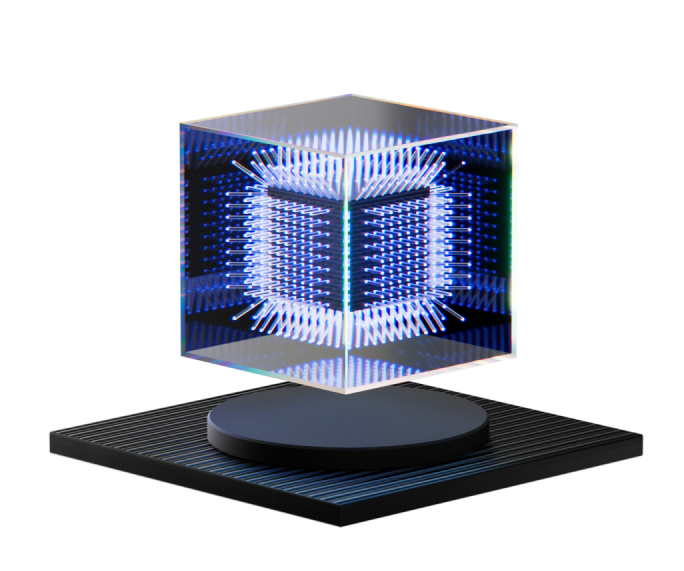
Data security is non-negotiable for businesses today. Beyond hygiene practices, companies must establish a baseline of minimum security standards, such as encrypting all communications involving important or sensitive information.
Enterprises rely on solutions like secure email channels, enterprise password managers, and key management systems. However, the rapid exchange of confidential information — such as passwords for various types of access — is often time-consuming, and sharing this information with third-party companies adds another layer of inconvenience.
This inspired Group-IB’s team to develop Group-IB Secure Note — a faster, more convenient solution for secure collaboration with partners in sharing sensitive data.
Secure Note is a SaaS solution developed and owned by Group-IB. The Service allows you to upload text or files and generate a one-time link for secure sharing. By using the Service, you agree to comply with this Policy of Use. This policy outlines the acceptable use of the Service and the actions we may take to maintain a safe and legal environment for all users.
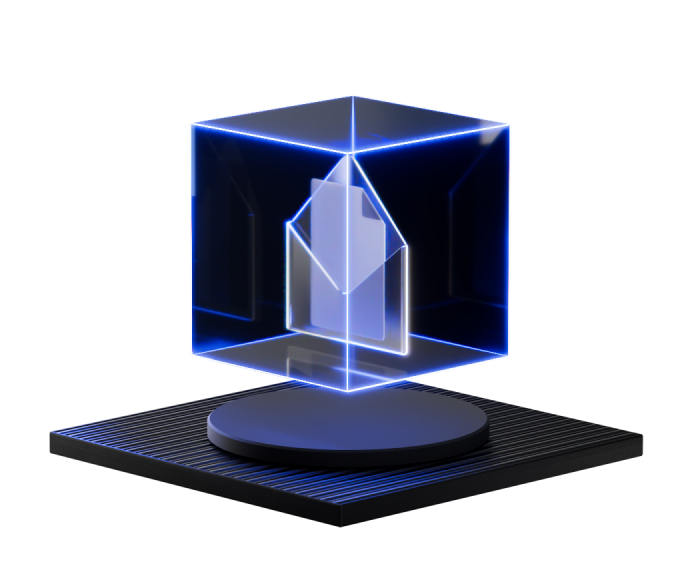
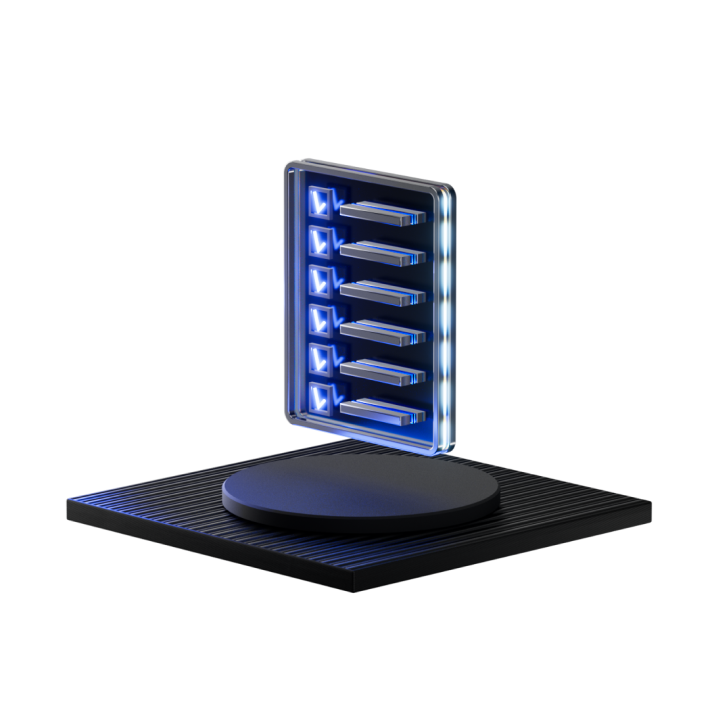
You can use Secure Note for any lawful purpose, whether personal or corporate, commercial or non-commercial. Examples of permitted uses include:

Open the Secure Note page. You will receive two data upload options: entering clear text or uploading a file

Press the "Encrypt" button to encrypt the entered data using encryption

After encryption, you will be redirected to a “one-time link page,” where you can copy the link to your clipboard or return to the home page
Share the one-time link using any communication channel aligned with your
corporate policy

Open the link in the most recent version of your browser

Click on “Decrypt Message” to view the text or download any attached file

Remember that after refreshing the page, the information will be permanently deleted. Save it immediately if needed