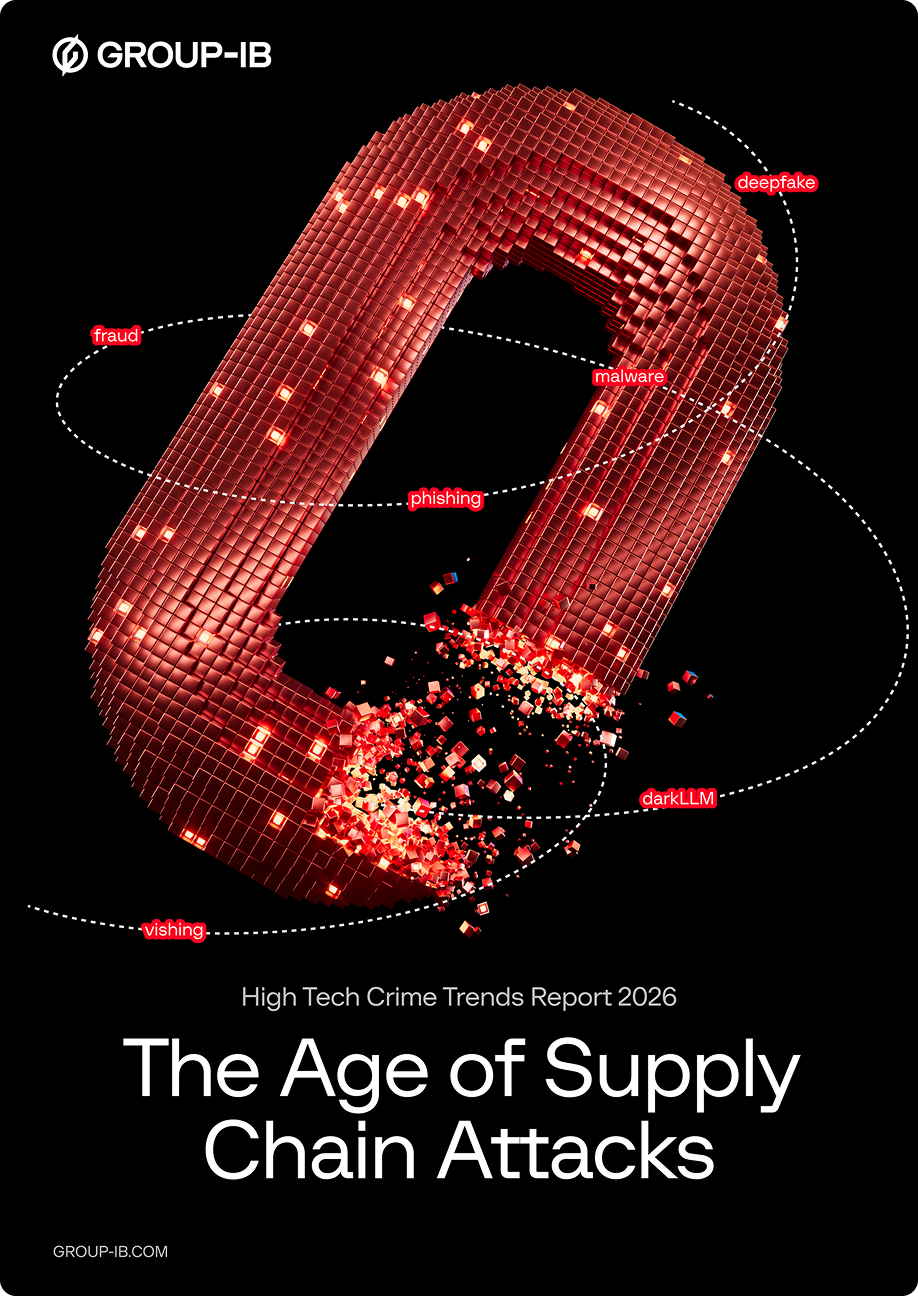What is malware?
Malware could be viruses, trojans, worms, spyware, malvertising, etc. Each malware serves a different motive. It can be used to steal, encrypt, or delete business data, restrict computer functions, or gain unauthorized access to sensitive information.
Each type of malware infection has its own methods of attack. However, they are commonly introduced to a network through phishing, malicious attachments, malicious downloads, social engineering, etc.
Recent malware attacks have been focused on exfiltrating data in mass amounts. As per the Hi-Tech Crime Trends Report released by Group-IB in 2022, the following trends were observed with respect to the burgeoning use of malware
- Cybercriminals are shifting to newer and harder-to-detect malware to carry out their activities.
- New malware variants were used in geopolitical conflicts targeting banks, financial companies, and critical infrastructure entities such as manufacturing and government organizations to accomplish various politically-led motivations.
- One of the most notable changes to the Initial access brokers (IAB) market is the increasing popularity of logs obtained with the use of information stealers — malware that gathers personal details from the victim’s browser metadata. These stealers can obtain credentials, bank cards, cookies, browser fingerprints, etc.
- Web shells (malicious scripts) are being used by attackers to create paths for further infection into the systems.
- Malware was used to exfiltrate data to conduct ransomware – the number one threat for nearly all industries.
What are the types of malware?
- Trojans: a trojan disguises itself as legitimate software with the purpose of tricking users into executing malicious software on your computer.
- Viruses: these applications change the way a computer operates. Much like human viruses, they spread by replicating themselves and infecting the host cell.
- Computer worm: a self-replicating malware program that multiples itself while remaining active on the infected systems. They primarily used system vulnerabilities as their entry point.
- Spyware: it invades your computer and attempts to steal information such as banking cards, financial information, credentials, browsing history and patterns, etc.
- Rootkits: it is a collection of malware designed to give unauthorized access to gain control over a computer system without being detected. Once a rootkit has been installed, the controller of the rootkit can execute files remotely and change system configurations on the host machine.
- Ransomware: it is a kind of malware designed to deny access to a computer system through encrypting files unless the ransom is paid. Learn more about ransomware.
- Keyloggers: as the name suggests, keyloggers keep a log of keystrokes typed on your keyboard and record them. This is done to gain unauthorized access to your accounts by obtaining sensitive information like financial details, credentials, etc.
- Adware: software that automatically displays or downloads advertisements on your screen, often a web banner or popup. It can be identified as the pesky advertisements that interrupt and even redirect your intended activity.
- Malvertising: Malvertising, short of malicious advertising, is the use of advertising to spread malware, and involves injecting malicious advertisements into legitimate advertising networks and webpages.
- Botnets: a botnet is a network of compromised computers that are remotely controlled to carry out malicious activities, such as spamming, distributed denial-of-service (DDoS) attacks, data theft, accessing confidential information, etc. Read more about botnets and how to enable protection.
- Cryptojacking: this is a type of malware used by threat actors to use the victim’s computing power to mine cryptocurrency.
How does malware spread?
Malware can spread in a number of ways, the most common of which are:
Vulnerabilities: a possible security gap or defect can be exploited by the malware to gain unauthorized access to the computer system or the network and cause further infection.
Privilege escalation: a situation where the attacker is able to surpass the authorization channel and gain escalated access to a computer or network to conduct secondary attacks.
Drive-by downloads: this refers to the unintentional download of malware that can make your system infected and prone to a cyberattack.
Malware bundles: combine the characteristics of different malware in order to exploit various vulnerabilities. Malware bundles are often contained in phishing emails or disguised as legitimate files on download sites. Read about how malware bundles are a trending means of exploitation.
Backdoors: they can be installed intentionally or unintentionally to gain unauthorized access to a computer’s functions and operate in the background undetected.
What are the tell-tale signs of malware infection?
The foremost step to detect malware is often to run an antivirus/antimalware tool against it. This helps scan files, documents, etc, where the malware might be hiding. Although tracking malware isn’t always easy, monitoring the activity of your systems and determining the anomalies can prove to be critical in detecting malware early.
Systems with malware have tell-tale signs like long page loading times, slow opening of files/ internet connection, disappearing files, non-browser ad-pops, etc.
These signs are often unsuspected by the users. If your antivirus programs prompt no alert, but you’re seeing signs of suspicious activities, it is advised to seek the help of cybersecurity experts for comprehensive malware analysis to ensure that your systems, hardware, or network are malware-free and to enable prompt detonation in case a malware infection is detected.
How to prevent malware infection?
Malware is malicious software and is leveraged to target more and more businesses today. To avoid disruption and damage to sensitive information, business workflows, or resources, businesses need a robust and proactive approach to protect against malware infection.
One of the vital steps in direction of strengthening protection is implementing strict security guidelines and through regular training, company-wide. Other steps are:
Staying vigilant
Staying vigilant can prevent malware from intruding into your system and network infrastructure. Every individual in the company needs to be cautious and follow these tips:
- Check the source and content of the email. If it looks suspicious, refrain from opening it or clicking on links.
- Refrain from using public networks
- Do not click on fake or abrupt internet ads or download files from unofficial websites as they could contain malicious files.
- Restricting access and practicing ‘least privilege’
The concept of least privilege allows the users access to the specific data, network, and applications needed to complete a required task. Companies must enforce a least-privilege model and limit access to a need-to-know basis. Also, learn how privileged access is an important part of implementing zero trust security.
Enabling Business email protection
Email is the most common mode of business communication and therefore, the no.1 attack vector. Companies need a robust email security and spam protection solution to secure emails on-premise or in the cloud from malware infections and other sophisticated attacks. Learn how Group-IB Business Email Protection can help proactively protect your business against email attacks.
Backing up data
According to recent studies, more and more organizations are giving in to ransomware, and paying ransoms worth millions. Data backup proves to be the best way to protect yourself against ransomware, as even if you face one and the attacker encrypts your files, you won’t lose your data.
Continuous monitoring
All user and device activity should be monitored in real-time (internal and external traffic, actions taken, any aberrations) and analyzed for unusual or malicious behavior. This can be done using tools such as behavioral analytics and threat intelligence, to detect and respond to anomalies and potential threats.
Keeping your software and operating system updated
Make sure you have the latest security updates and patches installed to protect against vulnerabilities that could be exploited by attackers.
Using a firewall and antivirus software
Firewall can help block malicious traffic and prevent unauthorized access to your device, while antivirus software can help detect and remove malware.
Malware protection and detonation with Group-IB MXDR
Malware, in any form, remains a significant threat to industries as a whole and to separate businesses that do not have robust security practices in place. Modern software used by attackers is built to beat detection and bypass our traditional security systems. As antimalware programs detect malware through patterns, the newer malware, takes on a new characteristic, without impacting the main code, rendering pattern matching ineffective.
Therefore, Group-IB proprietary solutions, Managed Extended Detection and Response (MXDR), in tandem with Threat Intelligence (TI), are designed to monitor your organization’s network perimeter in real-time to identify malware, and traces of its activity, including those among detected or encrypted data, and detonate it to minimize damage. To learn more about our solutions and managed services, contact our experts.