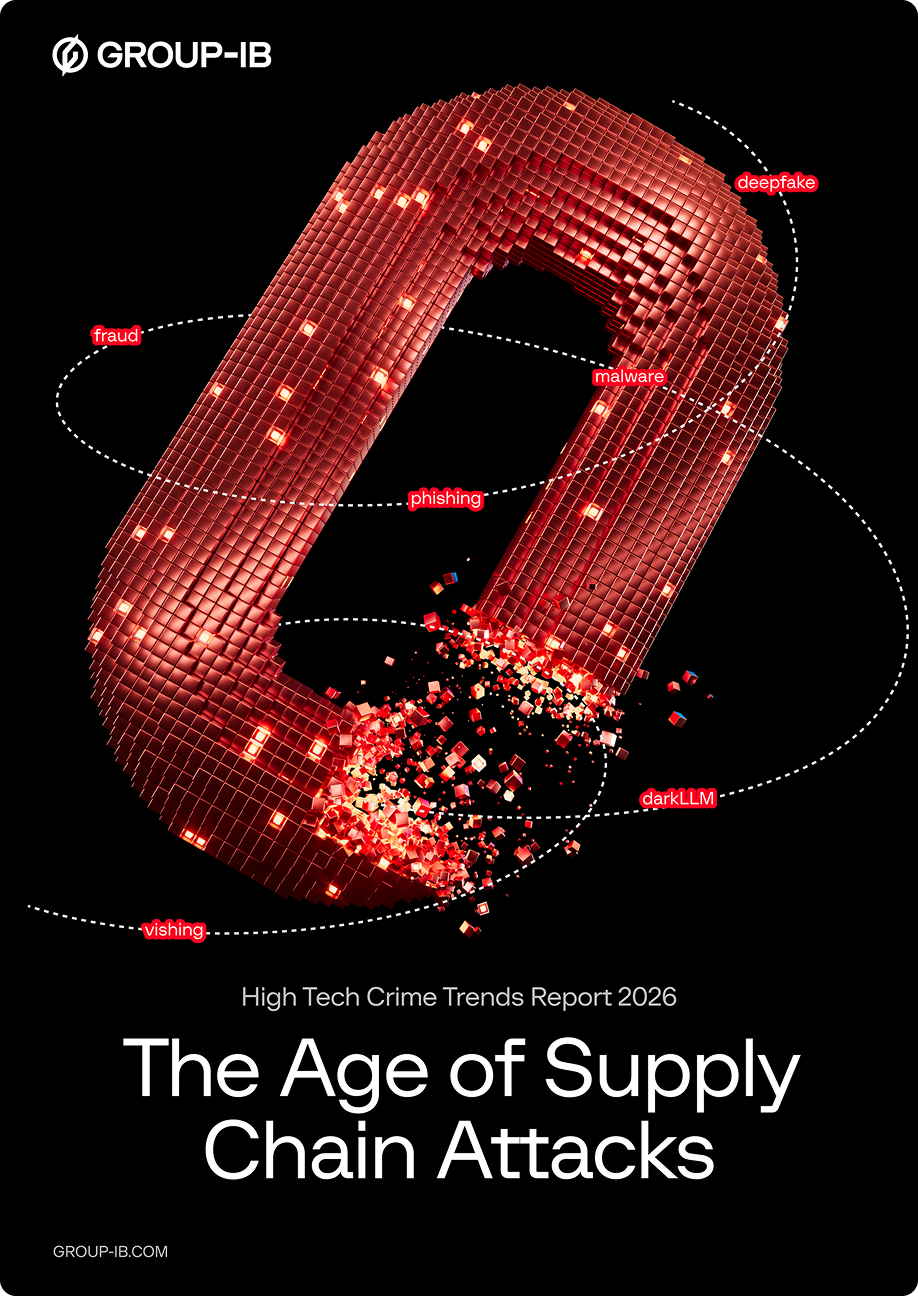Every time you type a website like www.example.com into your browser, a behind-the-scenes process begins. Your computer reaches out to a Domain Name System (DNS) server to find the numerical IP address that matches the name you entered. Without this system, users would need to memorize long strings of numbers just to access a website.
DNS servers were created to make the internet easier to navigate, not necessarily safer. Built during a time when security was not a primary concern, the system was designed for openness and speed. This has made DNS a common target in cyberattacks, including traffic redirection, data interception, and denial-of-service campaigns.
In this article, we’ll explain how DNS servers work, examine their role in protecting against cyber threats, and help you select options that balance erformance with strong security.
What is a DNS Server?
DNS servers translate domain names into IP addresses that your systems use to route traffic. This process is fundamental to how your network connects users, applications, and services across the internet.
When properly configured, DNS improves performance by reducing lookup times and ensuring faster access to online resources. It also supports availability by distributing load and resolving queries efficiently under pressure.
DNS traffic reveals more than connection attempts. Repeated queries to suspicious domains or abnormal traffic patterns can indicate malware, data exfiltration, or attempted compromise. These signals are often visible here before they surface elsewhere.
If you’re responsible for managing infrastructure, understanding DNS behavior is non-negotiable. The servers you choose and how you monitor them directly influence your security, uptime, and control.
How Do DNS Servers Work?
At its core, a DNS server converts domain names into IP addresses (e.g., 192.0.2.1) that computers can understand. When you request a website, your computer sends a query to a DNS server, which then checks its database or forwards the request to another server until it finds the matching IP address. This process, known as DNS resolution, is both swift and efficient. We can divide it into the following steps:
- DNS Query Initiation: When you type a website’s address (e.g., www.example.com) into your browser, your computer creates a DNS query.
- Query to the Recursive DNS Server: The query is sent to a recursive DNS server, which first checks its cache for the corresponding IP address.
- If found: It returns the IP address to your computer.
- If not found: It proceeds to the next steps.
- Forwarding the Query: The recursive server forwards the query to a root server, which then directs it to the appropriate Top-Level Domain (TLD) server
based on the domain extension (.com, .org, etc.). - Authoritative DNS Server Resolution: The TLD server forwards the query to the authoritative DNS server, which holds the definitive records for the domain. This server provides the accurate IP address for the requested domain.
- Returning the IP Address: The authoritative server sends the IP address back to your computer through the chain (TLD server → recursive server).Your computer uses this IP address to connect to the website.
Modern DNS servers incorporate multiple layers of security to prevent malicious attacks, including DNS spoofing and cache poisoning. For instance, secure implementations can validate responses to ensure that the data returned is authentic. This is especially crucial when using public DNS servers or relying on a DNS server list for corporate networks.
Types of DNS Servers
In the Domain Name System (DNS), four primary types of servers collaborate to translate human-readable domain names into machine-readable IP addresses:
- Recursive DNS Servers (Resolvers): These servers receive user queries and either provide cached results or initiate a sequence of requests to other DNS servers to resolve the domain name.
- Root Name Servers: As the initial reference point, root servers direct queries to the appropriate top-level domain (TLD) servers based on domain extensions, such as .com or .org.
- Top-Level Domain (TLD) Name Servers: These servers manage information for domains within specific top-level domain (TLD) extensions, such as .com or .net, directing queries to the correct authoritative servers.
- Authoritative Name Servers: Holding definitive records for domain names, authoritative servers provide the final IP address associated with a requested domain, completing the resolution process.
Each server type plays a specific role in resolving domain names to IP addresses. However, DNS records, SSL certificates, and open ports are publicly accessible and can be leveraged by attackers to map your infrastructure. This visibility increases the risk of targeted attacks, data exposure, and service disruption if left unmonitored.
This is where Group-IB’s Attack Surface Management solution helps reduce your exposure. It creates a comprehensive, real-time map of your external-facing assets, identifies vulnerabilities in DNS configurations, and highlights exploitable entry points across your environment. This visibility allows you to prioritize remediation efforts and strengthen your perimeter before attackers find a way in.
Benefits of Using the Best DNS Servers
Using the best DNS servers offers a wide range of advantages:
Improved Speed and Efficiency
The best DNS servers use techniques like caching, global networks, and anycast routing to translate domain names into IP addresses quickly. This reduces delays and speeds up website loading, providing a smoother browsing experience.
Enhanced Security
DNS servers should incorporate multiple layers of security, including DNSSEC, DNS-over-HTTPS (DoH), and DNS-over-TLS (DoT). These technologies help validate DNS responses, encrypt queries, and block malicious domains.
This way, it reduces the risk of cyber attacks such as cache poisoning and DNS spoofing. Advanced filtering techniques also provide an additional layer of defense against emerging threats.
Reliability
High-performance DNS servers are built on resilient architectures with load balancing, redundant systems, and automatic failover capabilities. These features ensure continuous availability and consistent performance, even during periods of high demand or network disruptions, thus minimizing downtime and maintaining service integrity.
Better Control
Top DNS solutions offer extensive customization options, allowing administrators to tailor configurations to meet specific security policies and compliance requirements.
Features such as granular traffic monitoring, the ability to configure whitelists and blacklists, and integration with cybersecurity audit tools provide greater control over DNS settings and overall network management.
For businesses, the right DNS server setup is crucial for maintaining a secure and responsive online presence. It supports cloud security initiatives by preventing unauthorized access and can integrate seamlessly with enterprise-level cybersecurity audit tools.
Public DNS Servers vs. Private DNS Servers
One key decision when configuring your network is whether to use public or private DNS servers.
Public DNS Servers
Third-party providers offer public DNS servers, which are accessible to anyone on the Internet. Some popular examples include Google DNS and OpenDNS. These servers are often highly optimized for speed and offer additional security features such as malware filtering and phishing protection. However, public DNS might raise concerns about privacy and data control, especially for enterprise environments.
Private DNS Servers
On the other hand, private DNS servers are maintained within an organization. They provide greater control over network traffic and data security but require more resources and expertise to manage effectively. Companies prioritizing incident response and risk management may prefer private DNS servers to maintain tight control over their infrastructure.
Public DNS Servers vs. Private DNS Servers at a Glance:
| Aspect | Public DNS Servers | Private DNS Servers |
| Access | Open to everyone | Restricted to specific users/networks |
| Examples | Google (8.8.8.8), Cloudflare (1.1.1.1) | Company or ISP-managed DNS |
| Privacy | Lower – data may be logged for analytics | Higher – more control over data handling |
| Security | Basic protection may include DNSSEC | Enhanced with internal controls and policies |
| Customization | Limited | Highly customizable for internal use |
| Speed | Can be fast, but varies based on location | Often faster within local or corporate networks |
| Use Case | General browsing, public internet access | Enterprise networks, internal services |
| Maintenance | Managed by a third party | Managed by in-house or contracted IT staff |
The decision largely depends on your specific needs for speed, security, and compliance.
Best DNS Servers for Speed and Security
Finding the best DNS servers that strike a balance between speed and security is crucial. When evaluating DNS servers, consider the following features:
- Low Latency: Fast response times are essential for smooth web browsing and application performance.
- Security Measures: Look for servers with built-in protection against DDoS attacks, DNS hijacking, and cache poisoning.
- Global Reach: A wide network of servers ensures that users worldwide experience consistent performance.
- Advanced Filtering Options: These help block malicious sites and can prevent the spread of malware.
Many industry experts recommend services such as Google Public DNS, Cloudflare DNS, and OpenDNS for those interested in the DNS server list of top-performing providers. Each of these options balances speed and security, making it excellent for both personal and business use.
However, if you’re wondering about the security measures of the current cybersecurity infrastructure, Group-IB’s compromise assessment can help you identify potential threats and mitigate them with its innovative technological solution.
Here’s how Group-IB helps you:
- Preliminary assessment: We begin by assessing your current security posture, like what’s working, what’s visible, and what needs focus.
- Toolkit implementation: Our tools are deployed to collect key data and support accurate threat attribution from day one.
- Unified threat analysis: We map your external exposure and scan the dark web for leaks or early warning signs.
- Comprehensive data collection: A full sweep of endpoints and networks gathers forensic snapshots, alerts, and telemetry.
- Threat identification and response: Active or past breaches are exposed, responded to, and tied back to clear remediation steps.
- Gap analysis: Misconfigurations, threat exposures, and root causes are analyzed for long-term improvement.
- Containment and reporting: We deliver a focused, step-by-step action plan to strengthen your security strategy.
Popular Public DNS Servers and Their Features
When choosing the best DNS servers for speed and security, several options stand out based on their performance, privacy policies, and protective features. Below are some of the top contenders as of March 20, 2025, tailored to prioritize both speed and security:
1. Cloudflare (1.1.1.1)
Cloudflare consistently ranks among the fastest DNS services globally, thanks to its vast network of over 200 server locations worldwide. Independent tests, like those from DNSPerf, often place it at the top for raw query resolution speed, with response times averaging 10-12 milliseconds.
It supports DNS-over-HTTPS (DoH) and DNS-over-TLS (DoT), encrypting queries to prevent interception. Cloudflare also offers a “1.1.1.1 for Families” option, with variants (1.1.1.2 and 1.1.1.3) that block malware and adult content, respectively.
Cloudflare commits to not logging your IP address to disk and deletes query logs within 24 hours. It undergoes annual audits by KPMG to verify this promise.
Addresses:
- Primary: 1.1.1.1
- Secondary: 1.0.0.1
2. Google Public DNS (8.8.8.8)
Google leverages its global data centers and Anycast routing to deliver fast response times, making it a strong performer for most users. It supports DoH and DoT for encrypted queries and includes DNSSEC to validate responses, protecting against spoofing and tampering.
However, it lacks built-in content filtering.
Google logs temporary data (including IP addresses) for 24-48 hours and retains anonymized data longer for analytics. This may concern privacy-focused users, given Google’s advertising business.
Addresses:
- Primary: 8.8.8.8
- Secondary: 8.8.4.4
3. Quad9 (9.9.9.9)
Quad9 is a global network with over 150 locations. It is a standout for security. Quad9 blocks malicious domains (e.g., phishing and malware) using threat intelligence from over a dozen cybersecurity partners. It also supports DNSSEC, DoH, and DoT.
Quad9 doesn’t log personally identifiable data, focusing on anonymized performance metrics. Its non-profit status, based in Switzerland, adds a layer of trust.
Addresses:
- Primary: 9.9.9.9
- Secondary: 149.112.112.112
4. OpenDNS (Cisco) (208.67.222.222)
OpenDNS leverages Cisco’s infrastructure and provides high speeds and 100% uptime. It’s slightly slower than Cloudflare but reliable for most use cases. It offers strong phishing and malware protection, with customizable filtering in its free “Home” tier.
The “FamilyShield” option (208.67.222.123) blocks adult content by default. OpenDNS logs some data (e.g., IP addresses) for security and analytics, which may be a drawback for privacy purists. Cisco’s ownership ties it to a commercial entity.
Addresses:
- Primary: 208.67.222.222
- Secondary: 208.67.220.220
5. AdGuard DNS (94.140.14.14)
AdGuard delivers decent speeds, though it may lag slightly behind Cloudflare or Google due to a smaller server network. It’s optimized for users prioritizing filtering over raw speed.
The server excels at blocking ads, trackers, and malicious domains out of the box and supports DoH and DoT for encrypted queries.
The default free tier doesn’t log personal data, though its privacy policy is less scrutinized than Cloudflare’s or Quad9’s. A premium version offers more features.
Addresses:
- Primary: 94.140.14.14
- Secondary: 94.140.15.15
To maximize speed and security, consider your location (closer servers reduce latency) and test these options with tools like DNSPerf or GRC’s DNS Benchmark. Pairing any of these with a VPN can enhance privacy by encrypting your connection.
How to Choose the Right DNS Server for Your Needs
Selecting the appropriate DNS server for your environment involves assessing performance and security. Consider the following factors:
- Purpose of Use: Are you a home user looking for speed or a business seeking enhanced security?
- Security Requirements: Evaluate whether you need advanced filtering, protection against cyberattacks, or customizable settings.
- Technical Expertise: If your team has strong technical expertise, a private DNS server might be a better fit; otherwise, public DNS servers provided by reputable companies could be more manageable.
- Budget Constraints: Factor in the costs associated with maintenance, upgrades, and potential scalability issues.
- Integration with Existing Infrastructure: Ensure your chosen DNS server can seamlessly integrate with your current cloud security and incident response protocols.
It’s advisable to conduct a cybersecurity audit periodically to ensure that your chosen DNS servers continue to meet evolving security and performance demands. Penetration testing can further help you assess current cybersecurity measures and DNS server reliability.
How to Change Your DNS Server Settings
To update your DNS settings on Windows 11, you can follow these steps:
- Open Settings: Click on the Start button and select the Settings app.
- Navigate to Network Settings: In the Settings menu, click “Network & Internet.”
- Select Your Connection: Choose your current connection type (Ethernet or Wi-Fi).
- Access Additional Properties: Click “View additional properties” for your selected connection.
it DNS Settings: Scroll down to the DNS server section and click the “Edit” button. - Switch to Manual DNS Configuration: Change the setting from “Automatic (DHCP)” to “Manual” for IPv4. (If applicable, enable the IPv4 toggle.)
- Enter New DNS Addresses: Input the Primary DNS address provided by your chosen DNS provider. Enter the Secondary DNS address in the corresponding field.
- Save Changes: Click “Save” to apply the new DNS settings.
Common Issues with DNS Servers and How to Fix Them
Even the most robust DNS server configurations can encounter issues. These are some of the common problems with DNS servers and quick fixes:
Slow Resolution Times
Slow resolution times occur when converting domain names into IP addresses takes longer than expected, resulting in delayed website loading.
This issue is often caused by an overloaded or misconfigured DNS server, leading to a poor user experience. Switching to a high-performance DNS provider can help resolve this problem.
Server Not Responding
Occasionally, you might see error messages like “Server Not Found” or “Server Not Responding” when entering a website URL. This can happen for several reasons, such as the domain no longer existing, problems with the hosting server, or connectivity issues with your router.
To resolve this issue, check your network connection and ensure that your DNS server list is correctly configured. You may also need to reset your router.
Security Vulnerabilities
If your DNS server is not updated with the latest security patches, it could be susceptible to attacks like cache poisoning or DNS hijacking. These attacks aim to redirect your traffic from your domain to a malicious and unsecured server.
The vulnerability may lead to security issues, including data theft and malware infection. Regular maintenance and periodic cybersecurity audit reviews can help mitigate these risks.
Incorrect DNS Entries
Incorrect DNS entries can disrupt network functionality and lead to unintended consequences. These issues arise when records are outdated, misconfigured, or contain typographical errors, causing a domain to resolve to the wrong IP address or fail entirely.
Records such as A (address) records, MX (mail exchange), and CNAME (canonical name) records are responsible for routing traffic to the correct services. When these are incorrect, such as after a provider change or server migration, your users may experience website outages, misrouted emails, or redirection to unintended destinations.
Ensuring that DNS records remain current, accurate, and aligned with your infrastructure is essential for availability, reliability, and trust.
How DNS Misconfigurations Become Threat Vectors: A Look at TeamTNT Attacks
DNS misconfigurations often go unnoticed, but they pose a significant risk when exploited by malicious actors. The hacking group TeamTNT, a known threat group, has targeted cloud environments and VPS instances by modifying DNS settings to reroute traffic to malicious infrastructure.
Their methods include brute-force SSH attacks, disabling security controls, and redirecting DNS traffic to servers the attacker controls. These actions often go undetected without proper visibility.
Group-IB’s Network Graph maps connections between domains, DNS records, and infrastructure. It reveals suspicious redirections and abnormal links that signal potential compromise.
This capability powers our Threat Intelligence, Managed XDR, and Fraud Protection services, enabling earlier detection and faster response to DNS-based threats.
If you’re concerned about the visibility gaps in your DNS infrastructure or want to assess your external exposure, get in touch with our experts for a detailed walkthrough.