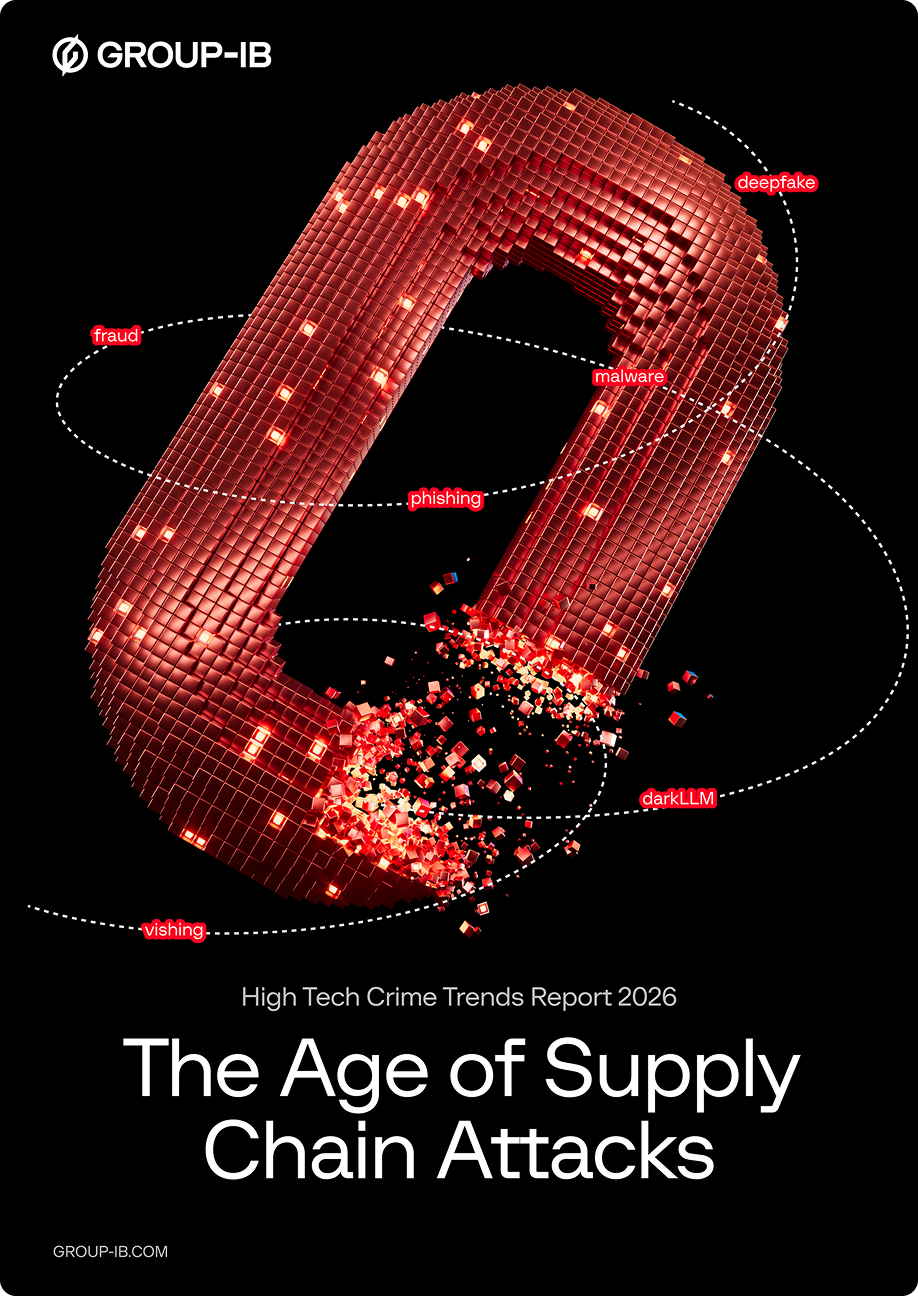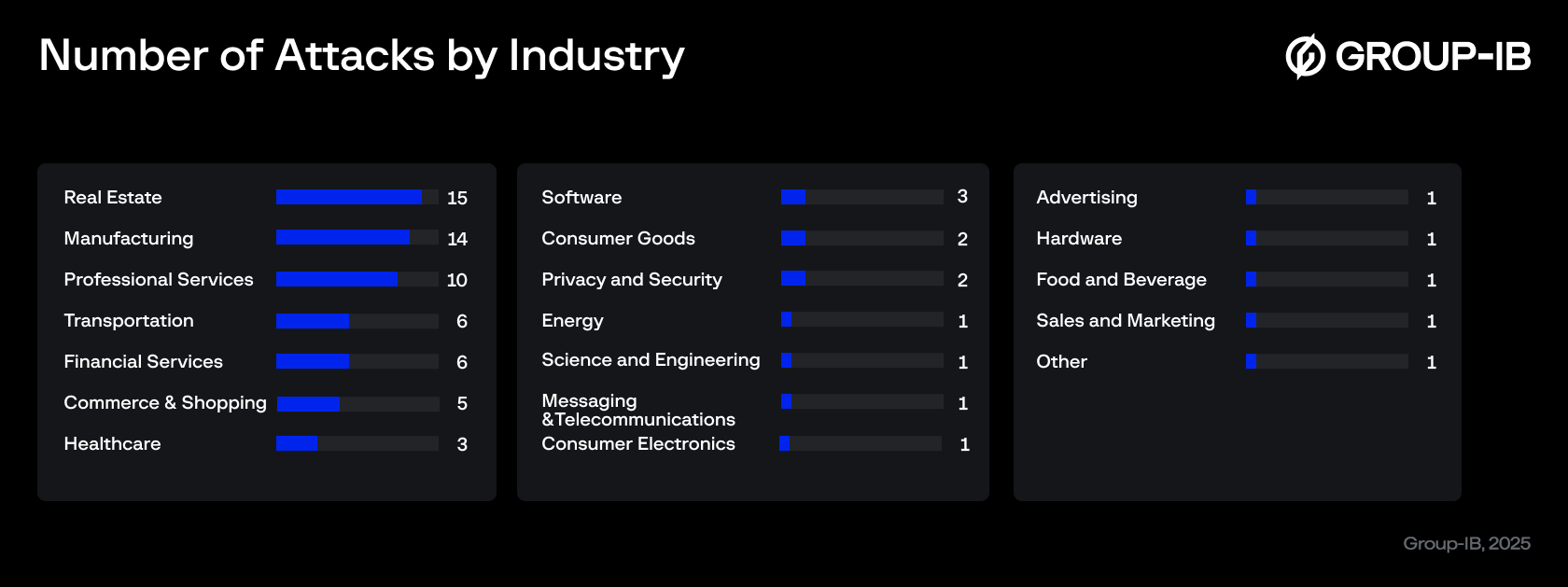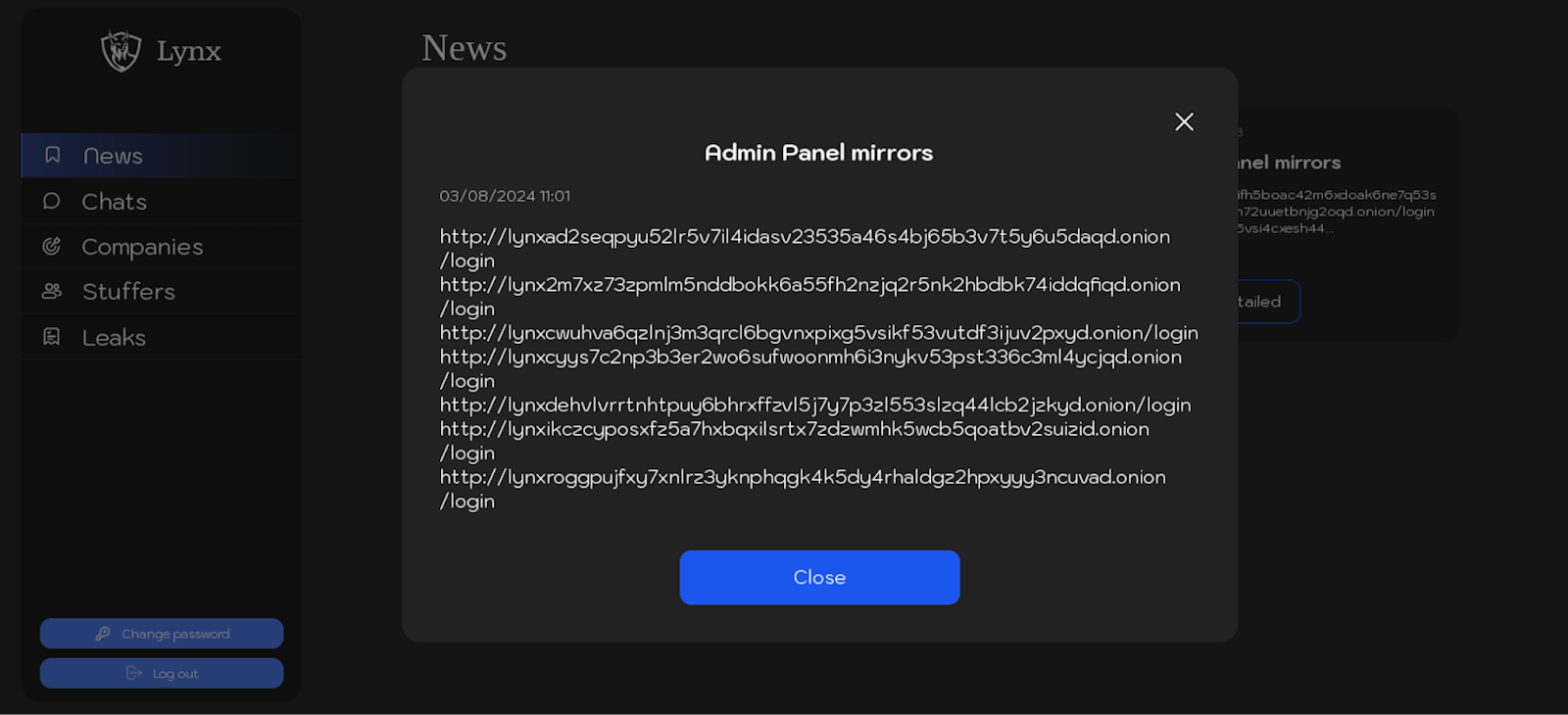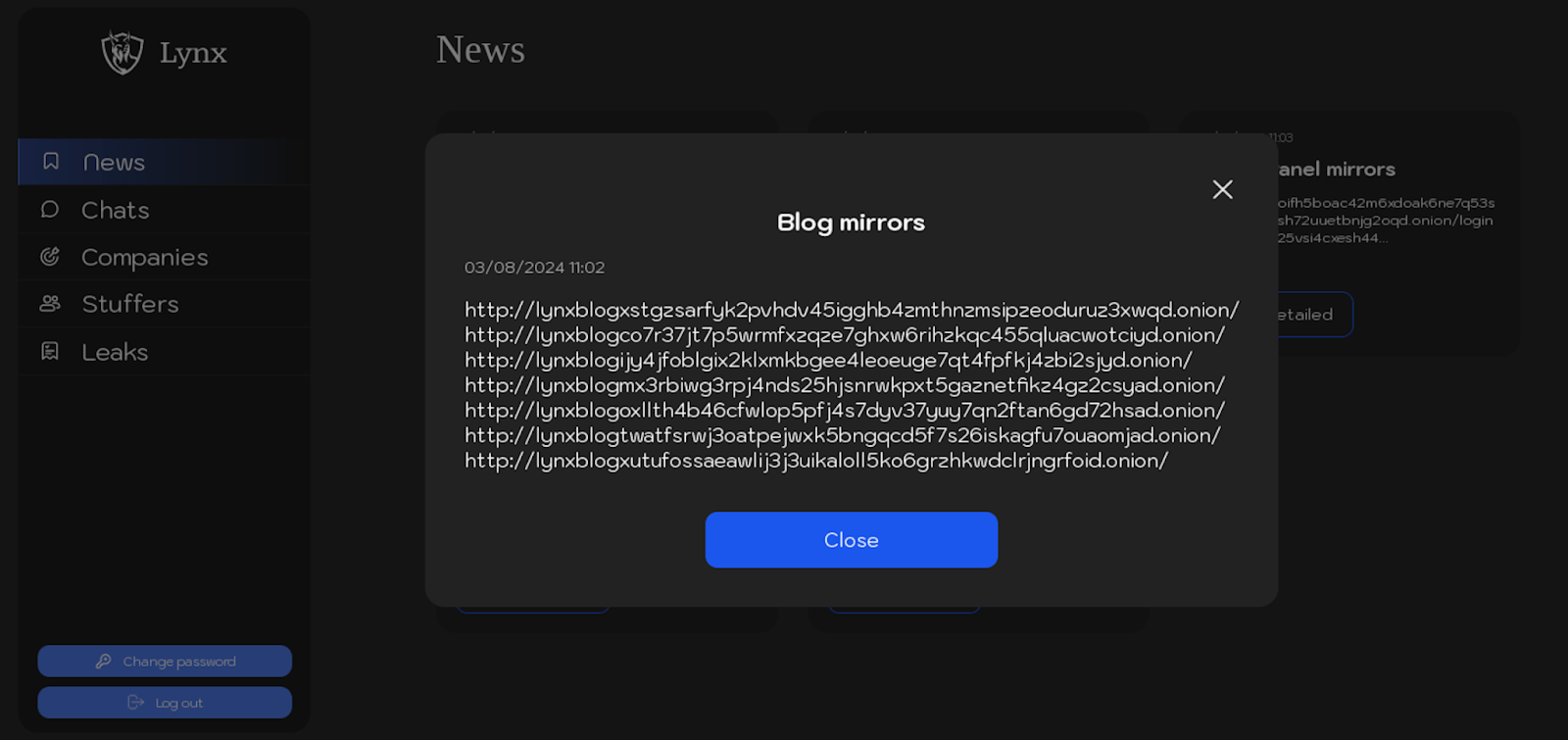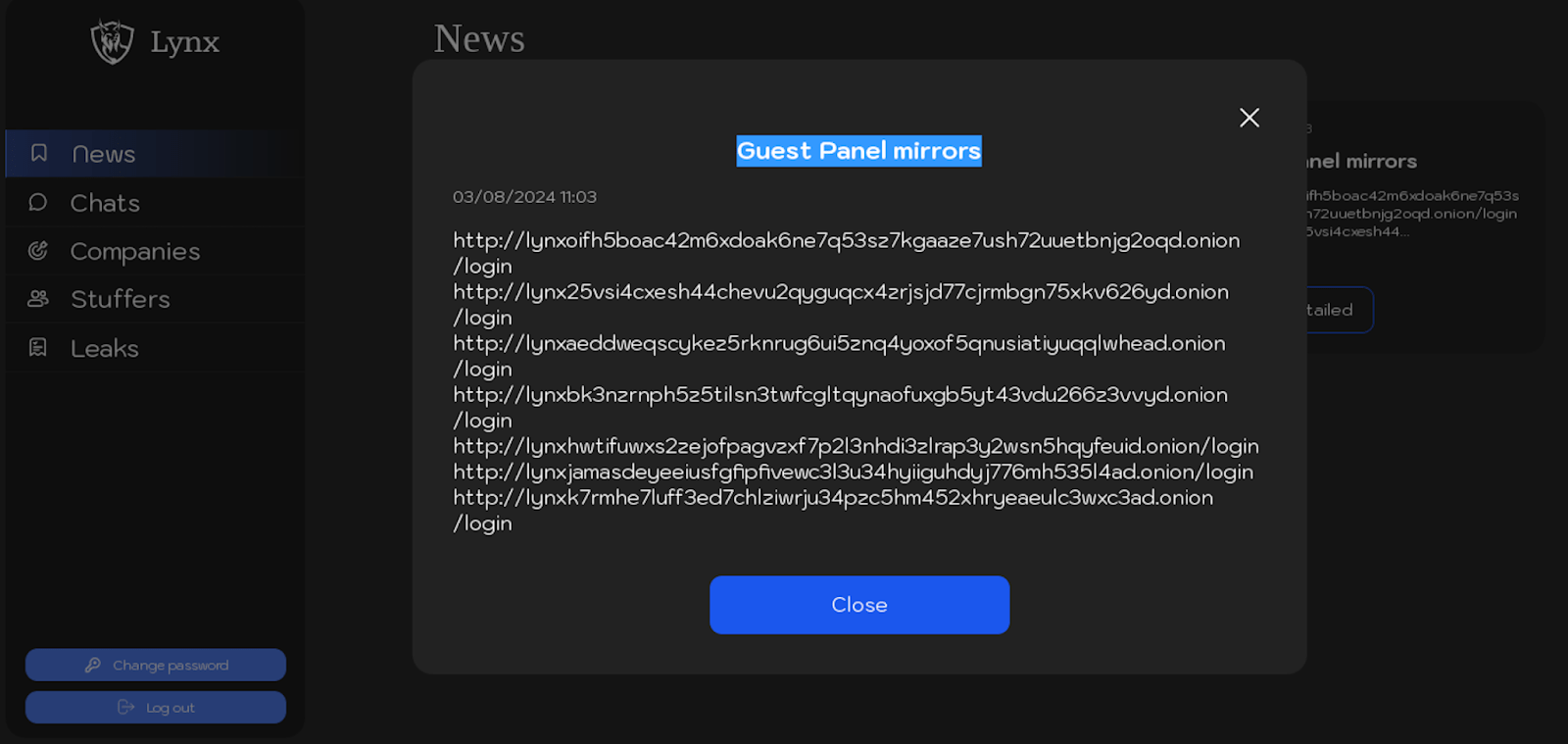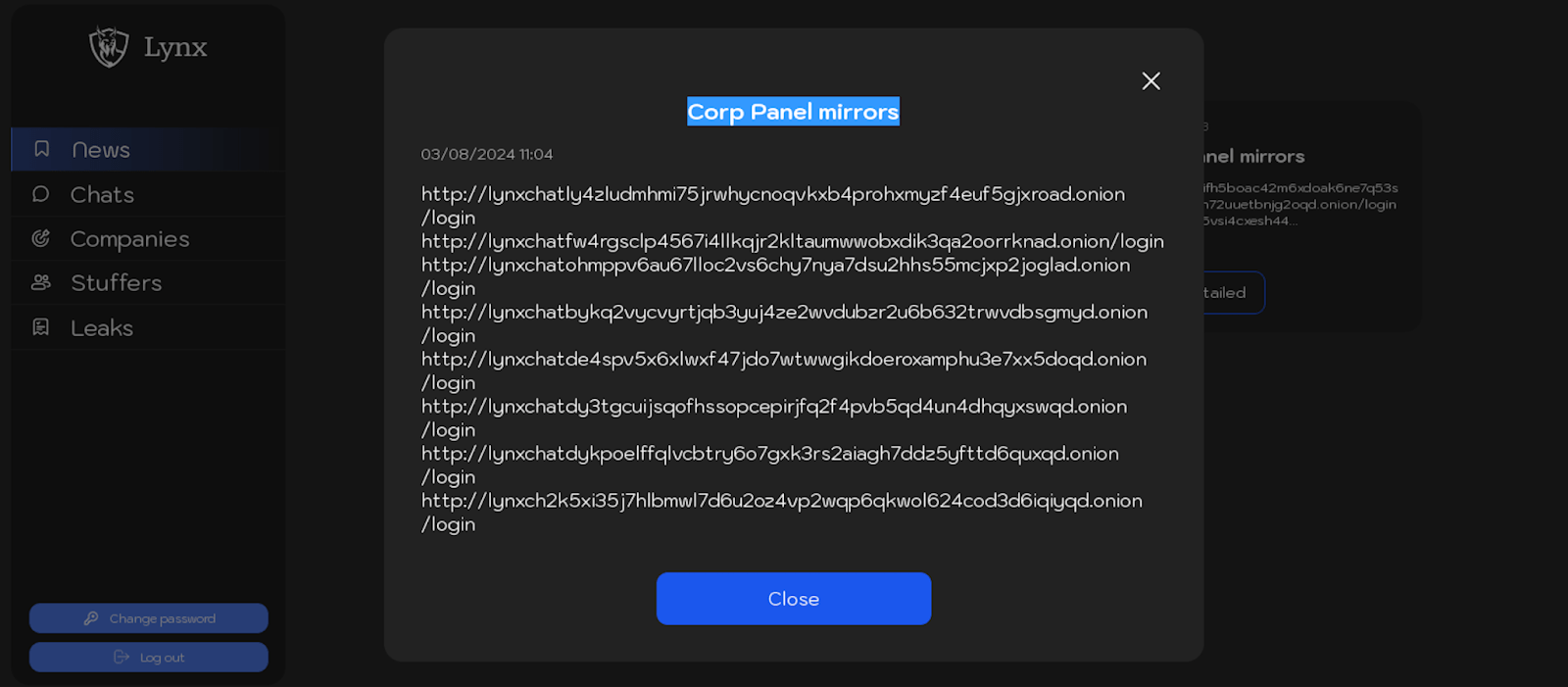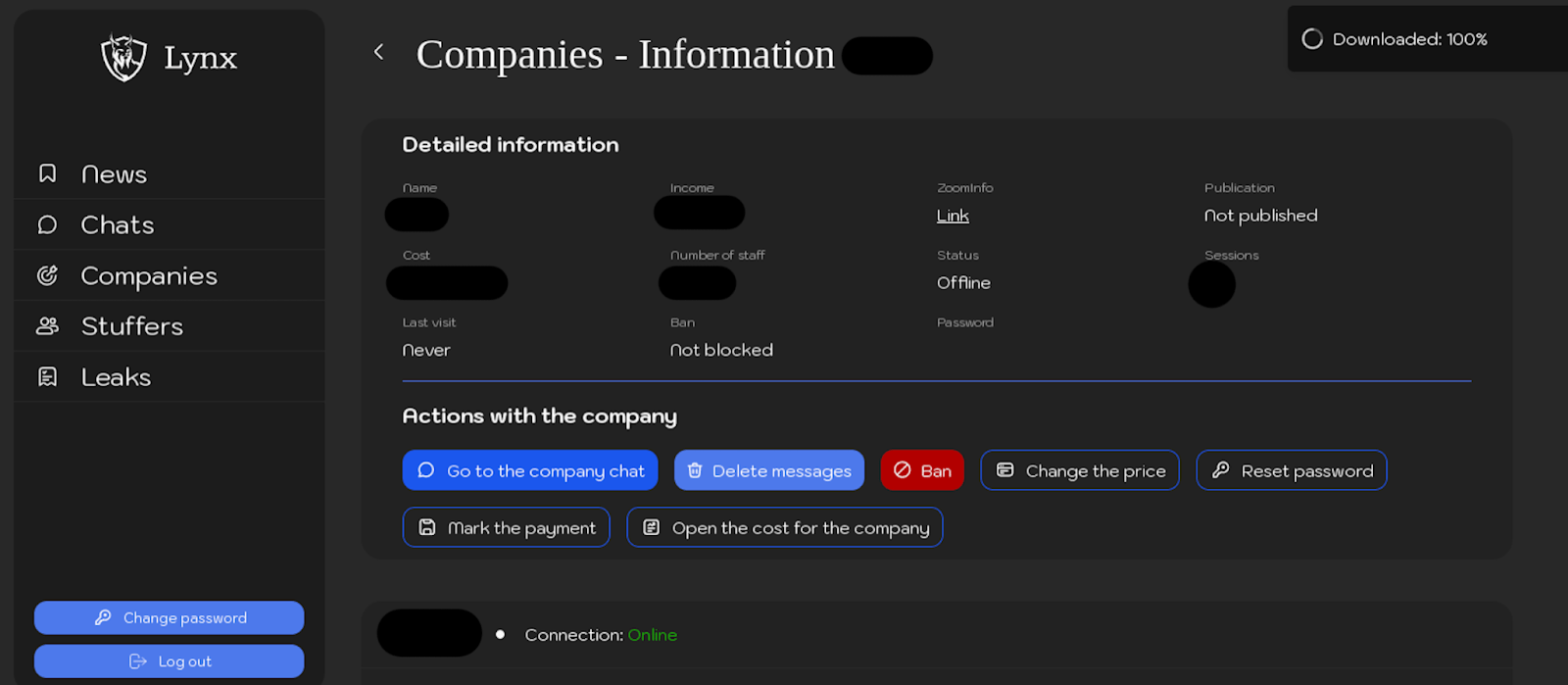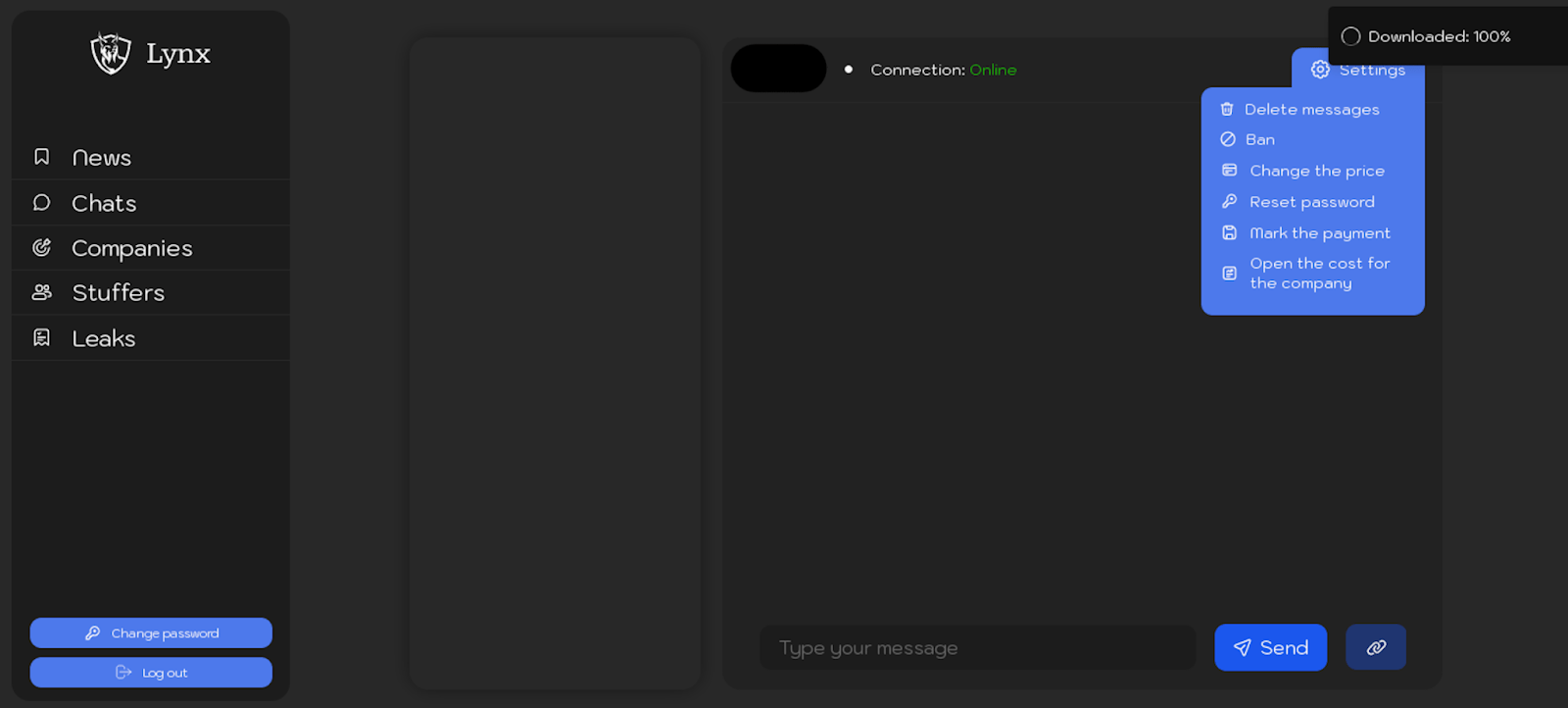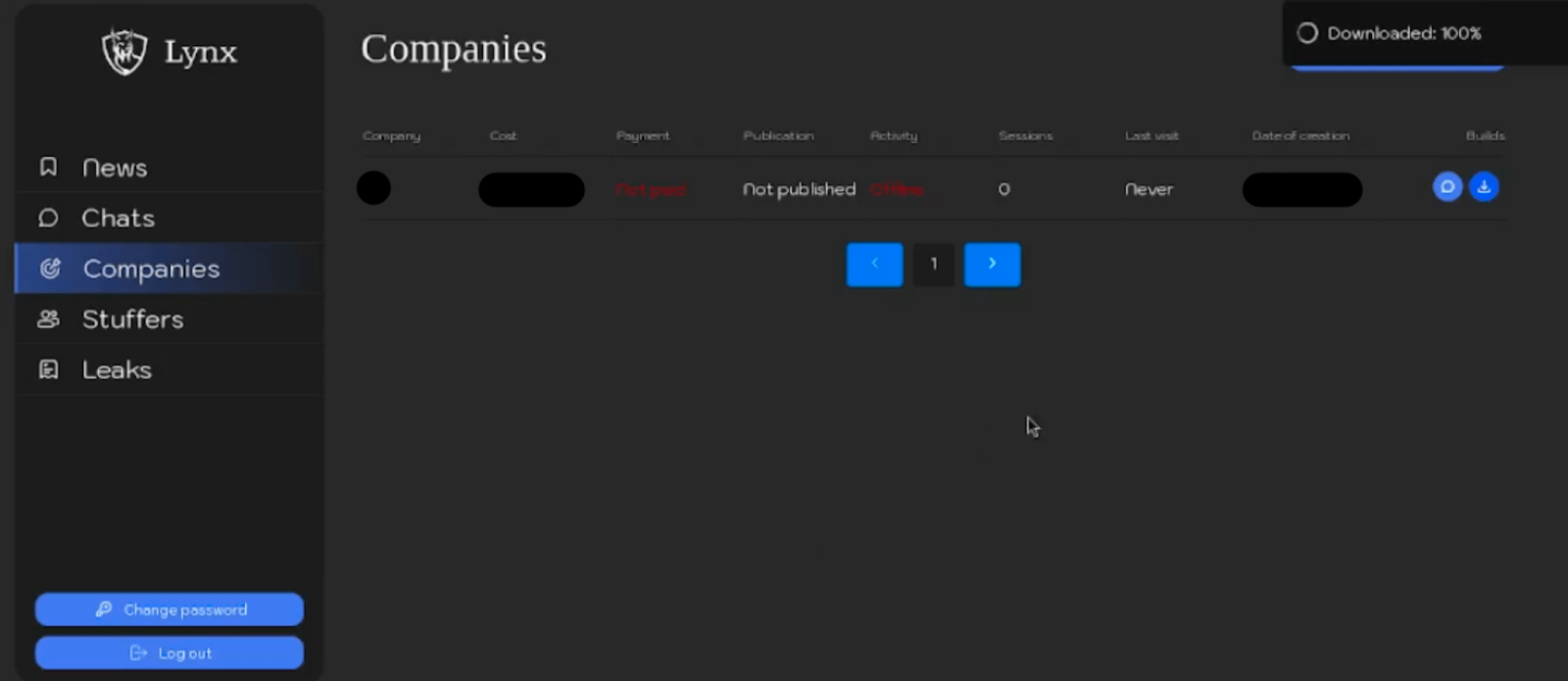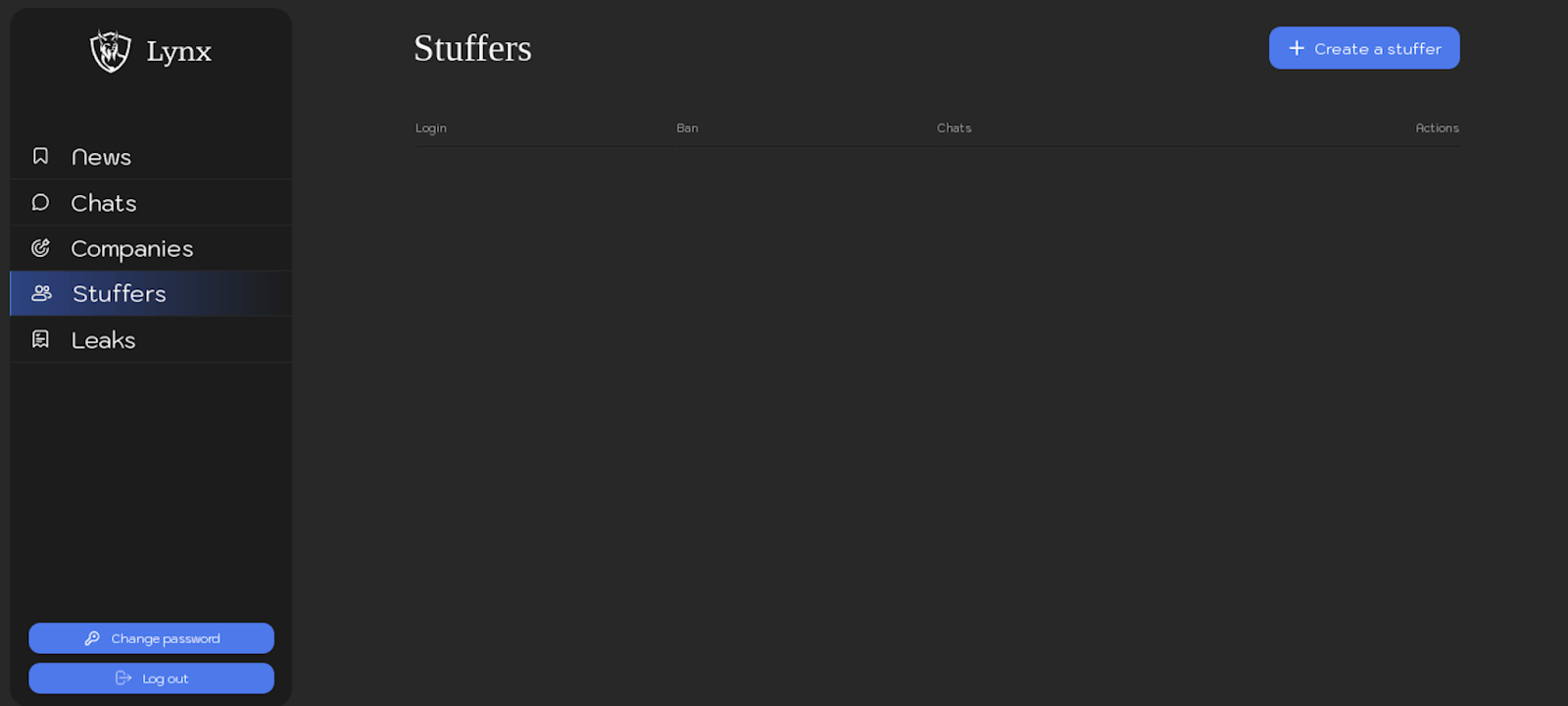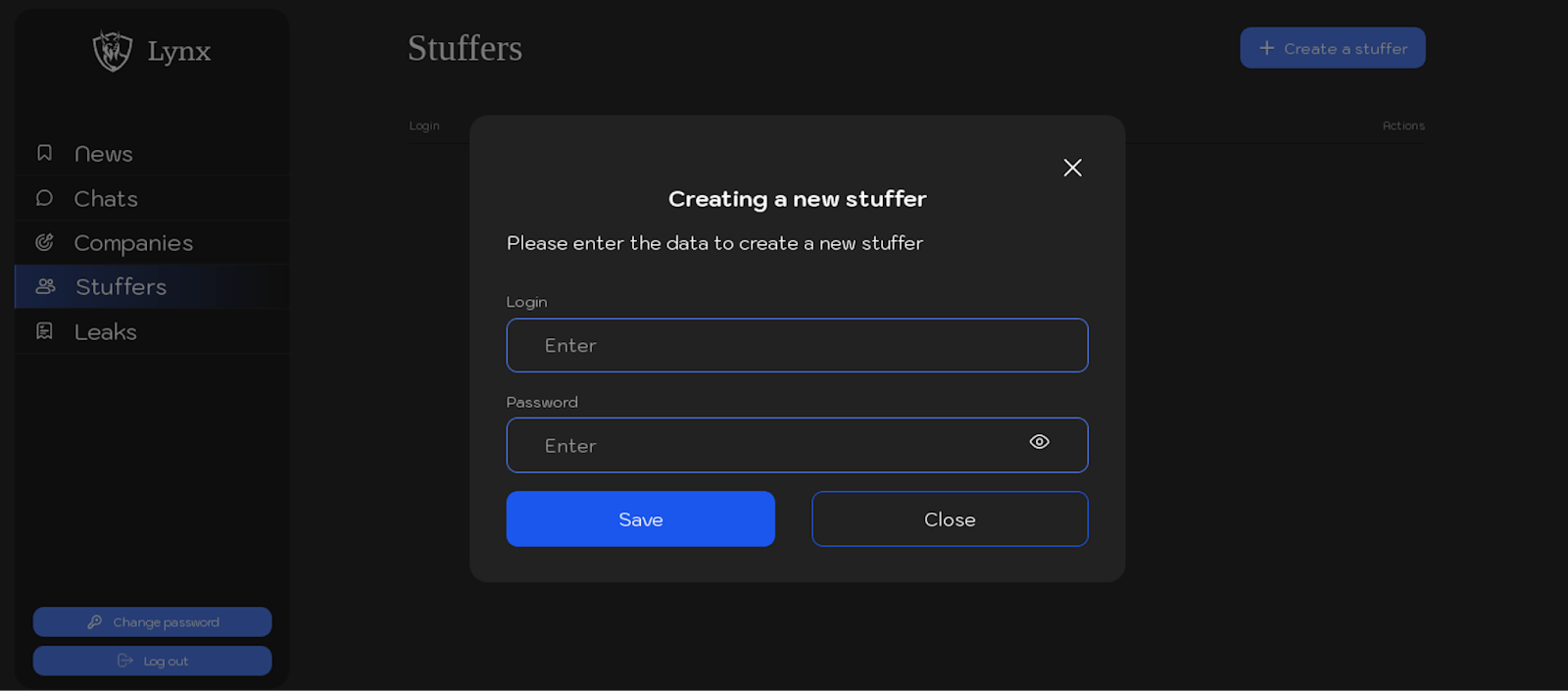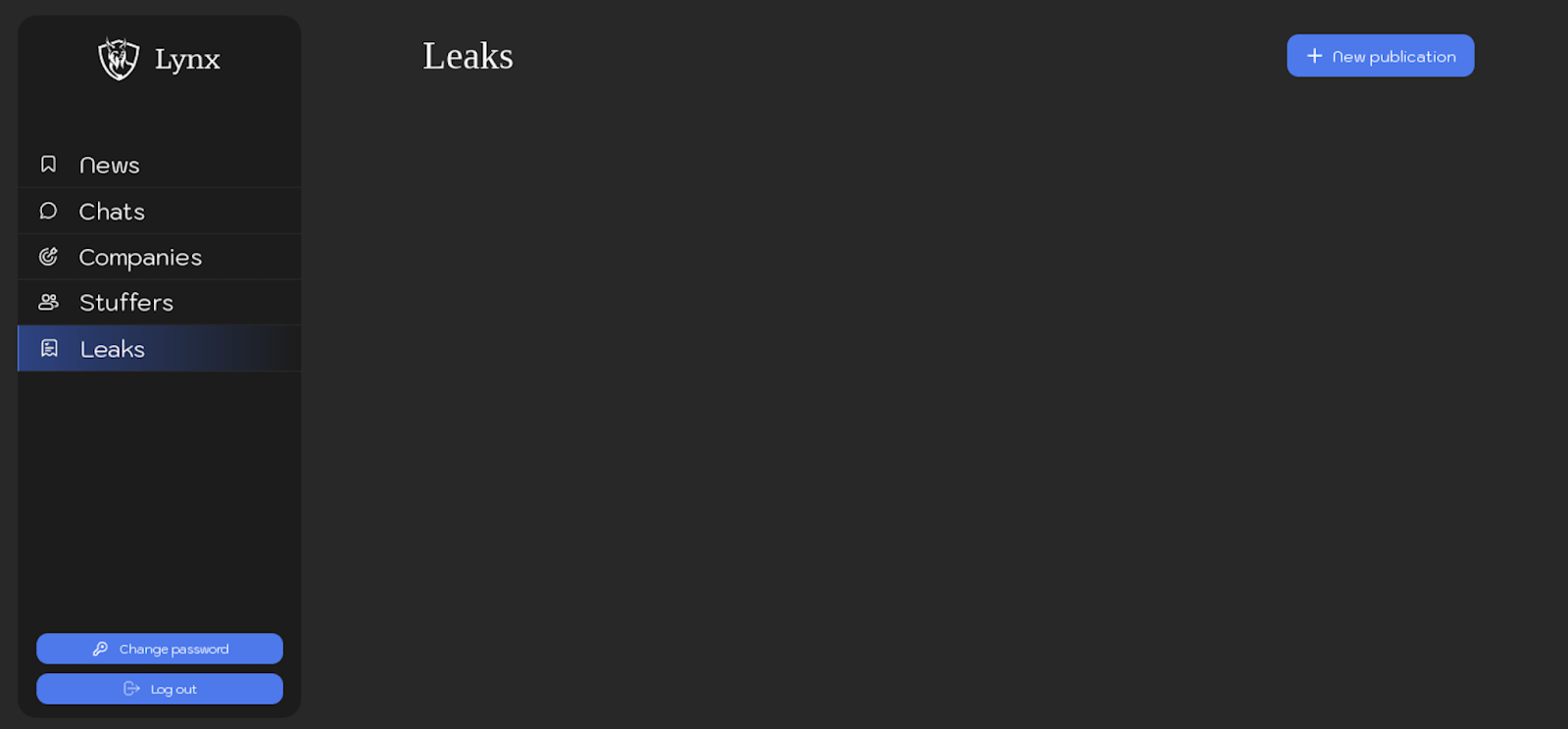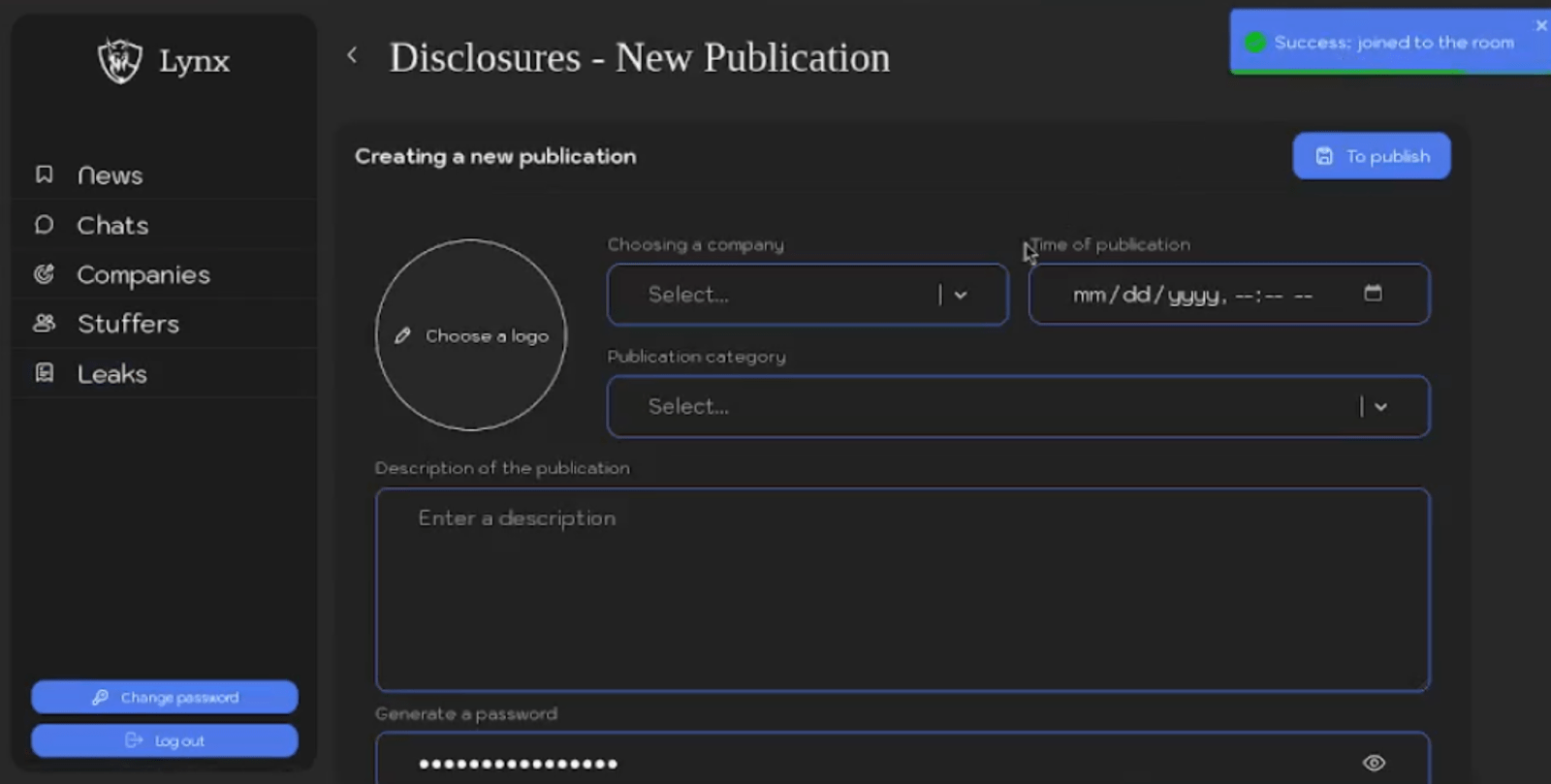Introduction
Ransomware remains one of the most profitable cyberthreats, with new variants and business models evolving faster than many organizations can respond. Fueled by the expansion of Ransomware-as-a-Service (RaaS), the proliferation of stolen data on Dedicated Leak Sites (DLS), and the rise of affiliate-driven operations, these attacks have become both more pervasive and more sophisticated.
The Lynx RaaS group stands out for its highly organized platform, structured affiliate program, and robust encryption methods. In this blog, we provide an exclusive look at Lynx’s affiliate panel, internal communications, and technical arsenal, revealing how this criminal ecosystem orchestrates ransomware attacks and manages victims.
Key Discoveries in this Blog
- Structured RaaS Panel and Workflow: Lynx’s affiliate panel is divided into multiple sections (e.g. “News,” “Companies,” “Chats,” “Stuffers,” and “Leaks”), each serving a clear purpose. Affiliates can configure victim profiles, generate custom ransomware samples, and even manage data-leak schedules within a single, user-friendly interface.
- Cross-Platform Ransomware Arsenal: Lynx provides affiliates with a comprehensive “All-in-One Archive,” containing binaries for Windows, Linux, and ESXi environments, covering a range of architectures (ARM, MIPS, PPC, etc.). This multi-architecture approach ensures broad compatibility and maximizes the impact of attacks in heterogeneous networks.
- Affiliate Features and Double Extortion: Affiliates are incentivized with an 80% share of ransom proceeds, reflecting a competitive, recruitment-driven strategy. Lynx’s panel includes a dedicated leak site (DLS) where stolen data is publicly exposed if ransoms go unpaid, adding critical pressure on victims to comply.
- Customizable Encryption Techniques: Lynx recently added multiple encryption modes: “fast,” “medium,” “slow,” and “entire”, giving affiliates the freedom to adjust the trade-off between speed and depth of file encryption. The use of Curve25519 Donna and AES-128 encryption emphasizes Lynx’s focus on robust, proven cryptography.
- Professional Recruitment and Vetting: The group’s recruitment posts on underground forums emphasize a stringent verification process for pentesters and skilled intrusion teams, highlighting Lynx’s emphasis on operational security and quality control. They also offer “call centers” for harassing victims and advanced storage solutions for affiliates who consistently deliver profitable results.
Who may find this blog interesting:
- Cybersecurity analysts and corporate security teams
- Malware analysts
- Threat intelligence specialists
- Cyber investigators
- Computer Emergency Response Teams (CERT)
- Law enforcement investigators
- Cyber police forces
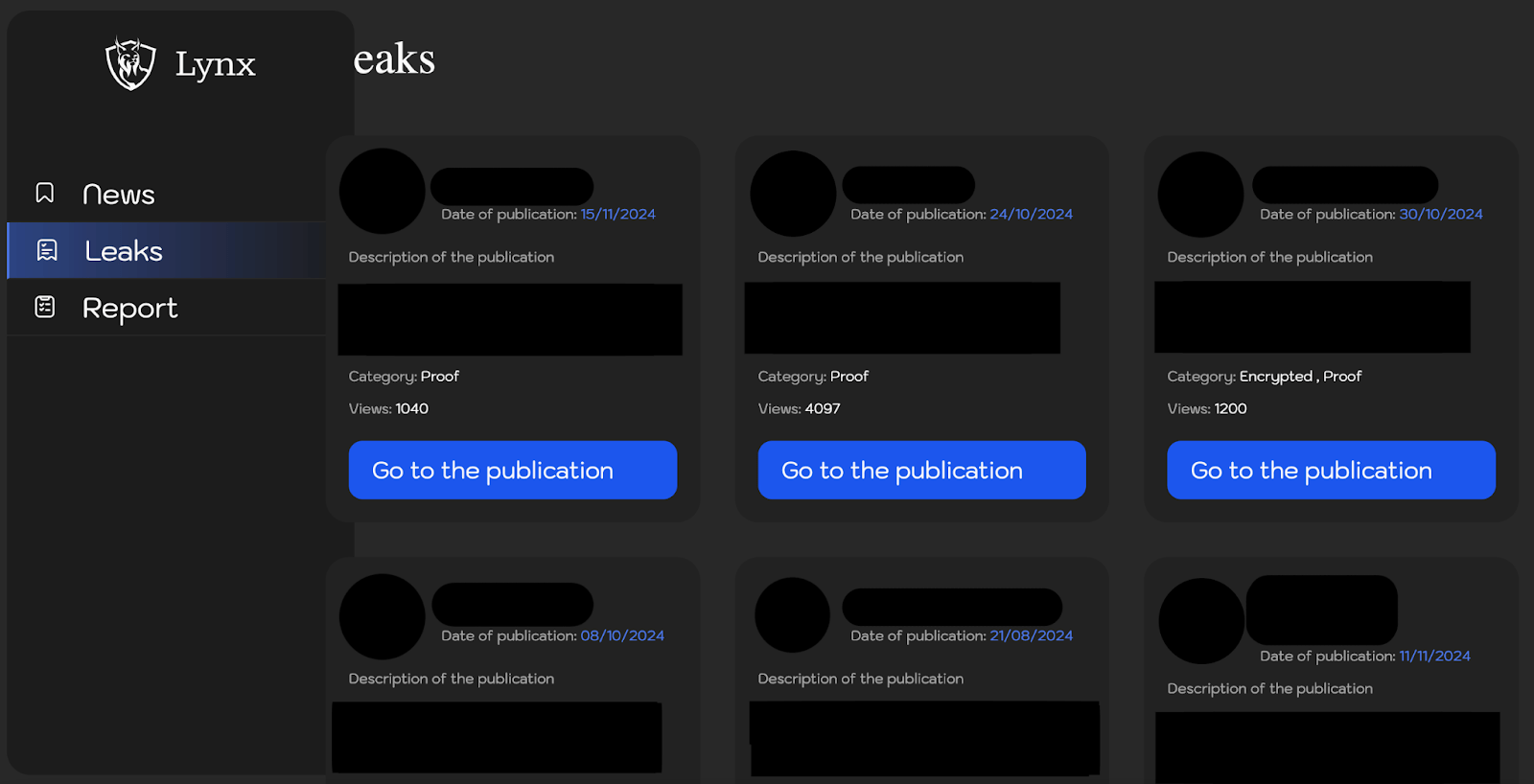
Figure 1. Screenshot of a dedicated leak site (DLS) of Lynx ransomware.
Inside the Lynx Ransomware Group
On 8-August 2024, a user named “silencer” started an affiliate program of the Lynx ransomware as a topic on the popular underground dark web forum “RAMP”.
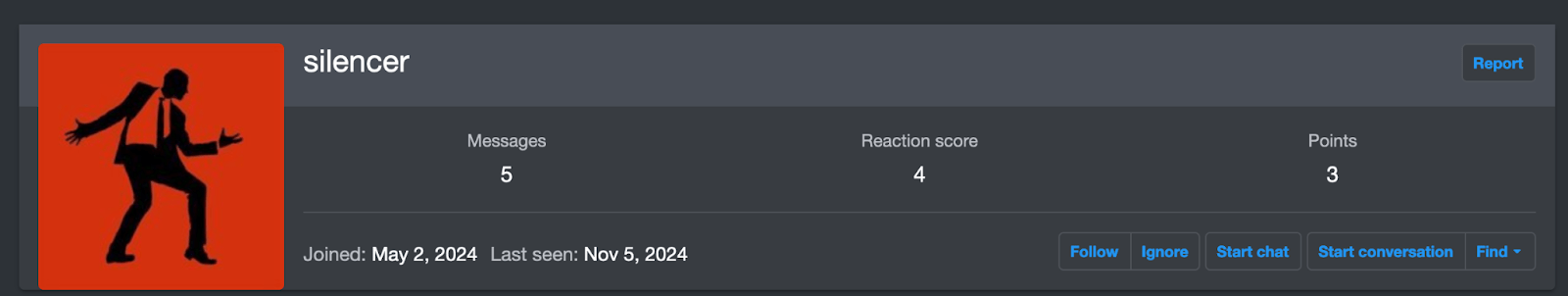
Figure 2. Screenshot of the user profile “silencer” on the RAMP forum.
Information from Affiliate Program Recruitment:
The Lynx ransomware group has published a recruitment post targeting experienced penetration testing teams. The post provides a detailed description of the group’s capabilities, tools, and expectations for potential collaborators, indicating a structured and professionalized criminal operation.
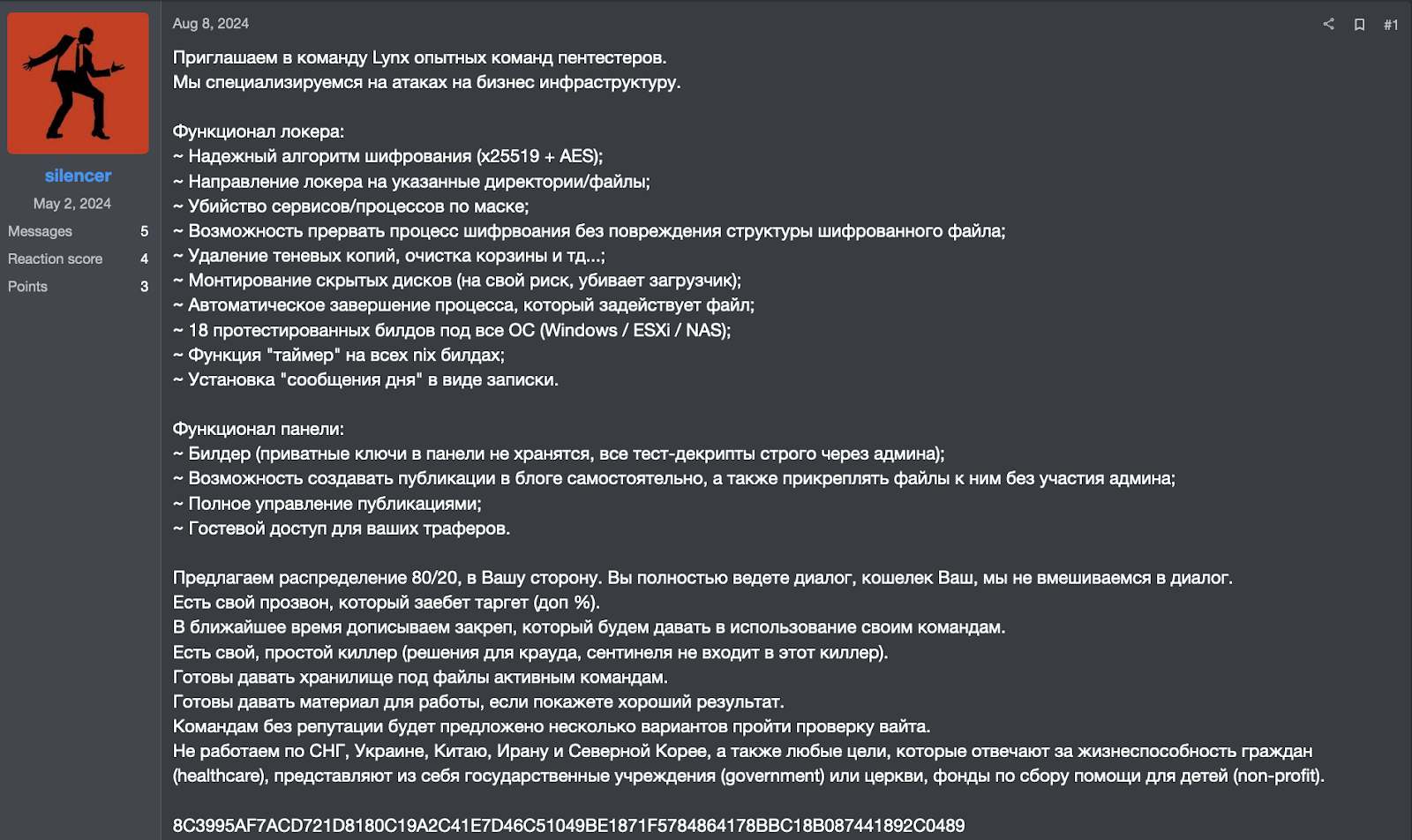
Figure 3. Screenshots of a post by Lynx promoting its ransomware-as-a-service on the RAMP forum.
The following is a translation of the topic posted by Lynx, from Russian to English:
We invite experienced pentesting teams to join the Lynx team.
We specialize in attacks on business infrastructure.
### Locker Functionality:
~ Reliable encryption algorithm (x25519 + AES);
~ Directing the locker to specified directories/files;
~ Killing services/processes by mask;
~ Ability to interrupt the encryption process without damaging the structure of the encrypted file;
~ Deleting shadow copies, clearing the recycle bin, etc.;
~ Mounting hidden disks (at your own risk, may corrupt the bootloader);
~ Automatic termination of processes that use targeted files;
~ 18 tested builds for all operating systems (Windows / ESXi / NAS);
~ “Timer” feature available on all nix builds;
~ Setting a “message of the day” as a ransom note.
### Panel Functionality:
~ Builder (private keys are not stored in the panel; all test decrypts are strictly handled through the admin);
~ Ability to independently create blog posts and attach files without admin involvement;
~ Full management of publications;
~ Guest access for your traffickers.
We offer an 80/20 split in your favor. You handle all negotiations, the wallet is yours, and we do not interfere in the process.
We have our own call service (“прозвон”) that will harass the target (extra %).
In the near future, we are completing a persistent tool that will be provided to our teams.
We also have a simple killer (doesn’t include solutions for CrowdStrike or Sentinel).
We are ready to provide storage for files to active teams.
We can provide materials for work if you show good results.
Teams without a reputation will be offered several options to pass “white” verification.
We do not work in the CIS, Ukraine, China, Iran, or North Korea, nor do we target entities responsible for the livelihood of civilians (healthcare), government institutions, churches, or children’s charities (non-profits).
Group-IB specialists successfully infiltrated the Lynx RaaS group by leveraging qTox to establish contact with the intruder. This allowed to gain access to the group’s affiliate panel, providing critical insights into its operations.
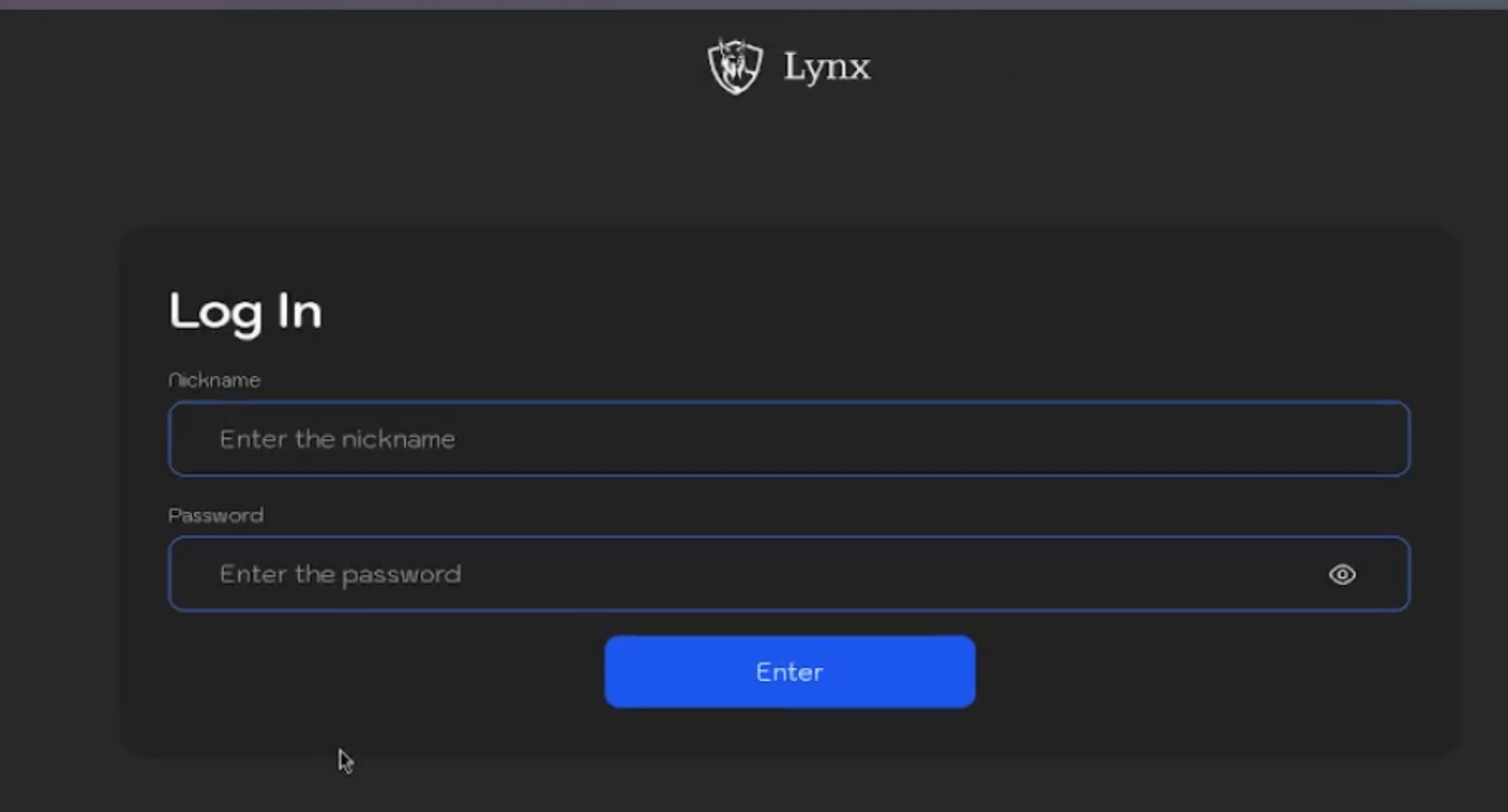
Figure 4. Screenshot of the authentication page of Lynx ransomware group.
The Affiliates’ panel of the Lynx ransomware group featured various sections, including “News,”, “Chats”, “Companies”, “Stuffers” and “Leaks”, each serving distinct purposes within the group’s operations.
News
The “News” section within the Lynx ransomware group’s affiliate panel serves as a central hub for updates and announcements. It provides affiliates with critical information, such as details on new features added to the locker or panel, as well as essential resources like updated mirrors for the group’s blog and admin panel.
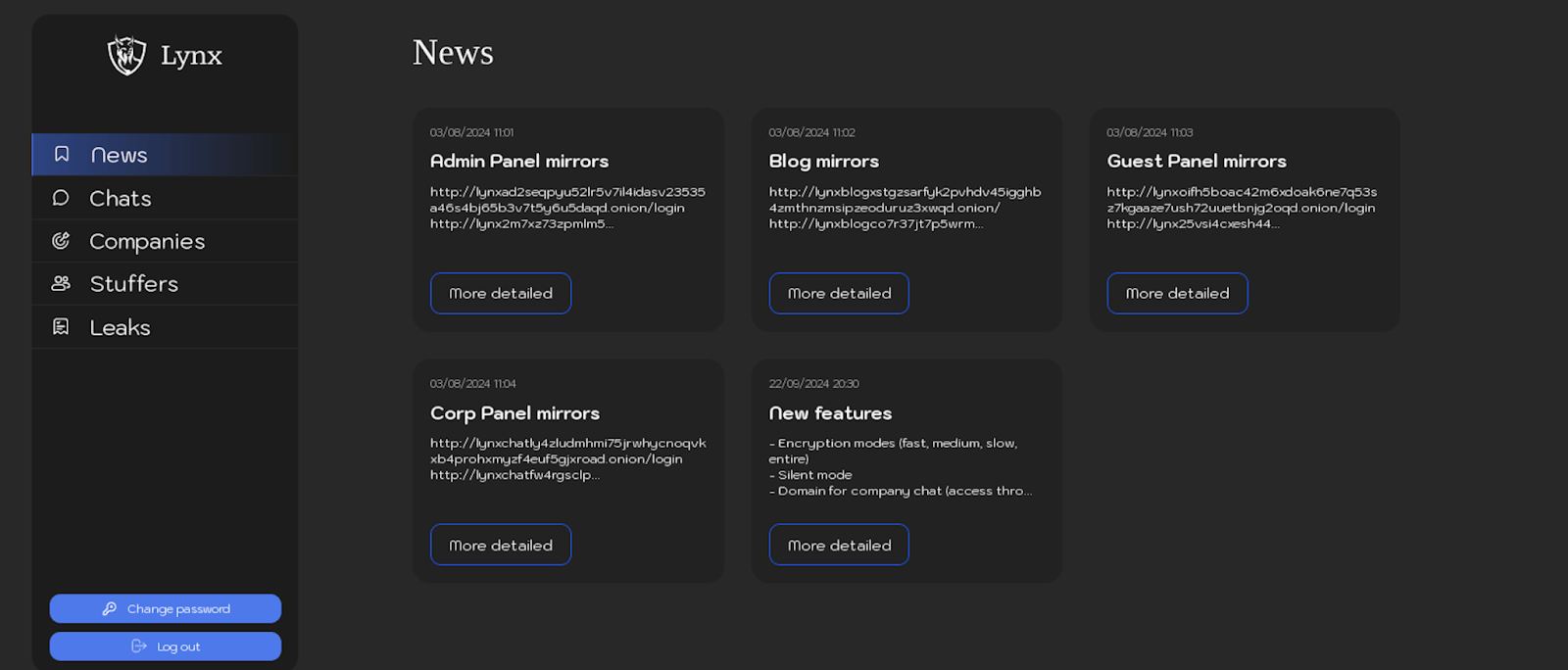
Figure 5. Screenshot of the section “News” of Lynx ransomware panel.
Below is a table detailing the observed updates and publication dates from the “News” section of the Lynx ransomware group’s affiliate panel:
|
Date |
Title of the news: |
| 03.08.2024 | Admin panel mirrors |
| 03.08.2024 | Blog mirrors |
| 03.08.2024 | Guest panel mirrors |
| 03.08.2024 | Corp panel mirrors |
| 22.09.2024 | New features |
Below are screenshots from the “News” section, showcasing posts related to the mirrors of the Lynx ransomware group’s infrastructure.
The following text is extracted from published posts detailing the list mirrors of the Lynx ransomware group’s malicious infrastructure:
Admin panel mirrors:
http://lynxad2seqpyu52lr5v7il4idasv23535a46s4bj65b3v7t5y6u5daqd.onion/login http://lynx2m7xz73zpmlm5nddbokk6a55fh2nzjq2r5nk2hbdbk74iddqfiqd.onion/login http://lynxcwuhva6qzlnj3m3qrcl6bgvnxpixg5vsikf53vutdf3ijuv2pxyd.onion/login http://lynxcyys7c2np3b3er2wo6sufwoonmh6i3nykv53pst336c3ml4ycjqd.onion/login http://lynxdehvlvrrtnhtpuy6bhrxffzvl5j7y7p3zl553slzq44lcb2jzkyd.onion/login http://lynxikczcyposxfz5a7hxbqxilsrtx7zdzwmhk5wcb5qoatbv2suizid.onion/login http://lynxroggpujfxy7xnlrz3yknphqgk4k5dy4rhaldgz2hpxyyy3ncuvad.onion/login
Blog mirrors:
http://lynxblogxstgzsarfyk2pvhdv45igghb4zmthnzmsipzeoduruz3xwqd.onion/ http://lynxblogco7r37jt7p5wrmfxzqze7ghxw6rihzkqc455qluacwotciyd.onion/ http://lynxblogijy4jfoblgix2klxmkbgee4leoeuge7qt4fpfkj4zbi2sjyd.onion/ http://lynxblogmx3rbiwg3rpj4nds25hjsnrwkpxt5gaznetfikz4gz2csyad.onion/ http://lynxblogoxllth4b46cfwlop5pfj4s7dyv37yuy7qn2ftan6gd72hsad.onion/ http://lynxblogtwatfsrwj3oatpejwxk5bngqcd5f7s26iskagfu7ouaomjad.onion/ http://lynxblogxutufossaeawlij3j3uikaloll5ko6grzhkwdclrjngrfoid.onion/
Guest panel mirrors:
http://lynxoifh5boac42m6xdoak6ne7q53sz7kgaaze7ush72uuetbnjg2oqd.onion/login http://lynx25vsi4cxesh44chevu2qyguqcx4zrjsjd77cjrmbgn75xkv626yd.onion/login http://lynxaeddweqscykez5rknrug6ui5znq4yoxof5qnusiatiyuqqlwhead.onion/login http://lynxbk3nzrnph5z5tilsn3twfcgltqynaofuxgb5yt43vdu266z3vvyd.onion/login http://lynxhwtifuwxs2zejofpagvzxf7p2l3nhdi3zlrap3y2wsn5hqyfeuid.onion/login http://lynxjamasdeyeeiusfgfipfivewc3l3u34hyiiguhdyj776mh535l4ad.onion/login http://lynxk7rmhe7luff3ed7chlziwrju34pzc5hm452xhryeaeulc3wxc3ad.onion/login
Corp mirrors:
http://lynxchatly4zludmhmi75jrwhycnoqvkxb4prohxmyzf4euf5gjxroad.onion/login http://lynxchatfw4rgsclp4567i4llkqjr2kltaumwwobxdik3qa2oorrknad.onion/login http://lynxchatohmppv6au67lloc2vs6chy7nya7dsu2hhs55mcjxp2joglad.onion/login http://lynxchatbykq2vycvyrtjqb3yuj4ze2wvdubzr2u6b632trwvdbsgmyd.onion/login http://lynxchatde4spv5x6xlwxf47jdo7wtwwgikdoeroxamphu3e7xx5doqd.onion/login http://lynxchatdy3tgcuijsqofhssopcepirjfq2f4pvb5qd4un4dhqyxswqd.onion/login http://lynxchatdykpoelffqlvcbtry6o7gxk3rs2aiagh7ddz5yfttd6quxqd.onion/login http://lynxch2k5xi35j7hlbmwl7d6u2oz4vp2wqp6qkwol624cod3d6iqiyqd.onion/login
Below is a screenshot from the “News” section, highlighting a post about new features introduced to the Lynx ransomware’s locker and affiliate panel. Updates include enhancements to encryption modes and the addition of a non-onion domain for the company chat, allowing access through standard web browsers.
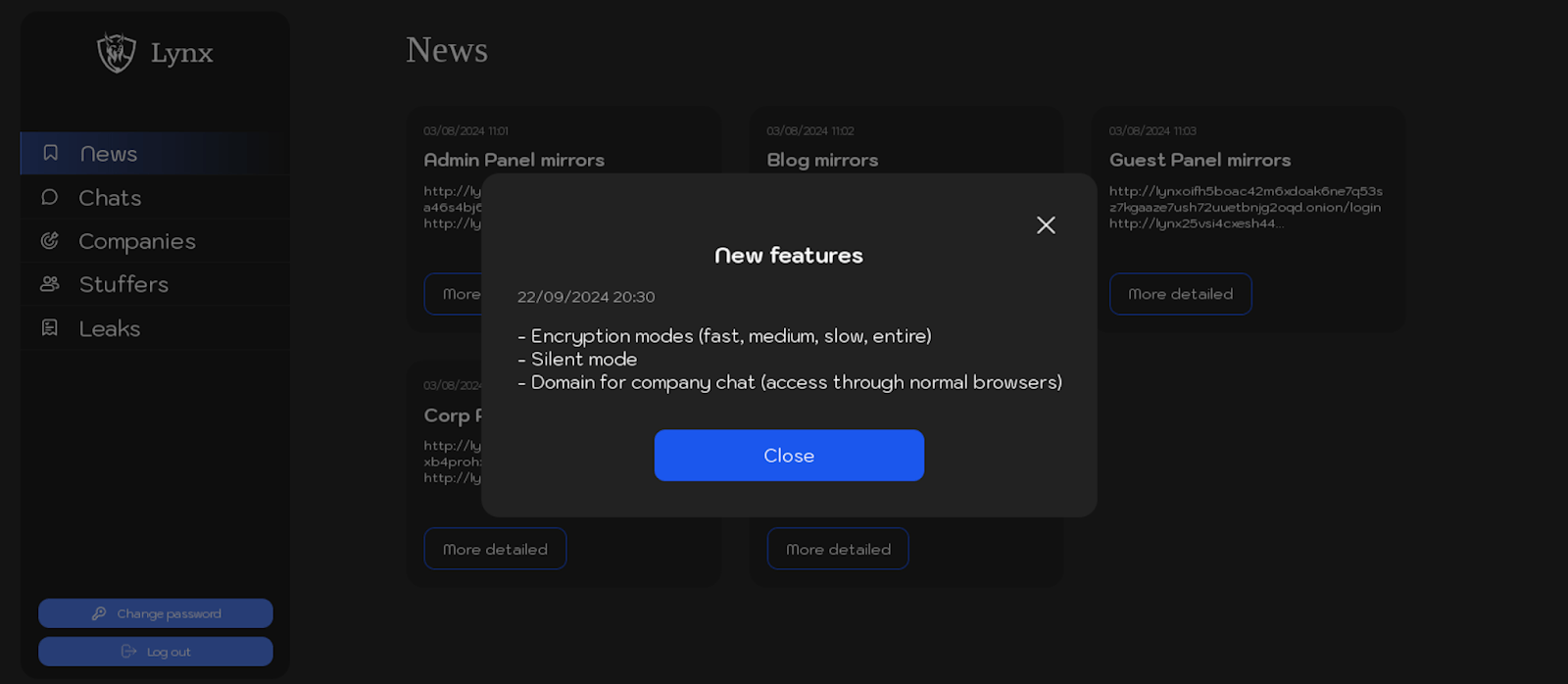
Figure 7. Screenshot of a post in the “News” section of Lynx ransomware panel, dated 22 September 2024.
Text from the post:
– Encryption modes (fast, medium, slow, entire)
– Silent mode
– Domain for company chat (access through normal browsers)
Companies
The “Companies” section provides an interface for affiliates to manage victims. This includes creating victim profiles, configuring victim-specific information, and generating unique ransomware samples tailored to each victim.
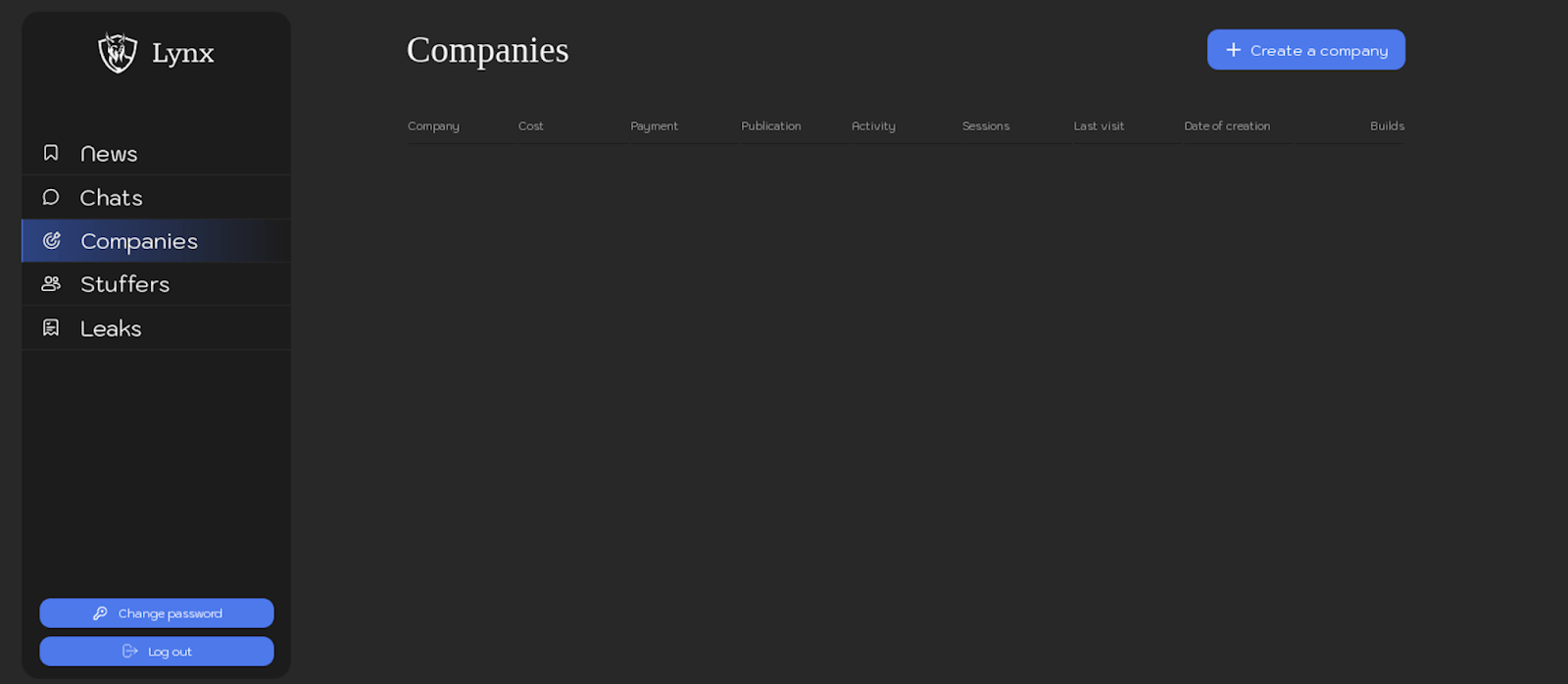
Figure 8. Screenshot of the “Companies” section of Lynx ransomware panel.
Intruder can configure following information about each victim:
– Company Name
– Link to zoominfo
– Country
– Number of Employees
– Income for the year in $
– The cost of the case $
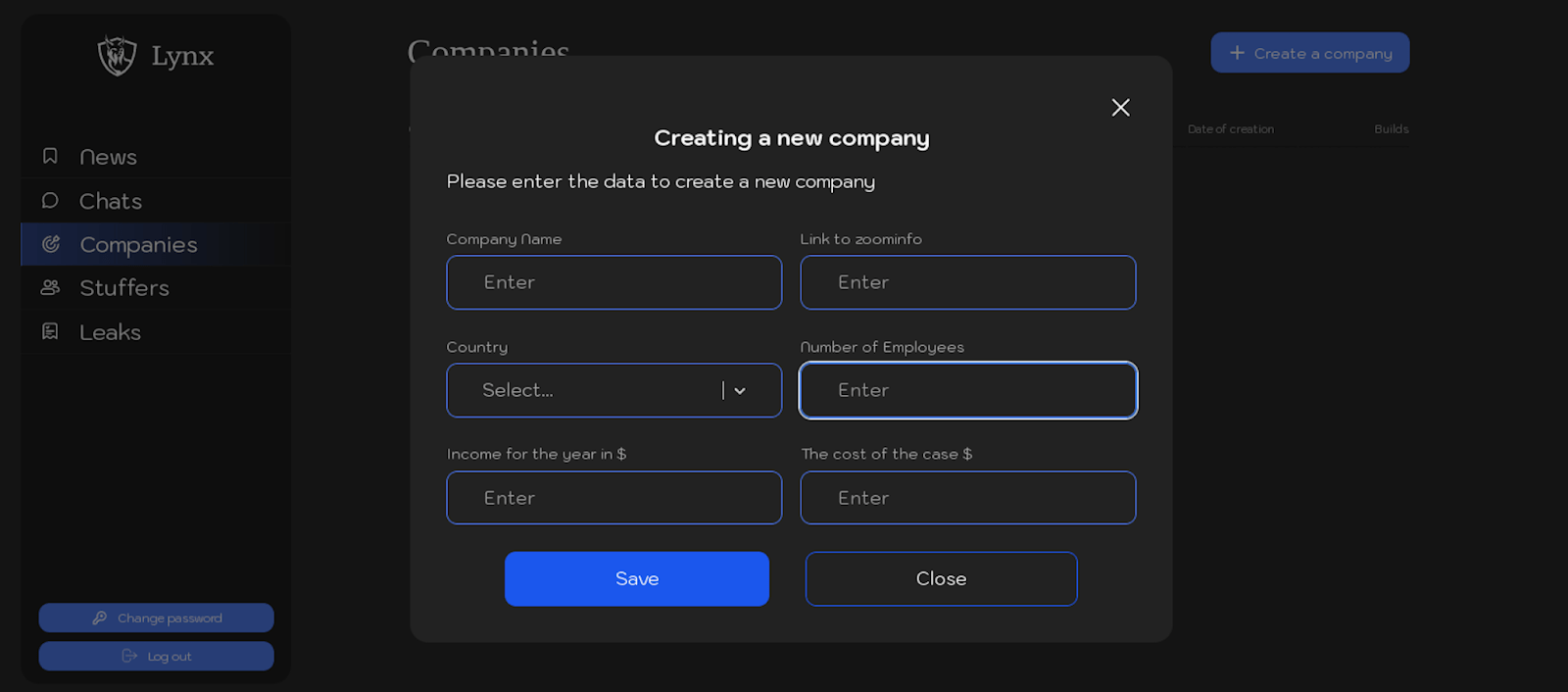
Figure 9. Screenshot of the interface for creating a new company in the “Companies” section of the Lynx ransomware panel.
Once a victim is created, a dedicated chat is automatically generated for that victim. This chat is accessible through the “Chats” section, streamlining communication and management for each case.
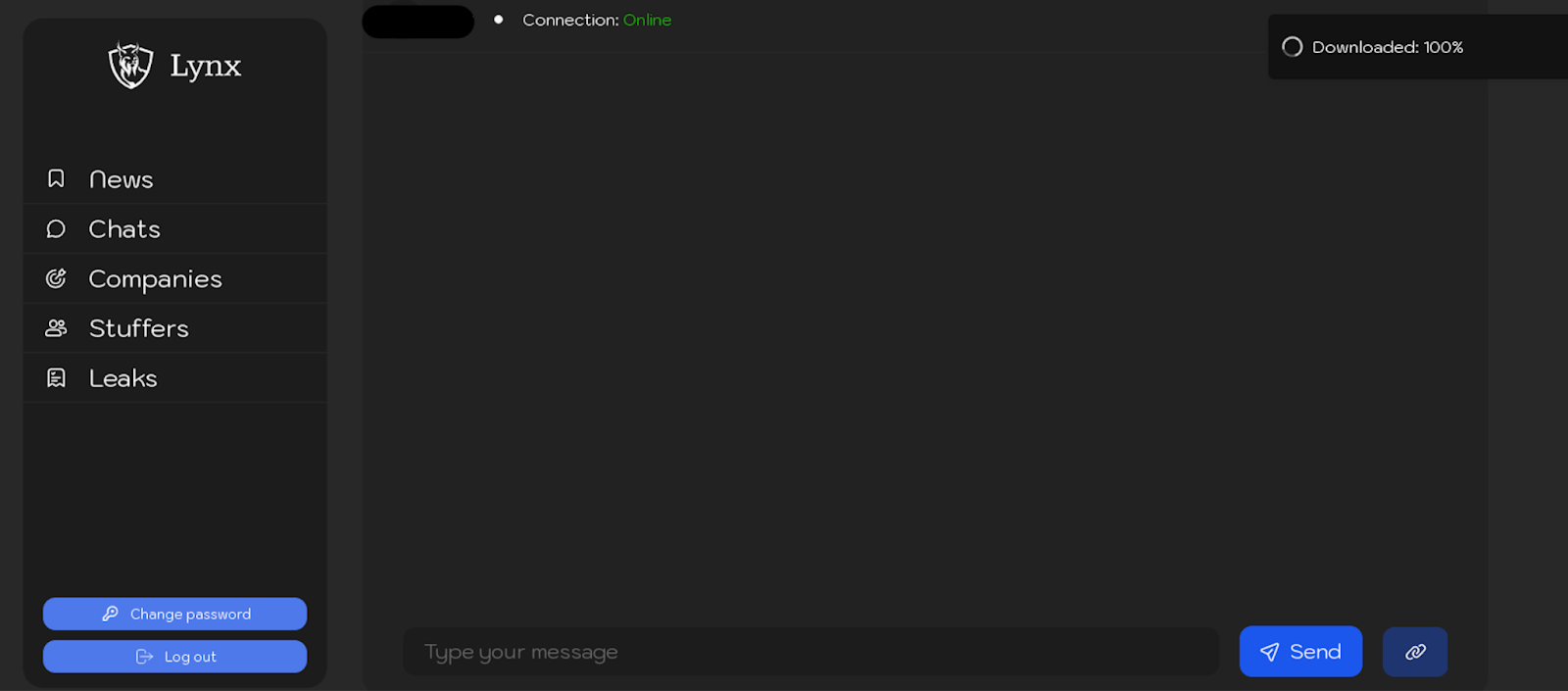
Figure 10. Screenshot of the chat with the victim in the “Companies” section of the Lynx ransomware panel.
The screenshots below display an already created victim, including brief details about the victim and available actions that can be performed for each company. These actions include downloading samples of Lynx ransomware for the victim, changing the password for chat access, banning negotiations with the company, adjusting the ransom amount, or deleting the chat for security purposes.
Affiliate download archive containing multiple binary builds for various architectures (x86, ARM, MIPS, PPC, ESXi, etc.). This allows affiliates to deploy the ransomware broadly across diverse systems in a victim’s corporate network.
All-in-One Archive for Affiliates
Instead of targeting a single architecture, the Lynx ransomware group offers affiliates a complete bundle. Inside this archive, there are executables tailored for Linux x64, Linux ARM, MIPS, ESXi, and more. Affiliates can pick whichever version they need for any specific segment of the victim’s network.
Comprehensive Architectural Coverage
Modern corporate networks are rarely homogeneous, they might include virtualized infrastructure (ESXi) and x86_64 servers running Linux or Windows. Having multiple versions at the ready boosts the ransomware’s effectiveness, because it can be run on almost any system.
Straightforward Cross-Compilation
Thanks to Linux’s versatile cross-compilation toolchains, attackers easily build different variants (e.g., linux-armv7, linux-mips, linux-s390x). These toolchains allow static and dynamic linking (musl vs. glibc) so the binaries can run smoothly in minimal or containerized environments.
Musl Binaries
Some binaries in the archive carry a -musl tag. These are linked against the musl C library, making them more portable to edge environments and containers that might not have the standard glibc libraries installed.
Maximizing Reach in Targeted Attacks
Even in a targeted attack, the affiliate benefits from having every possible version. Once they infiltrate a network, they can discover which architectures are present, like ESXi hosts, ARM-based systems, or IBM mainframes and deploy the matching binary without needing to recompile or fetch anything else.
List of samples in archive:
linux-arm64 linux-armv5-musl linux-armv7 linux-esxi linux-ppc64le linux-x64 linux-arm64-musl linux-armv6 linux-armv7a linux-mips linux-riscv64 linux-x86 linux-armv5 linux-armv6-musl linux-armv7l-musl linux-mipsel-lts linux-s390x windows
Chats
The “Chats” section provides information about the chats created for negotiations with victims.
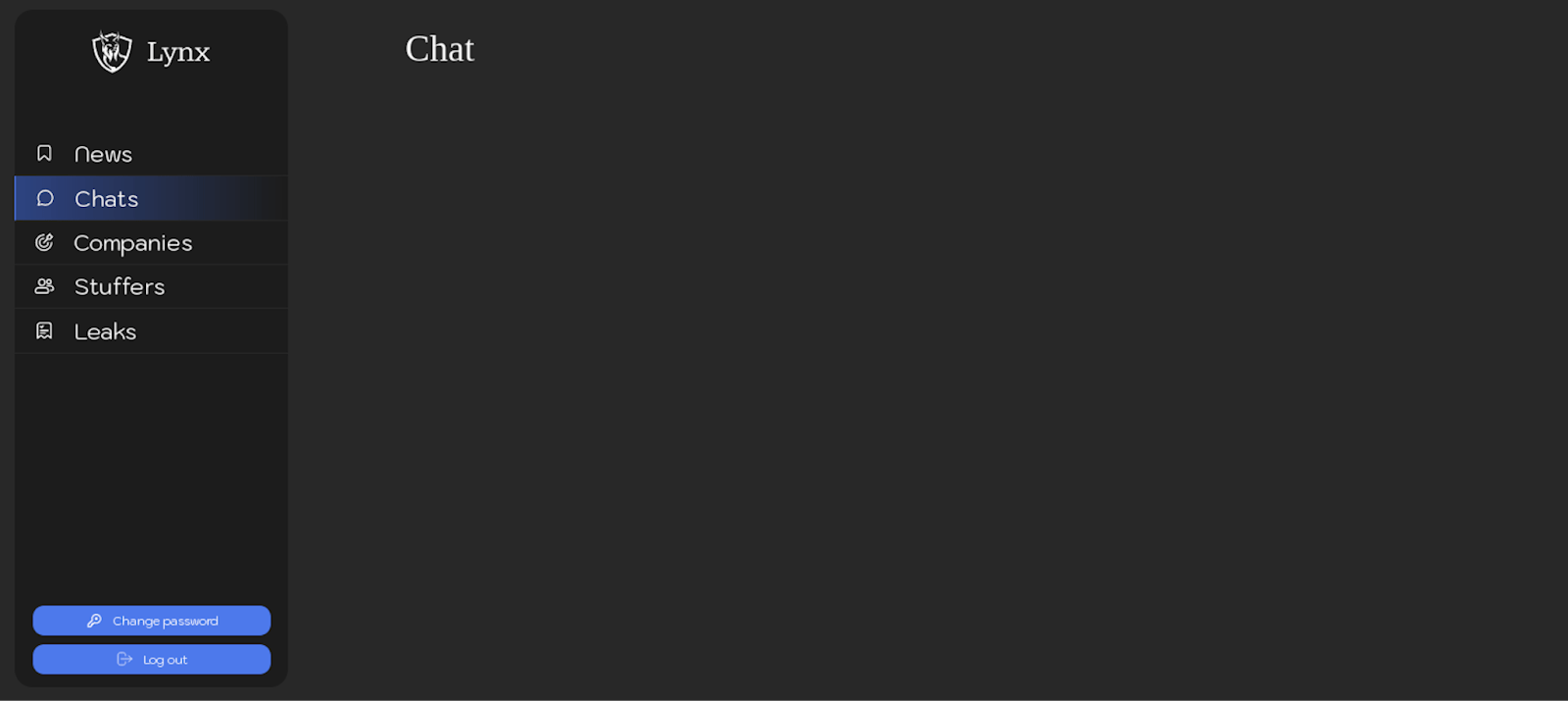
Figure 12. Screenshot of the “Chat” section of the Lynx ransomware panel.
Stuffers
The “Stuffers” section offers affiliates a streamlined interface to manage their sub-affiliates or team members for collaborative efforts. Affiliates can easily add a new “stuffer” by assigning a unique login and password, enabling secure and individualized access for each team member.
Below are screenshots providing an overview of how it appears in the affiliate panel:
Leaks
The “Leaks” section allows affiliates to create and manage publications about companies that have been attacked but have not paid the ransom. Affiliates can schedule these publications, customize the attacked company’s logo, select a company from the list in the “Companies” section, specify a publication time, choose a publication category, add a description of the leak, generate a password, and attach relevant files.
Below are screenshots showcasing the affiliate panel interface for creating and scheduling publications:
Technical Information
The ransomware is available in both Windows and Linux versions, though the latter has yet to be reported in the wild. Its features are relatively standard for ransomware, displaying typical behavior seen in other threats of its kind. The file extension used is “.LYNX”, which is appended to encrypted files.
Overall summary of the command line options of both Windows and Linux versions:
|
Options |
Description |
Windows |
Linux |
| file | Encrypt only specified file(s) | v | v |
| dir | Encrypt only specified directory(ies) | v | v |
| mode | slow(25%), medium(15%), fast(5%), entire(100%) | v | v |
| esxi | Force stop all ESXi VMs | v | |
| delay | Delay encryption for N minute(s) | v | |
| fork | Fork process | v | |
| motd | Setup ransom note in message of the day | v | |
| verbose | Print logging messages | v | v |
| help | Print help menu | v | v |
| silent | Enable silent encryption (no extension and notes will be added) | v | |
| stop-processes | Stop processes via RestartManager | v | |
| encrypt-network | Encrypt network shares | v | |
| load-drives | Load hidden drives (will corrupt boot loader) | v | |
| hide-cmd | Hide console window | v | |
| no-background | Don’t change background image | v | |
| no-print | Don’t print note on printers | v | |
| kill | Kill processes/services | v | |
| safe-mode | Enter safe-mode | v |
Windows
When comparing our sample to those reported in October 2024, a key difference is that Lynx ransomware has introduced a “mode” option – fast/medium/slow/entire, enabling the attacker to choose the percentage of a file to encrypt, allowing them to decide the trade-off between speed and the amount of data encrypted. In contrast, earlier versions of Lynx have only 1 default option which is simply encrypting 1MB for every 6MB (this is actually ~16% which is the “medium” mode).
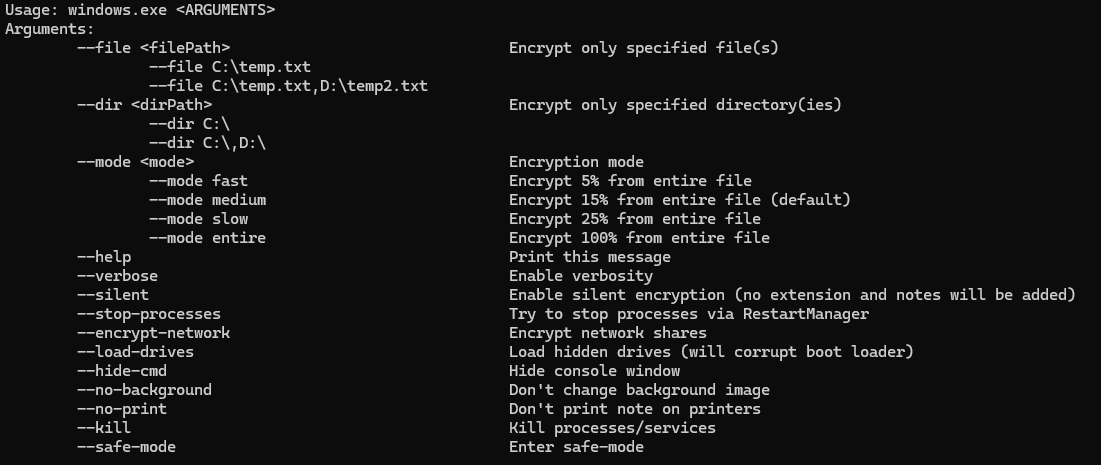
Figure 15. Command-line options of Windows version of Lynx ransomware
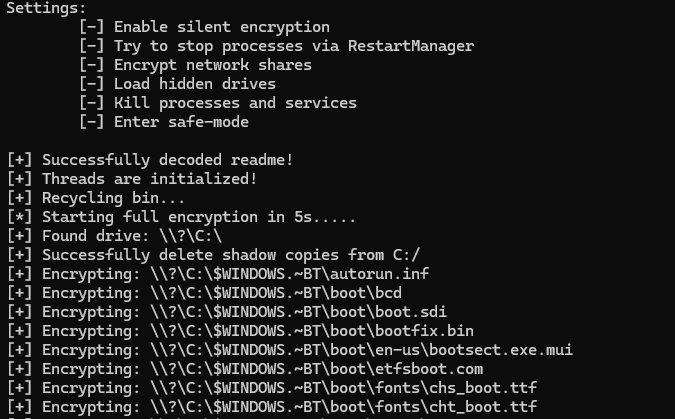
Figure 16. Verbose logs during encryption
Ransom note is base64 encoded and embedded in the binary. It is dropped in every encrypted directory.
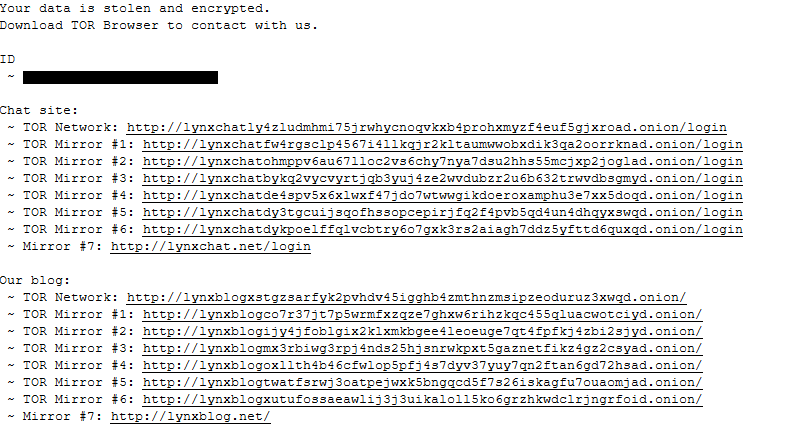
Figure 17. Lynx ransom note
Environment preparation
To ensure a smooth encryption process, it does a few things
- When determined to have insufficient access to the files to be encrypted, it attempts to escalate privileges. It enables “SeTakeOwnershipPrivilege” for the current process access token, and takes ownership of the file object. It is then used to change the Discretionary Access Control List (DACL) of the file object.
- Uses Windows Restart Manager to terminate processes that are currently using the targeted resources.
- When the option “load-drives” is enabled, it enumerates all volumes, and the system will attempt to mount any unmounted volumes and assign it a drive letter.
Whitelisted extensions
.exe, .dll, .msi, .lynx
Blacklisted services and processes
Services: "sql", "veeam", "backup", "exchange" Processes: "sql", "veeam", "backup","exchange", "java", "notepad"
Encryption Scheme
The ransomware utilizes a multi-threaded approach to speed up the encryption process by creating a number of threads equal to four times the number of CPU cores in the system. It uses the Windows I/O Completion Port mechanism to efficiently manage asynchronous I/O operations, allowing threads to handle disk read/write tasks without blocking the encryption process.
The ransomware employs the combination of Curve25519 Donna and AES-128 in CTR mode for file encryption. Lastly, it then renames the file with a .LYNX extension.
Post-encryption
It performs the usual post-encryption steps, changing the desktop wallpaper of the compromised machine to a ransom note. It will also attempt to print the ransom note on connected printers. It enumerates all the local printers, excluding “Microsoft Print to PDF” and “Microsoft XPS Document Writer”, and proceeds to send the ransomware note as a print job to them.
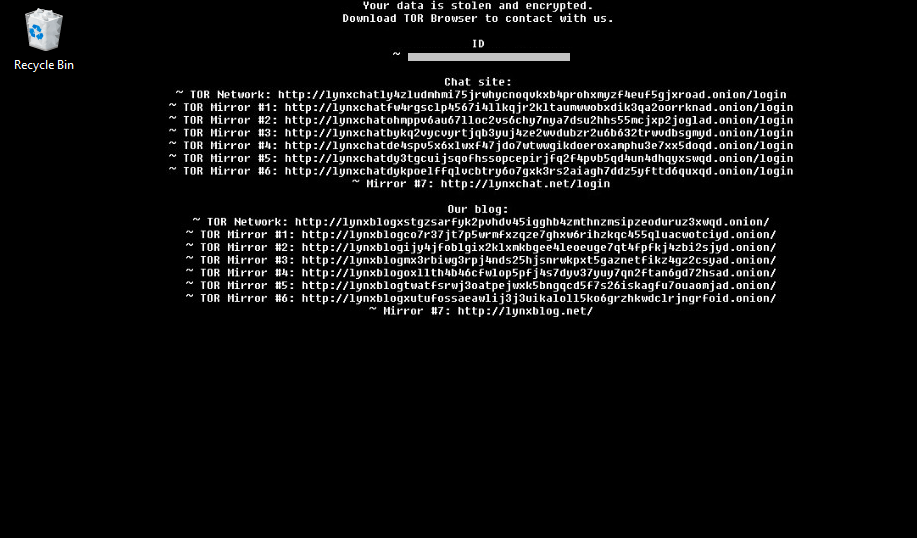
Figure 18. Ransom note set as wallpaper
Delete Shadow Copies
The ransomware attempts to delete shadow copies by resizing the maximum amount of volume shadow copy storage space. This is done via DeviceIoControl() using the IOCTL_VOLSNAP_SET_MAX_DIFF_AREA_SIZE (0x53C028) control code. By setting the maximum space to 1 byte, it effectively forces Windows to delete all existing volume snapshots.
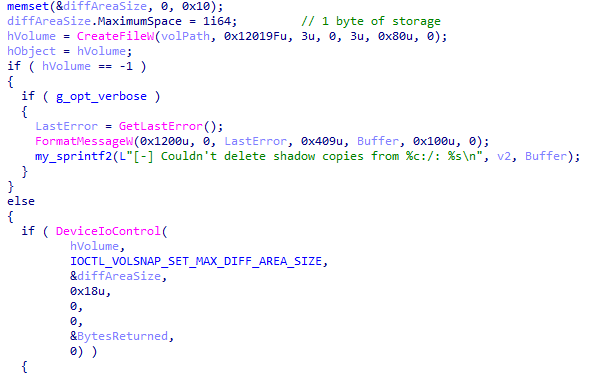
Figure 19. Code snippet of deleting shadow copies
Linux
The Linux version of the ransomware is much simpler and linux versions of ransomware are usually developed to target ESXI systems. To start encryption, one has to specify either a file or directory for the linux version.
The encryption scheme is the same as Windows. However, compared to the Windows version which uses 4x the cores, the Linux version spawns threads equal to 2x the number of cores to process files.
Ransom notes are dropped in every directory and could also be set up as a message of the day (MOTD).
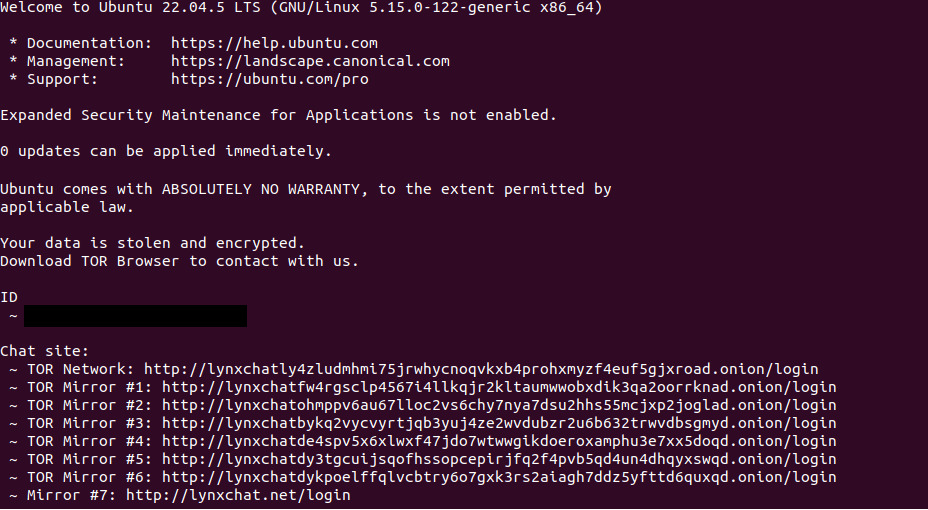
Figure 20. Ransom note set as MOTD

Figure 21. Command-line options of linux version of Lynx ransomware
Stopping ESXI and removing snapshots
It writes the following command in a file named “kill” and proceeds to execute the file. It forcefully terminates all the virtual machines on the ESXi host using their World IDs.
for i in $(esxcli vm process list | grep 'World' | grep -Eo '[0-9]{1,8}'); do esxcli vm process kill -t=force -w=$i; done"
To remove virtual machine snapshots, it writes the following command in a file named “delete” and proceeds to execute the file.
for i in $(vim-cmd vmsvc/getallvms | awk '{print $1}' | grep -Eo '[0-9]{1,8}'); do vim-cmd vmsvc/snapshot.removeall $i; doneComparison with INC
It has been previously reported that the Windows version of the Lynx ransomware closely resembles INC ransomware, suggesting that they may have purchased the source code of INC ransomware. The features of the analysed Linux version of Lynx exhibited strong similarities as well. We decided to compare it with the Linux ESXI version of INC ransomware (SHA256: c41ab33986921c812c51e7a86bd3fd0691f5bba925fae612f1b717afaa2fe0ef) using BinDiff. There were a total of 147 non-library function matches between the 2 samples, making roughly > 91% overlapping functions. The overall similarity stood at 87% with a 98% confidence.

Figure 22. BinDiff comparison of Lynx sample and INC sample
Conclusion
Lynx has emerged as a formidable RaaS operator by combining a versatile arsenal of ransomware builds, a structured affiliate ecosystem, and systematic extortion tactics. Their panel’s features: from victim management to scheduled leak publications, demonstrate an industrial-scale approach to cybercrime.
Notably, in-depth analysis revealed a significant code overlap with INC ransomware (over 90% of the Linux ESXi variant functions match when compared via BinDiff). This strongly indicates that Lynx may have purchased or adapted the INC ransomware source code, enabling them to build upon existing malware capabilities. For organizations, this underscores the importance of continually updating incident response procedures, investing in real-time threat intelligence, and fostering a security-first culture.
As RaaS groups like Lynx push the boundaries of cyber extortion, only a proactive and adaptive defensive strategy will safeguard critical data and maintain business resilience.
Recommendations
Although ransomware operators often target critical sectors, any organization can become a victim. The recent growth of affiliate programs, where established groups equip new partners with advanced tools, amplifies these threats. Below are essential steps to protect mission-critical operations and data:
- Implement MFA and Credential-Based Access: Use multi-factor authentication wherever possible, especially for privileged or high-risk accounts. This adds a second layer of validation, making unauthorized entry more difficult.
- Deploy Advanced EDR Solutions: Behavioral detection capabilities help identify ransomware indicators on managed endpoints, enabling quicker response. This proactive approach allows you to investigate and remediate both known and emerging threats.
- Regularly Schedule Backups: Backups serve as a safety net if files are encrypted. Store them offline or on separate networks to protect against lateral movement by attackers.
- AI-Based Detection and Analytics: Employ platforms that can analyze and quarantine suspicious files before they execute. Solutions like Group-IB’s Managed XDR with Threat Intelligence provide:
- Insights into TTPs used by ransomware groups, enabling faster security pivots.
- Multi-layered security (endpoint, email, web, network) with automated detection and response.
- Prioritize Software Updates: Unpatched vulnerabilities are prime targets for initial compromise. Establish a routine review process for applying critical updates.
- Security Awareness Programs: Humans are often the weakest link. Conduct regular phishing drills, and teach employees to report suspicious emails or incidents promptly.
- Ongoing Technical Audits: Annual or biannual checks of infrastructure can uncover hidden weaknesses. Monitor digital hygiene and ensure strict access control and configuration management.
- Never Pay the Ransom: Paying attackers only encourages further extortion. Contact experienced IR teams as soon as possible to manage containment, eradication, and recovery efforts.
MITRE ATT&CK
| T1059 (Windows); T1059.004 (Linux/Unix Shell) Command and Scripting Interpreter (Windows/ Linux) | The ransomware supports command-line options on both Windows and Linux, including custom parameters (e.g., –mode, –esxi), enabling affiliates to automate encryption and process termination. |
| T1134 Access Token Manipulation | Lynx ransomware attempts to escalate privileges. It enables “SeTakeOwnershipPrivilege” for the current process access token, and takes ownership of the file object. It is then used to change the Discretionary Access Control List (DACL) of the file object. |
| T1490 Inhibit System Recovery | Lynx attempts to delete or resize Volume Shadow Copies (Windows) and removes ESXi snapshots, hindering standard backup and recovery procedures. |
| T1005 Data from Local System | Files identified for encryption are enumerated locally or on mounted drives/volumes (including hidden volumes loaded with load-drives). |
| T1486 Data encrypted for impact | Lynx’s core functionality is encrypting files (Windows/Linux). Ransom demands are communicated via ransom notes, changed wallpapers, or printed notes. |
Public Available Indicators of Compromise (IOCs)
| Filename | SHA256 |
| svhost.exe.bin | 80908a51e403efd47b1d3689c3fb9447d3fb962d691d856b8b97581eefc0c441 |
| Frantic_Setup.exe | 80fd105d0685b85c1be5d5d3af63608d2ec91b186d4c591416934fe454770ca1 |
| build.exe | 3e68e5742f998c5ba34c2130b2d89ca2a6c048feb6474bc81ff000e1eaed044e |
| 97c8f54d70e300c7d7e973c4b211da3c64c0f1c95770f663e04e35421dfb2ba0 | |
| windows.exe | 468e3c2cb5b0bbc3004bbf5272f4ece5c979625f7623e6d71af5dc0929b89d6a |
| 432f549e9a2a76237133e9fe9b11fbb3d1a7e09904db5ccace29918e948529c6 | |
| win.exe | 4e5b9ab271a1409be300e5f3fd90f934f317116f30b40eddc82a4dfd18366412 |
| 9a47ab27d50df1faba1dc5777bdcfff576524424bc4a3364d33267bbcf8a3896 | |
| dd.exe | 31de5a766dca4eaae7b69f807ec06ae14d2ac48100e06a30e17cc9acccfd5193 |
| 589ff3a5741336fa7c98dbcef4e8aecea347ea0f349b9949c6a5f6cd9d821a23 | |
| windows.exe | d5ca3e0e25d768769e4afda209aca1f563768dae79571a38e3070428f8adf031 |
| win.exe | 85699c7180ad77f2ede0b15862bb7b51ad9df0478ed394866ac7fa9362bf5683 |
| b378b7ef0f906358eec595777a50f9bb5cc7bb6635e0f031d65b818a26bdc4ee | |
| win.bin | ecbfea3e7869166dd418f15387bc33ce46f2c72168f571071916b5054d7f6e49 |
| 11.exe | 571f5de9dd0d509ed7e5242b9b7473c2b2cbb36ba64d38b32122a0a337d6cf8b |
| win.ex | eaa0e773eb593b0046452f420b6db8a47178c09e6db0fa68f6a2d42c3f48e3bc |
| 82eb1910488657c78bef6879908526a2a2c6c31ab2f0517fcc5f3f6aa588b513 | |
| c02b014d88da4319e9c9f9d1da23a743a61ea88be1a389fd6477044a53813c72 |
Network Indicators
| hxxp://lynxblog[.]net/ |
| hxxp://lynxbllrfr5262yvbgtqoyq76s7mpztcqkv6tjjxgpilpma7nyoeohyd[.]onion |
| hxxp://lynxblogco7r37jt7p5wrmfxzqze7ghxw6rihzkqc455qluacwotciyd[.]onion |
| hxxp://lynxblogijy4jfoblgix2klxmkbgee4leoeuge7qt4fpfkj4zbi2sjyd[.]onion |
| hxxp://lynxblogmx3rbiwg3rpj4nds25hjsnrwkpxt5gaznetfikz4gz2csyad[.]onion |
| hxxp://lynxblogoxllth4b46cfwlop5pfj4s7dyv37yuy7qn2ftan6gd72hsad[.]onion |
| hxxp://lynxblogtwatfsrwj3oatpejwxk5bngqcd5f7s26iskagfu7ouaomjad[.]onion |
| hxxp://lynxblogxstgzsarfyk2pvhdv45igghb4zmthnzmsipzeoduruz3xwqd[.]onion |
| hxxp://lynxblogxutufossaeawlij3j3uikaloll5ko6grzhkwdclrjngrfoid[.]onion |
| hxxp://lynxch2k5xi35j7hlbmwl7d6u2oz4vp2wqp6qkwol624cod3d6iqiyqd[.]onion |
| hxxp://lynxchatbykq2vycvyrtjqb3yuj4ze2wvdubzr2u6b632trwvdbsgmyd[.]onion |
| hxxp://lynxchatde4spv5x6xlwxf47jdo7wtwwgikdoeroxamphu3e7xx5doqd[.]onion |
| hxxp://lynxchatdy3tgcuijsqofhssopcepirjfq2f4pvb5qd4un4dhqyxswqd[.]onion |
| hxxp://lynxchatdykpoelffqlvcbtry6o7gxk3rs2aiagh7ddz5yfttd6quxqd[.]onion |
| hxxp://lynxchatfw4rgsclp4567i4llkqjr2kltaumwwobxdik3qa2oorrknad[.]onion |
| hxxp://lynxchatly4zludmhmi75jrwhycnoqvkxb4prohxmyzf4euf5gjxroad[.]onion |
| hxxp://lynxchatohmppv6au67lloc2vs6chy7nya7dsu2hhs55mcjxp2joglad[.]onion |
| hxxp://lynxad2seqpyu52lr5v7il4idasv23535a46s4bj65b3v7t5y6u5daqd[.]onion |
| hxxp://lynx2m7xz73zpmlm5nddbokk6a55fh2nzjq2r5nk2hbdbk74iddqfiqd[.]onion |
| hxxp://lynxcwuhva6qzlnj3m3qrcl6bgvnxpixg5vsikf53vutdf3ijuv2pxyd[.]onion |
| hxxp://lynxcyys7c2np3b3er2wo6sufwoonmh6i3nykv53pst336c3ml4ycjqd[.]onion |
| hxxp://lynxdehvlvrrtnhtpuy6bhrxffzvl5j7y7p3zl553slzq44lcb2jzkyd[.]onion |
| hxxp://lynxikczcyposxfz5a7hxbqxilsrtx7zdzwmhk5wcb5qoatbv2suizid[.]onion |
| hxxp://lynxroggpujfxy7xnlrz3yknphqgk4k5dy4rhaldgz2hpxyyy3ncuvad[.]onion |
| hxxp://lynxoifh5boac42m6xdoak6ne7q53sz7kgaaze7ush72uuetbnjg2oqd[.]onion |
| hxxp://lynx25vsi4cxesh44chevu2qyguqcx4zrjsjd77cjrmbgn75xkv626yd[.]onion |
| hxxp://lynxaeddweqscykez5rknrug6ui5znq4yoxof5qnusiatiyuqqlwhead[.]onion |
| hxxp://lynxbk3nzrnph5z5tilsn3twfcgltqynaofuxgb5yt43vdu266z3vvyd[.]onion |
| hxxp://lynxhwtifuwxs2zejofpagvzxf7p2l3nhdi3zlrap3y2wsn5hqyfeuid[.]onion |
| hxxp://lynxjamasdeyeeiusfgfipfivewc3l3u34hyiiguhdyj776mh535l4ad[.]onion |
| hxxp://lynxk7rmhe7luff3ed7chlziwrju34pzc5hm452xhryeaeulc3wxc3ad[.]onion |