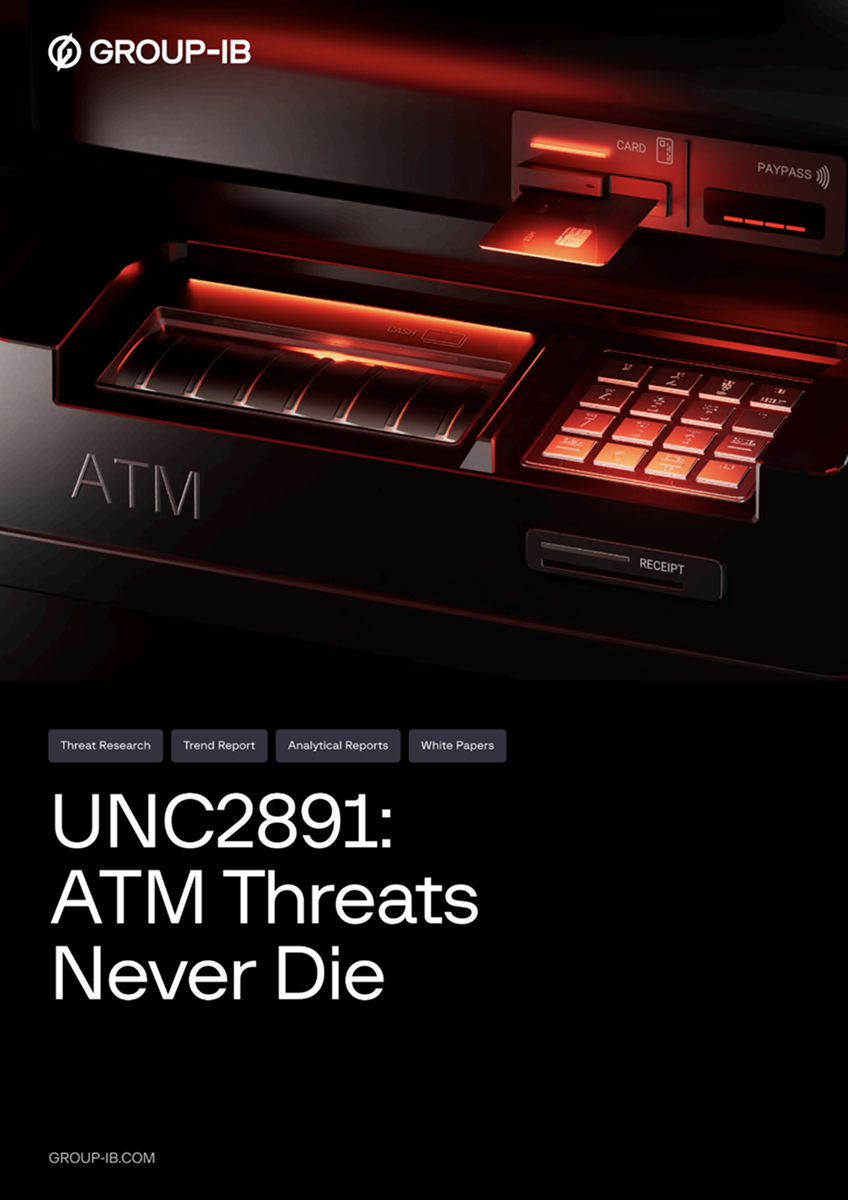What is Vishing in Cybersecurity?
Vishing, short for voice phishing, is a social engineering attack in which cybercriminals use phone calls or voice messages to trick individuals into sharing sensitive personal information, such as bank account information, credit card numbers, social security numbers, or login credentials.
Unlike traditional phishing attacks and email addresses, vishing relies on telephony-based deception. Attackers often pose as representatives from trusted organizations like banks, government agencies, or tech support teams to gain the potential target’s trust. Once trust is established, they pressure the individual into revealing sensitive data or performing actions that compromise their network security.
Historically, landline calls were seen as secure and credible, tied to physical locations and verified bill-payers. However, modern technology allows attackers to spoof caller IDs, making it easy to impersonate legitimate businesses and evade detection.
Vishing Attack Examples
One of the most emotionally manipulative vishing attack examples is the “grandparent scam.” In this scheme, fraudsters target elderly individuals, calling them while pretending to be a grandchild in trouble.
Here’s how vishing works:
“Grandma, I’ve been in an accident,” or “I’m stuck overseas, I need help.” The goal is to trigger panic. Once trust is gained, they send someone to physically collect cash or ask for a wire transfer. It’s cruel, personal, and sadly, still very effective.
Here are some more vishing attack examples that have shaken the world:
1. Twitter’s 2020 social engineering breach
In July 2020, Twitter experienced a significant data breach. Attackers used vishing techniques to impersonate IT staff and trick employees into revealing their credentials.
This allowed unauthorized access to internal systems and compromised several high-profile accounts, including those of Elon Musk and Barack Obama in the United States.
2. Deepfake CEO voice scam
In 2019, cybercriminals utilized AI-generated deepfake audio to mimic the voice of a CEO, convincing an employee of a UK-based energy firm to transfer €220,000 to a fraudulent account. The attackers used voice technology to create a sense of urgency and portrayed themselves as a trusted source.
3. AIB bank impersonation attempt
In early 2025, a vishing scammer posing as a bank fraud team member targeted an Allied Irish Banks (AIB) business customer.
The attacker directed the victim to a fake AIB website, leading to the unauthorized initiation of a €41,000 payment. Fortunately, the financial transaction was intercepted before completion.
4. Vishing attack on UK financial institution
According to a 2024 report by Keepnet Labs, a UK-based financial institution suffered a significant loss when an executive was deceived by a convincing phone scam.
The attacker impersonated a trusted party, leading to the disclosure of sensitive credentials and subsequent financial loss.
5. CEO Fraud via vishing in the Netherlands
Eye Security’s detailed incident walkthrough highlighted a case in which attackers used vishing to impersonate a company’s CEO, convincing an employee to authorize a substantial wire transfer. This highlights how weak the email security was.
The scam exploited trust and authority to bypass standard verification procedures.
Types of Vishing
Let’s walk through the most common (and creative) types of vishing tactics you should be aware of:
1. Wardialing scams
In dialing scams, attackers use automated systems to dial numbers within a local area code. The voice on the other end may pose as your neighborhood credit union or local courthouse, warning you of a suspicious transaction or pending legal issue.
The goal of this common tactic is to pressure you into revealing sensitive information like account numbers or addresses quickly.
2. VoIP-based vishing
Voice over IP (VoIP) calls make it incredibly easy for attackers to disguise their identity. Using low-cost or free calling services, they can display what looks like a toll-free number, or even mimic your local area code.
In one known case, victims received calls that appeared to come from their pharmacy, only to be asked to confirm “account security questions” that later showed their financial details and personal details.
3. Trash tracing (modern dumpster diving)
It may sound old-school, but cybercriminals still launch cyber attacks using discarded paperwork. One scam involved fraudsters retrieving pre-shredded utility bills tossed behind an apartment complex’s leasing office.
With just a name, phone number, and billing info, they called tenants pretending to be from the water company. They claimed a payment failure and demanded card details to “avoid service suspension.”
4. Caller ID spoofing
This one’s tricky because the number and even the name on your screen look like they’re from a legitimate organization. A vishing call might show “Bank of America” or “City Police Department,” but it’s a facade.
Threat actors use caller ID spoofing to instill instant trust or fear. One variation even displays official-looking callbacks like “TAX OFFICE” to lure victims into confirming identity details under pressure for identity theft.
5. Tech support impersonation
You’re working, and suddenly your phone rings: “Hi, this is Microsoft. We’ve detected unusual activity on your system.” Sounds helpful, right? But it’s a trap.
The scammer walks you through installing remote access software under the guise of resolving a threat. Instead, they quietly steal files or plant malware while you watch the screen blink.
In a recent 2024 report by the Canadian Anti-Fraud Centre, millions were lost to these scams with vishing being the leading method behind both technical support and emergency scam categories.
6. Government or Tax Authority Impersonation
These scams tap into fear or financial need. A scammer may pose as a revenue agency agent, claiming you’re due a refund or worse, that you owe back taxes and risk arrest.
They’ll demand your SIN number, banking info, or immediate payment via gift cards or crypto. One variant in 2025 even involved AI-generated voices mimicking actual government staff.
Vishing vs Phishing vs Smishing: What’s the Difference?
Vishing, phishing, and smishing are all social engineering attacks used by cybercriminals to trick individuals into revealing sensitive personal and financial information.
Although their goal is similar, stealing confidential data, the method and medium of execution differ. Understanding these differences is key to recognizing and preventing these types of attacks.
Key differences between vishing, phishing, and smishing at a glance
| Aspect | Phishing | Vishing | Smishing |
| Delivery method | Phone calls or recorded voice messages | SMS, MMS, or messaging apps (WhatsApp, Telegram, etc.) | |
| Common targets | Individuals and employees (via personal or business email) | Individuals, especially seniors or banking customers | Any mobile phone user, often mass-targeted |
| Attack examples | Fake login pages, invoice scams, Business Email Compromise (BEC) | Fake bank/fraud department calls, tech support scams | Fake delivery notifications, promo offers, and account alert messages |
| Tools used | Spoofed domains, fake email templates, phishing kits | Caller ID spoofing, robocalls, voice cloning (AI-based in some cases) | Shortened URLs, fake app links, and impersonation via SMS |
| Emotional triggers | Urgency, fear (e.g., “account suspended”), curiosity, reward | Authority, panic (e.g., “Your account has been hacked”) | Urgency, reward (e.g., “You’ve won a prize”), or fear |
| Success rate factors | Depends on email filters, user awareness, and domain authenticity | Relies on the caller’s trust and voice tone to convince potential victims | High open and response rates (SMS: ~98% open, ~45% response) |
| Detection difficulty | Often flagged by spam filters or anti-phishing tools | More challenging to detect in real-time; relies on human judgment | Hard to detect unless reported; often appears as legitimate texts |
| Attack volume | Prevalent. As it is the most common attack method globally | Lower volume but often more targeted and personalized | Increasing sharply due to mobile dependency |
| Mitigation tips | Use spam filters, avoid clicking unknown links, and verify senders | Hang up and call official numbers directly, don’t give info over the phone | Don’t click on unknown links; block suspicious numbers |
| Business risk level | High. It can lead to credential theft, wire fraud, or ransomware | Medium to high. It can target employees in finance or admin roles | Medium. It targets users, but can also lead to data breaches |
| Often Used In | BEC and credential harvesting | Financial scams, tech support fraud, voice deepfake attacks | E-commerce scams, mobile malware distribution, and personal data harvesting |
What are the Signs of a Vishing Attack?
- Unsolicited phone calls claiming to be from banks, government officials, or tech support
- Caller uses urgent or threatening language to pressure immediate action
- Requests for private information like PINs, passwords, OTPs, or account numbers
- Caller ID seems legitimate or spoofed (e.g., showing “Bank” or “Tax Office”)
- Emotional manipulation — fear, guilt, or excitement used to cloud judgment
- Asked to download software or grant remote access to your device
- Unusual payment requests, such as prepaid cards, gift cards, or cryptocurrency
- Refusal to let you verify their identity or call back through official channels
- Poor call quality, robotic voices, or scripted responses
- Claims of suspicious activity or fraud on your account to lure you into “verifying” data.
How To Prevent Vishing Attacks?
Here are practical steps to protect against common vishing scams:
1. Never disclose personal information over the phone
Even if the call sounds official, treat every unexpected request for details with suspicion.
What to do:
- If someone asks for passwords, PINs, OTPs, credit card information, or bank details, hang up immediately.
- Banks, government agencies, federal agencies, and legit tech companies never ask for confidential information over a cold call or through an email address.
- If in doubt, call the institution or small business directly using the number from their official website, not the one you received the call from. Don’t fall for any of the social engineering tactics.
2. Be wary of unknown callers
Vishers are skilled impersonators. They’ll pretend to be from your bank, internet provider, or police.
What to do:
- Never engage with suspicious or high-pressure callers.
- Ask for their name, department, and a callback number, then verify it independently.
- Trust your instincts. If something feels off, it probably is.
3. Don’t trust caller ID alone
Caller ID spoofing makes it easy for scammers to appear to be calling from a trusted number.
What to do:
- If the call seems urgent or emotional, don’t make decisions based on caller ID alone.
- Always double-check by calling the official number yourself.
- Never rely on the “name” displayed; scammers can fake it easily.
4. Spread awareness
Prevention starts with knowledge. Educate yourself and those around you, especially the elderly or those less tech-savvy.
What to do:
- Share real-life vishing examples with friends, family, and coworkers.
- Run internal training sessions at work, using different type of phishing attacks/vishing simulations.
- Encourage open discussion; many people don’t report these calls out of embarrassment.
5. Never allow remote access to your devices
One of the most dangerous scams involves giving attackers access to your system under the guise of “tech support scams.”
What to do:
- Never install remote access tools (like AnyDesk or TeamViewer) based on an unsolicited call.
- If a caller says your device is infected, hang up. Actual companies won’t cold-call you about issues on your device.
- Report such scam calls to your IT department/security team or fraud hotline.
6. Be suspicious of unusual payment requests
If someone asks for payment in gift cards, wire transfers, or cryptocurrency, it’s almost always a scam.
What to do:
- Pause and think, why would legitimate companies ask for Amazon gift cards or Bitcoin?
- Always verify payment instructions through official websites or customer service lines.
- If asked to act “immediately,” take a step back and question the urgency.
7. Use security software with anti-vishing features
Some vishing calls can be flagged or blocked before they even reach you—if you have the right tools in place.
What to do:
- Install caller ID protection or call-blocking apps (like Truecaller or Hiya).
- Use mobile security software to detect spoofed calls or malicious links sent by SMS.
- For businesses, implement firewalls and endpoint protection tools that alert you to suspicious voice communication.
8. Implement technology to strengthen vishing detection
Companies are often targeted through finance or support teams. Proactive threat detection can stop these scams at the source.
What to do:
- Invest in fraud protection platforms like Group-IB Fraud Protection, which identifies high-risk patterns like:
- Repeated calls from the same number
- Abnormal call behavior to your support center
- Spoofed numbers impersonating your brand
- Integrate behavioral monitoring into your customer interaction platforms to catch red flags early.
Case in Point: How NVISO Supercharged Detection with Group-IB Threat Intelligence |
| When leading European cybersecurity provider NVISO needed deeper visibility into fast-moving threats, it turned to Group-IB’s Threat Intelligence. The goal was to strengthen incident response, threat hunting, and MDR services across multiple sectors.
The result:
Read the full case study here → GROUP-IB x NVISO Success Story |
Defend Against Vishing With Group-IB Fraud Protection
While vishing may not be new, attackers constantly refine their methods, using artificial intelligence tools, spoofed numbers, and psychological manipulation to appear more legitimate than ever.
Group-IB’s Fraud Protection platform helps your company detect and mitigate vishing attempts in real time. It monitors unusual patterns such as:
- Repeated calls from suspicious numbers
- High-frequency interactions with customer support
- Spoofed caller’s identity
- Potential signs of account details takeover or fraudulent access
In addition to behavioral detection, Group-IB leverages threat intelligence to identify known vishing techniques and proactively block them before they impact your users and make them potential victims.
Want to learn how Group-IB can help your organization stay ahead of vishing and other advanced threats?
Speak to our experts to get a personalized walk-through of how Fraud Protection works and how it can make a real difference in your cybersecurity strategy.