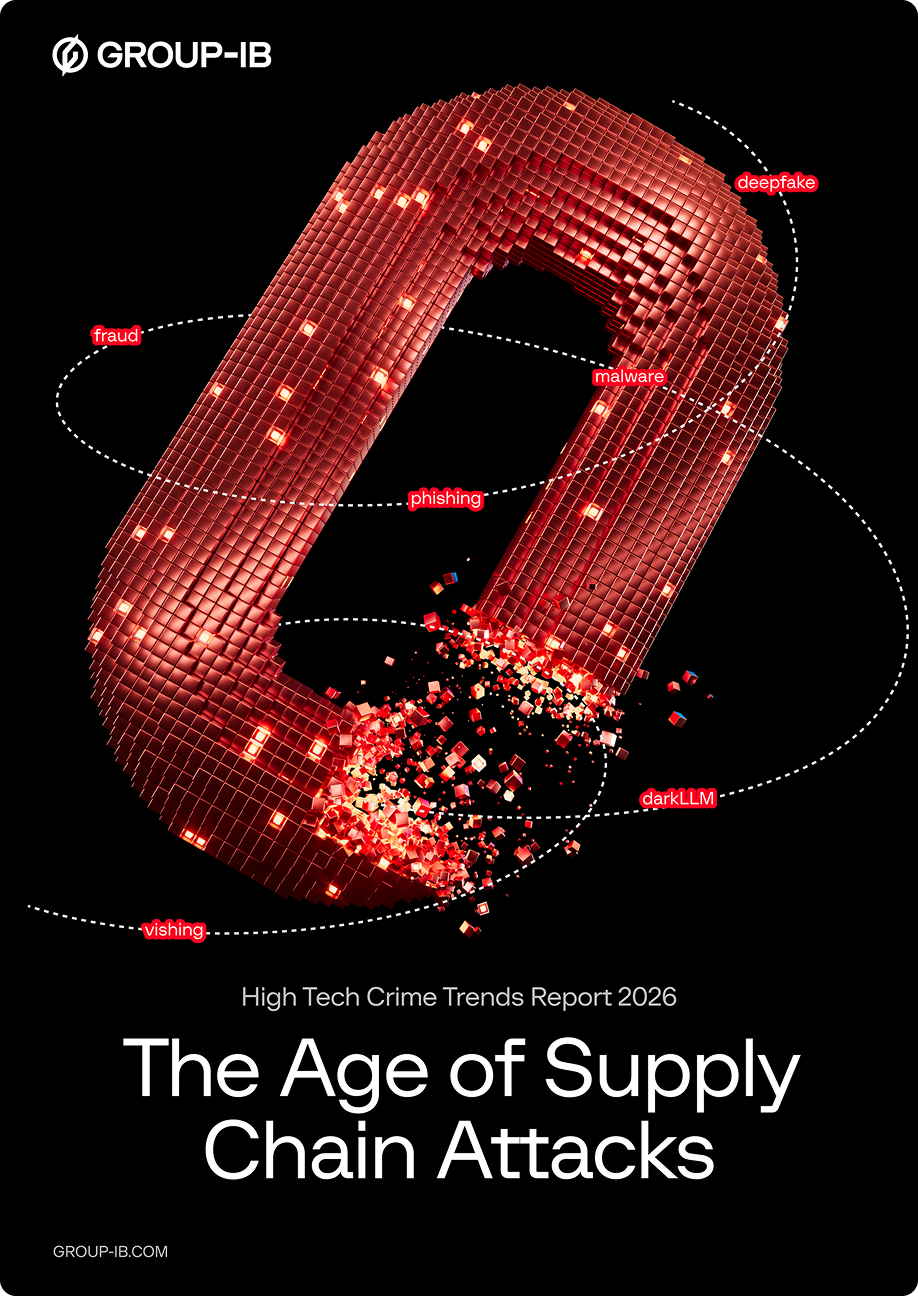| Key Takeaways |
| Sandbox provides an isolated execution environment for untrusted code, complete with full instrumentation, including process lineage, system calls, file/registry mutations, network I/O, and memory artifacts. |
| Sandbox catches what signatures miss, including APT tradecraft, zero-day exploitation, and staged droppers. |
|
Group-IB MXDR includes a customizable malware detonation platform that ingests objects automatically or on demand. It mirrors your production environment and enriches results with Threat Intelligence for faster attribution. |
What is a Sandbox?
A sandbox is an isolated execution environment, software or hardware, in which code can run without impacting production systems. It allows analysts to execute and observe a file or program safely, capturing its behavior, system calls, network security, and artifacts.
The sandbox emulates the target runtime (OS, services, user actions) closely enough to trigger malware logic, while containment controls prevent any modification of the host or adjacent networks.
Basics of a sandbox
- Isolation. Runs in a separate VM, container, or hardware segment so changes cannot touch production.
- Realistic setup. Mimics an operating system, services, user actions, and sometimes the network, so malware behaves normally.
- Instrumentation. Records system calls, file and registry changes, process trees, network traffic, and memory activity.
- Policy controls. Blocks writes to the host, restricts network egress, and resets to a clean state after each run.
The idea behind sandboxes is to stream-check objects, such as emails and files, that come into the network from outside. Sandboxes may work as virtual machines installed on the user’s workstation.
The other type is hardware sandboxes – separate servers that receive incoming Internet and email traffic, extract suspicious objects, and perform behavioral analysis.
Apart from malware analysis, sandboxing may be used in web development, especially as a part of a secure software development lifecycle.
Importance of Sandboxing
Sandboxing is the practice of running code in a safe, isolated environment so it cannot harm your real systems. You “detonate” a file or program inside the sandbox, watch what it tries to do, and keep any code changes contained.
Many security tools rely on signatures, known indicators of compromise, or common Indicators of Attack patterns. These methods can miss brand-new malware, legitimate tools used maliciously, and advanced, customized email threats. Sandboxing fills that gap by showing what the software code actually does.
Such an approach provides additional protection against various security threats:
APT Campaigns
Advanced operators often use custom loaders or recompiled tools that signature checks miss. In a sandbox you see what the sanboxing tools actually do in APT campaigns. Watch for staged execution, process injection, credential theft, and command-and-control beacons that rotate domains.
You can also uncover delivery chains such as archive → script → DLL side-load. The run yields fresh indicators like mutex names, URI paths, JA3 fingerprints, and scheduled task names. That lets you block infrastructure, tune detections, and brief responders before the same tradecraft reaches deployment process.
Zero-Day Exploitation
When the CVE is not public yet, behavior still leaks the story. A sandbox exposes the zero day attack exploit path even if the payload is new. Look for signs such as browser or document crashes followed by shellcode, unexpected child processes, memory allocation spikes, or privilege changes.
Capture the dropped files, network callbacks, and persistence steps that follow the initial crash. These details give cybersecurity experts immediate compensating security controls while vendors work on patches. You can also reproduce the attack to validate virtual patching at the WAF, EDR, or gateway.
Commodity Malware and Droppers
Common malware still gets through filters, often via short-lived links or packed binaries. Sandboxing adds a second check that focuses on sequence and outcome. Typical patterns include mass file reads, rapid compression, clipboard or user data access, and exfiltration to pastebins or cloud storage.
Droppers often fetch a second stage and set persistence through Run keys, services, or scheduled tasks. A sandbox run extracts the exact URLs, hashes, and registry paths so you can block egress, remove footholds, and write precise SIEM and EDR rules that catch the same chain next time.
How Does Sandbox Technology Work?
A security sandbox environment contains a farm of virtual machines, or dedicated safe spaces that imitate a user’s computer, often including both operating system and hardware.
Each virtual machine analyzes one received object. A special software module – hypervisor – orchestrates and controls the machines. A hypervisor can “look” inside each virtual machine and read changes in the host system after the suspicious object is launched.
All changes and behavioral markers fall into another program module – the classifier. It has a list of rules, markers, and their sequences that indicate the object is malicious.
Sandbox markers can reflect such changes as created, deleted, or modified files, attempts to establish network connections, changes in registry entries (settings of the operating system and programs in it), starting and stopping programs, logging in and out, and more.
From the user’s perspective, the workflow looks like this:
- The sandbox system detects suspicious content – file, attachment, URL, or antivirus software
- The sandbox moves it into the virtual safe environment.
- The end user may get a notification about the test running
- If the content is safe, the rest of the system allows a user to download the content. In case of an emergency, the payload is blocked, and administrators are notified
How to Choose a Sandbox?
It is necessary to balance the cost of the sandbox security solution, the quality of malware detection, the analysis time, and the number of virtual machines that can simultaneously examine different objects.
Quality of user environment simulation
Modern malware checks where it is running before it performs any risky actions. It looks for signs of a lab: CPU or RAM, a blank user profile, the wrong language or time zone, missing business apps, a machine that is not joined to a domain, or wide-open internet access. If it senses a test box, it goes quiet, and you learn nothing.
A good sandbox avoids that by looking like a real workstation. It uses realistic hardware and disk sizes, has regular files and browser history, runs the same office and chat tools your users have, follows the correct locale and time settings, and can appear domain-joined with typical policies and mapped resources. It also simulates light user activity, so malware that waits for a human will still execute.
This level of realism costs more to build and maintain, but it pays off. Samples that would stay dormant will run, second stages will drop, and you will capture accurate indicators and behavior that improve detections in production.
Supported formats of analyzed files
It is tempting to pick a sandbox that claims to handle every file type, but breadth alone does not guarantee better detection. Start by measuring which formats actually reach your environment: business email security attachments, web downloads, EDR quarantines, cloud object types, and mobile files, if relevant.
Prioritize deep, reliable analysis for the formats you see most often, such as Office documents with macros, PDFs, archives like ZIP and RAR, script files, installers, and typical payload containers.
Verify that the sandbox can open these files with realistic apps, trigger embedded content, and observe behaviorend-to-endd. Add niche formats only if your telemetry shows they matter. This approach ensures accurate analysis, steady performance, and costs aligned with real risk.
Extracting hidden objects
Attackers often bury the real payload behind multiple steps—link → landing page → redirect → gated download on a file host, sometimes with a simple image challenge or form.
If a sandbox can’t follow these hops or perform light browser actions, it will analyze only the wrapper and miss the malicious file.
Choose a solution that handles redirects, executes fundamental user interactions in the browser, and reliably retrieves artifacts from multi-stage delivery chains so the actual payload gets analyzed.
Analysis preset options
Runtime settings influence whether malware reveals itself. Being able to set analysis time, OS language, and time zone helps match the target environment and trigger dormant logic.
Some products expose these presets, while others lack them, and a few attempt to auto-adjust using machine learning. Prefer tools that allow you to control these parameters, ensuring detonation conditions are predictable and repeatable.
HTTPS traffic
Almost all websites use the secure connection protocol HTTPS. The question is how the sandbox will collect files from encrypted traffic.
The proxy server may decrypt it and transfer the files using the ICAP protocol. Or will another solution decrypt the file and submit the copy to the sandbox? You need to consider it when choosing a product.
Reports
Good analysis is only helpful if you can read it. Look for reports that clearly explain user behavior like development process trees, file and registry changes, network calls, memory artifacts, and link to artifacts and indicators you can action.
If reports are opaque or require a specialist to decipher, expect delays and missed opportunities to improve detections.
Difference Between Sandbox and Malware Detonation Platform
Malware Detonation Platforms (MDP) may be considered a new generation of sandboxes. Often, when a victim comes under a complex targeted attack, it is not enough to analyze one object.
Once on a user’s computer, the malware communicates with attackers’ servers, often using atypical network protocols and masking its communication, and then downloads additional payloads. Threat actors may activate these payloads later, for instance, in a month or after ten reboots.
A malware detonation platform can determine the targeted attack scenario and adjust the virtual machine environment to the expected conditions. As a result, malware analysts can examine the attack development for months during the standard behavioral analysis time.
| Aspect | Sandbox | Malware Detonation Platform (MDP) |
| Concept | A traditional isolated environment to run and observe a single object for a short period. | Next-generation approach that models targeted attack scenarios across longer timelines. |
| Scope of analysis | Typically analyzes one file or URL per run. | Handles multi-stage campaigns with additional payloads that arrive later. |
| Network behavior | May capture basic C2 traffic, but can miss atypical or masked protocols. | Designed to observe communication with attacker servers, including unusual or obfuscated protocols. |
| Delayed activation | Limited ability to surface payloads that trigger after long delays or many reboots. | Can surface time-delayed or reboot-gated payloads (e.g., activate after a month or ten reboots). |
| Environment adaptation | Static VM profile; minimal adjustment to match a specific target. | Adjusts the VM environment to the expected conditions of the targeted victim to keep the attack progressing. |
| Outcome | Useful for quick behavioral snapshots of individual samples. |
Enables analysts to examine months of attack development environment within a standard analysis window.
Best use caseRapid triage and initial behavior capture.Investigating complex, targeted attacks with staged downloads and evasive C2.
Group-IB Malware Detonation Platform
Sandbox implementation shows what suspicious code actually does. IOAs tell you what the attacker is trying to do right now. A detonation platform stretches that view across longer timelines, so delayed payloads and staged downloads come to light.
Used together, they turn scattered signals of the system resources into a clear picture and give teams the chance to act before damage spreads.
The Group-IB Managed Extended Detection and Response (MXDR) solution features a built-in malware detonation platform. It may receive the objects for threat analysis from the MXDR automatically, or computer security professionals may upload files manually.
The environment in the Group-IB malware detonation platform can be customized to the customer’s infrastructure.
Free Malware Reports
Enrichment with unique insights from Threat Intelligence allows advanced malware analysis and attribution. In-depth reports provide a clear view of the analyzed threat. Turn IOAs into action with fresh, analyst-ready malware reports. Each report summarizes behavior, highlights indicators, and surfaces attribution insights.