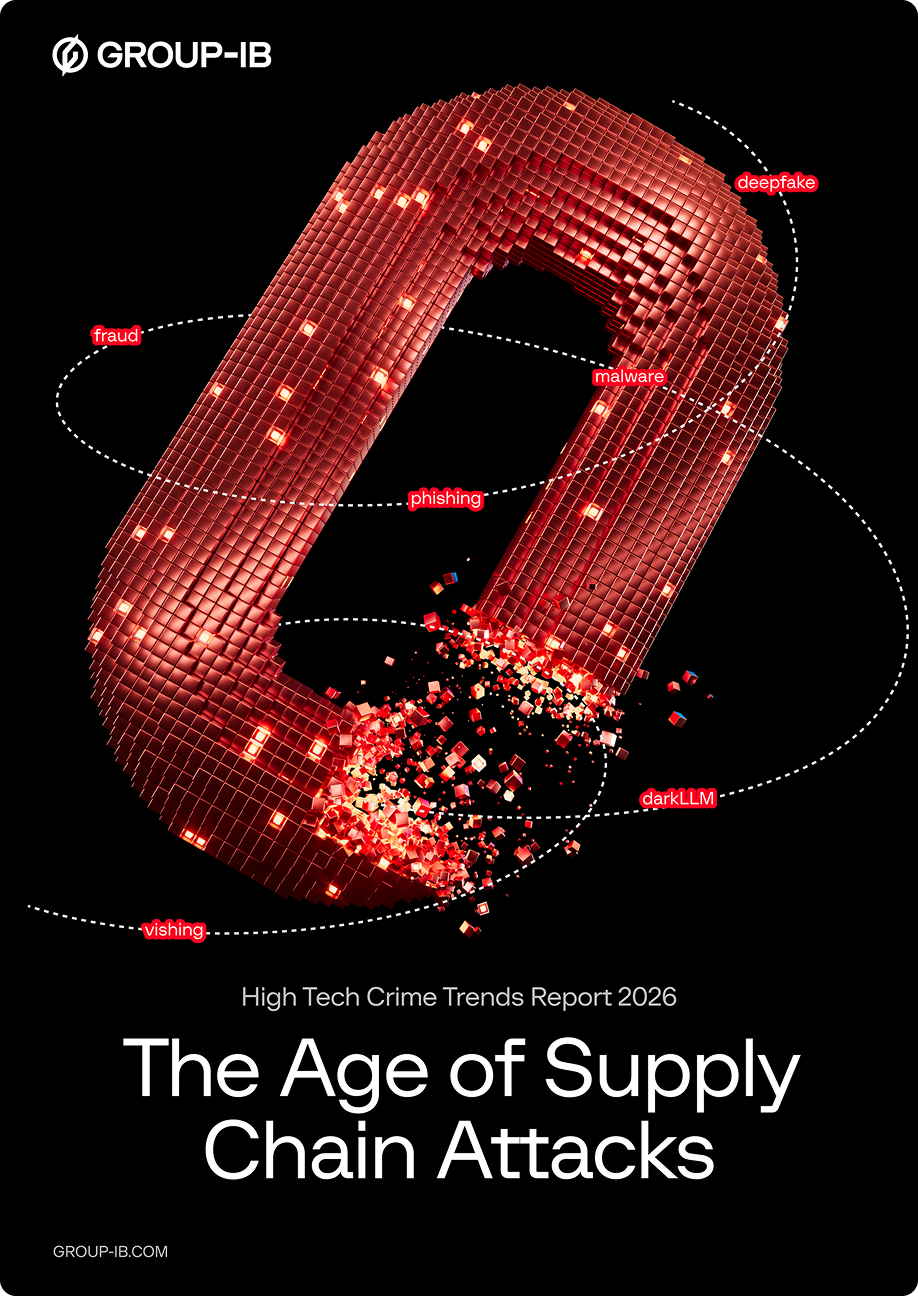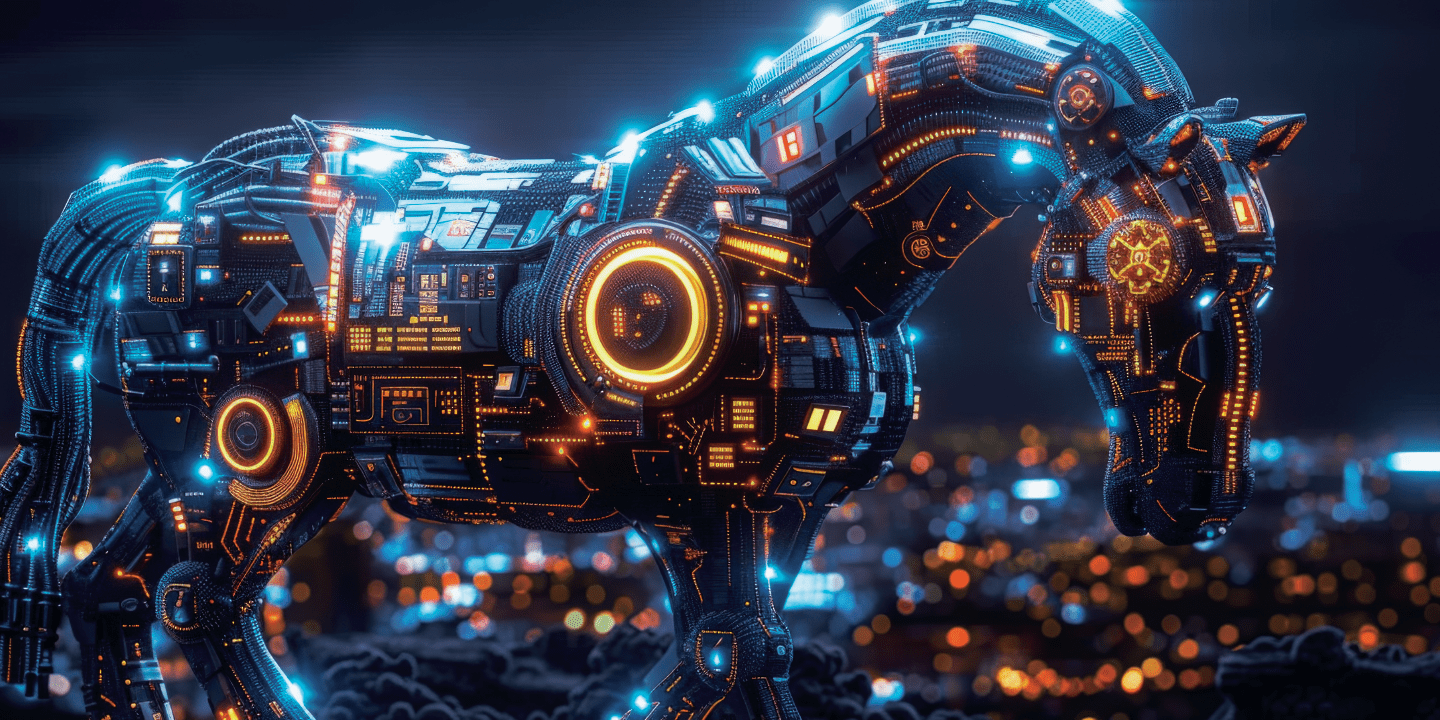What Is a Remote Access Trojan (RAT)?
A remote access trojan (RAT) is malware that grants unauthorized remote access to a target’s device. This sophisticated threat allows attackers to control compromised systems undetected. Upon installation, RATs enable various malicious activities, such as monitoring user behavior, extracting sensitive information, and deploying additional malware.
RATs are typically distributed through phishing schemes, malicious attachments, or compromised software updates that may initially seem legitimate. In 2023, Group-IB’s High-Tech Crime Investigation unit uncovered a phishing campaign involving fake Android apps using the CraxsRAT to defraud over 4,000 victims. The syndicate caused losses exceeding $25 million across Southeast Asia before the perpetrators were arrested during Operation DISTANTHILL.
Why Are Remote Access Trojans Dangerous?
RATs are dangerous because they grant attackers extensive control, turning compromised devices into gateways for data theft, espionage, and sabotage. Since RATs can disguise themselves within legitimate processes, victims often remain unaware of the intrusion until the attacker has completed their objective.
The risks associated with RATs include:
- Data theft: RAT malware can steal sensitive personal data, financial details, and confidential business information.
- System manipulation: Attackers can alter settings, install additional malware, or disrupt normal operations on compromised systems.
- Surveillance: RATs enable attackers to monitor user activities, including keystrokes and webcam feeds, resulting in privacy breaches.
- Credential theft: These trojans can capture login credentials and other authentication details, facilitating further unauthorized access to accounts and systems.
- Network spread: Once inside a network, remote access trojans can infect other connected devices, amplifying the attack’s impact.
- Data corruption: Attackers can corrupt or delete critical files, causing data loss and operational disruptions.
The range of threats posed by RATs emphasizes the need for strong cybersecurity measures against them. Understanding how a RAT infiltrates and maintains control is the first step toward implementing the necessary protections on your device.
How Do Remote Access Trojans Work?
Remote access trojans work like regular remote-control software, but they are designed to exploit compromised systems through various infection methods while avoiding detection. They are a common denominator in many cyberattacks and often serve as initial footholds or control mechanisms that enable further exploits (like fraud, data theft, or ransomware).
Here’s an overview of how RATs work, from the initial infection vector to their functionality and features.
1. Infection Methods
Attackers use several strategies to distribute RATs and compromise systems, including:
- Phishing emails: Cybercriminals may send deceptive emails to trick recipients into opening malicious attachments or links, which can lead to RAT downloads on their systems.
- Malicious downloads: RATs can be embedded in seemingly legitimate software or files from untrustworthy sources. By downloading these, users risk infecting their devices.
- Exploit kits: Attackers use these tools to take advantage of software vulnerabilities, potentially installing RATs on a user’s device without their knowledge.
For example, a remote access trojan might be hidden in a software update or an email file, making the malware difficult to detect. You should verify the source of any files or updates before installing them on a system.
2. Functionality and Features
For RAT malware to work effectively, they come equipped with a range of features that help attackers control infected systems. These include:
- Remote control: RATs allow attackers to operate the victim’s computer as if they were sitting right in front of it, even when miles away. They can perform many actions, such as opening files, installing software, or modifying system settings.
- Keylogging: This feature records keystrokes, allowing attackers to capture sensitive information, like account passwords.
- Screen capture: A remote access trojan can take screenshots of the target computer’s screen, potentially disclosing their activities and exposing confidential information.
- File management: With RATs, attackers can browse, upload, download, or delete files on the target system.
Unfortunately, these features empower RATs to be used for malicious activities, potentially affecting business operations and victims’ lives.
3. Remote File Storage
Attackers can use remote access trojans to store illegitimate content on the victim’s device. They might use the compromised system to host stolen data, illicit materials, or malware. This tactic can prevent detection and complicate investigations, potentially implicating the victim in illegal activities.
4. Spying, Blackmail, and Ransomware
RATs can access a victim’s cameras and microphones, enabling attackers to conduct covert surveillance. This capability leads to severe privacy violations and provides criminals with material for blackmail. For example, they might record private conversations or monitor personal activities to pressure the victim or their organization.
RAT infections often serve as entry points for ransomware attacks. To prevent infections from escalating into a full-blown crisis, implementing comprehensive ransomware protection solutions can help secure your organization at every stage of the attack chain by enabling rapid containment, thorough remediation, and guided recovery.
5. Distributed Denial of Service (DDoS) Attacks
In DDoS attacks, remote access trojans installed on multiple devices can be coordinated to flood a target server with overwhelming amounts of fake traffic. This illegitimate traffic disrupts or shuts down the target’s services, causing extensive damage and operational downtime. A compromised system could unknowingly become part of this malicious network, contributing to attacks on other organizations.
6. IoT and Cloud Environments
RAT capabilities have also extended into IoT and cloud environments with instances of remote shells on network appliances, surveillance systems, and cloud servers. For example, ZuoRAT is a multistage remote access trojan developed for small office/home office (SOHO) routers.
The RAT grants access to additional systems on the LAN, allowing attackers to maintain an undetected foothold. Organizations with IoT devices or cloud deployments should implement network segmentation and leverage cloud data security solutions to detect unusual remote access patterns.
Types of Remote Access Trojans
Cybercriminals often reuse different types of remote access trojans, including both commercial and custom RATs. Each type has its unique features.
Here are some common types of remote access trojans, including well-established and newer variants:
- Back Orifice (1998): One of the earliest and most infamous RATs, Back Orifice allows complete control over Windows systems, making it effective in monitoring user activity, stealing data, and controlling applications. Its simplicity and power make it a favored tool among cybercriminals.
- SubSeven (1999): Favored for its ease of use and extensive range of control options, attackers use Sub7 to record audio from microphones, log keystrokes, and remotely manage files. It’s often spread through Trojanized software that unknowingly gets downloaded.
- Poison-Ivy (2005): This remote access trojan is highly regarded for its ability to perform keylogging, password stealing, and system manipulation. Poison-Ivy has been used in numerous cyber espionage campaigns, earning it the moniker “the AK-47 of cyber espionage attacks“. Its stealth makes it difficult to detect once installed on a system.
- ProRat (2006): It offers screen viewing, file access, and password-stealing features. ProRat is commonly distributed through infected email attachments or compromised downloads and often targets Windows operating systems.
- CyberGate (2010): Known for its user-friendly interface, CyberGate is popular among underground hacking circles. Its features include file transfer, keylogging, and remote desktop control. Attackers often deploy it through phishing or malicious downloads.
- VorteX RAT (2010): Another member of the RAT family, offering attackers remote desktop control, file management, and the ability to execute commands. Its stealth and persistence make it a common choice in targeted attacks.
- Agent Tesla (2014): One of the most abused commodity RATs on the market, Agent Tesla is openly sold as a legitimate remote administration tool and offers advanced features for keylogging and password stealing.
- Remcos (2016): Originally marketed as a legitimate administration tool, Remcos is now widely used as malware. Recent versions execute entirely in memory (fileless), bypassing traditional antivirus detection.
- Anubis (2017): One of the most prevalent mobile threats today, Anubis is an Android banking trojan that has evolved into a multifunction RAT. It can intercept OTPs, record audio, log keystrokes, and lock the screen with ransomware-style encryption. The remote access trojan is distributed via malicious apps on the Google Play Store.
- AhMyth (2017): First released as open-source code on GitHub, AhMyth is a cross-platform Android RAT that attackers repackaged inside legitimate apps such as screen recorders, mobile games, and crypto utilities. Once installed, it persists after reboots and exfiltrates banking credentials, screenshots, and recorded audio while granting operators live access to your camera and microphone.
- AsyncRAT (2019): A NET-based RAT distributed through phishing campaigns for data theft and system compromise. AsyncRAT often uses trusted cloud platforms such as Dropbox and Cloudflare for command-and-control (C2) communication and is capable of updating itself.
- CraxsRAT (2020): Developed from an earlier malware variant known as “Spymax,” this RAT enables complete device takeover, OTP interception, and credential theft. CraxsRAT was used in a phishing campaign that tricked victims into downloading and installing a fraudulent Android app, resulting in unauthorized fund withdrawals within minutes.
- Krasue (2023): Linux RAT utilizing cross-kernel rootkits and hiding C2 communication within RTSP protocol streams to evade network detection systems.
- StilachiRAT (2024): Features auto-reinstallation to maintain persistence, covert C2 traffic on uncommon network ports, and targeted theft of cryptocurrency wallets and browser credentials.
- Poco RAT (2024): Geo-fenced RAT targeting Spanish-speaking sectors like utilities and mining industries, distributed through phishing emails hosted on platforms like Google Drive.
- SugarGh0st (2024): Memory-resident RAT customized for espionage, particularly against U.S. organizations involved in Artificial Intelligence (AI) research. The malware is deployed in ZIP archives titled “AI Innovation Survey” or “Generative AI Policy White Paper” sent from ProtonMail addresses that impersonated AI think tanks.
According to Group-IB’s High-Tech Crime Trends Report, remote services (T1021) accounted for 23.9 % of lateral movement techniques in 2024. Remote access trojans such as Remcos and AsyncRAT are among the top five malware threats globally, affecting approximately 3% of organizations.
These RAT families differ in how they conceal themselves, communicate externally, and escalate their access privileges. Understanding these differences in functionality can help you detect and defend against their unique dangers across various malicious campaigns.
Targeted Attacks and Custom RATs
While the primary purpose of remote access trojans is to provide unauthorized control over systems, custom RATs are equipped with advanced capabilities that enable fileless execution and evade cloud defenses. Threat actors often develop custom RAT malware for targeted attacks linked to espionage or data theft. In certain breaches, the malware might not match any known signature because it was custom-built and only used against a specific industry or target.
For example, the previously unknown RAT, Krasue, was used in a targeted campaign against telecom companies in Thailand. Created by the same author as the XorDdos Linux Trojan (or by someone with access to the latter’s source code), Krasue flew under the radar for two years partly because it limited its spread and used advanced tactics, such as kernel-mode rootkits and RTSP-based covert signaling.
Another example is the SugarGh0st RAT variant. Although based on a known trojan, it was modified from “Gh0stRAT” and has only been seen in a handful of campaigns targeting the AI industry. Group-IB researchers have also observed that threat actors, such as APT33 (an Iranian state-sponsored group), are using commercial RATs (NanoCore RAT and PupyRAT) alongside highly specialized custom backdoors in targeted attacks.
To effectively detect emerging variants, security teams should conduct regular security audits and proactive threat hunting, rather than relying solely on threat feeds of known malware. Group-IB Security Assessment supports your security operations center (SOC) by reviewing system configurations and conducting vulnerability assessments across your infrastructure and applications. This comprehensive assessment helps uncover potential weaknesses and provides actionable strategies for hardening your defenses against advanced RATs.
Common Symptoms of RAT Malware
The common symptoms of RAT malware on your device or network include unexplained slow performance, unfamiliar programs or processes appearing without your approval, disabled or tampered security tools, unusual spikes in outbound or cloud-service traffic, or erratic mouse or keyboard behavior that hints at remote control.
Watch out for these signs that may indicate a RAT infection on your device:
- Unusual system behavior: Unexpected pop-ups, strange system messages, or random changes in settings may signal the presence of a remote access trojan. Alerts about “suspicious background process” are also cause for concern.
- Slow performance: A compromised system may run sluggishly as the RAT consumes resources to execute malicious tasks in the background. A RAT-infected phone might exhibit battery drain, overheating, and data usage spikes because the malware is actively running and possibly transmitting data.
- Unfamiliar applications: If a user spots programs running or getting installed that they don’t recognize or remember authorizing, it could be a sign of a RAT infection. Some RATs will hide their icon after installation, use innocuous names/icons (such as duplicated “Google Play Services”) to avoid raising suspicion. If an app’s icon disappears shortly after you install it, that’s another sign.
- Increased network activity: Remote access trojans often communicate with a remote server or cloud service. Unexplained spikes in internet usage or network activity could indicate their presence. Frequent upload/download traffic with Google Drive, Dropbox, Cloudflare, or Discord servers could indicate RAT C2 communication.
- Mouse or keyboard behaving erratically: If your mouse moves independently, keystrokes seem delayed, or the webcam activation indicator lights up without reason, it may indicate that an attacker is controlling your system remotely.
- Disabled security software: Some remote access trojans disable antivirus programs and firewalls, leaving the victim’s system more vulnerable.
- Strange files or messages: If a user notices unexplained files or outgoing messages from their computer, it may be a RAT sending their data to an unknown external source.
- Browser redirects: Some RATs install proxies or malicious browser add-ons. If webpages consistently fail to load properly and you’re redirected to unusual URLs, a RAT may be meddling with your DNS/settings.
- Suspicious administrative activities: RAT operators often perform reconnaissance and lateral movement once inside a network. Signs include the unusual use of administrative utilities such as command-line tools running at odd hours or remote desktop sessions initiated from an external IP. If a user account begins performing system changes far outside their role, a RAT could be at play using stolen credentials.
While each symptom on its own might be due to other issues, experiencing multiple signs strongly suggests a RAT or malware infection. Multiple devices exhibiting similar symptoms can also indicate that sensitive data is at risk.
How To Protect Against Remote Access Trojans
To protect a system against RATs, organizations need to maintain fully updated systems, deploy multi-factor authentication (MFA) and role-based access controls, and implement continuous monitoring using endpoint detection and response (EDR) solutions.
We’ll explore these strategies and other best practices in more detail below:
1. Maintain Software Updates
Ensure your OS and all applications are fully updated. This is crucial for eliminating RATs, as many exploit vulnerabilities in outdated software. Regularly installing patches and updates helps close security gaps and protect against newly discovered threats.
Avoid side-loading apps or downloading them from unofficial stores. Only trust well-known developers and read reviews, as malware can sometimes slip through. Scrutinize permission requests from applications. For example, if a flashlight app asks for access to your contacts and messages, that’s a red flag.
2. Enforce Multi-Factor Authentication
MFA offers protection against RATs by requiring users to use two or more verification forms before accessing an account. Even when attackers acquire login credentials through RATs, they can’t access systems without additional authentication factors.
Consider using hardware security keys or FIDO2-compliant tokens to prevent attackers from intercepting SMS-based or app-based OTP codes via RAT malware. Implement additional verification steps if unusual login activity is detected, further reducing the risk of unauthorized access.
3. Implement Least Privilege and Strict Access Controls
Limiting access to critical systems and sensitive data reduces the likelihood of a remote access trojan infiltrating an entire network. Implementing role-based access controls (RBAC) ensures that only authorized users can access specific resources in an organization.
Applying the principle of least privilege ensures that users and applications only have the permissions they need to perform their tasks. This strategy limits the potential damage when a remote access trojan compromises an account or system.
4. Monitor Network Traffic
Monitoring network traffic can help detect unusual activity that could indicate the presence of a remote access trojan. Network monitoring tools and intrusion detection systems (IDS) should be used to flag suspicious connections or data transfers. Logs and traffic patterns should regularly be reviewed to identify anomalies that might point to a RAT infection.
5. Adopt Zero-Trust Security Technologies
Leveraging a zero-trust security model can reduce the risk of RAT infections. In a zero-trust environment, no device or user is trusted by default, even within the network. All access requests must be verified through multiple security checkpoints, such as identity verification, device compliance checks, and continuous monitoring. If a remote access trojan compromises a system, it will struggle to move laterally or escalate privileges within a network.
6. Deploy Real-Time Monitoring and Response Capabilities
Modern EDR platforms can identify suspicious behaviors that traditional signature-based antivirus may overlook, such as memory-only payloads, suspicious process relationships, and unusual cloud interactions. Combine that visibility with continuous monitoring to detect and block suspicious RAT activity.
To ensure your SOC can respond effectively, consider an advanced stack like Group-IB Managed XDR. The platform integrates endpoint sensors with network analysis and real-time threat intelligence to enhance threat detection and facilitate immediate response. Compromised hosts are automatically isolated to prevent threats from spreading further. It also reduces alert noise through automated correlation, highlighting the full attack chain in a single view and allowing your SOC personnel to focus on threats that require attention.
What to Do If You Suspect a RAT Infection
If you believe your system has been infected with a remote access trojan, you should immediately disconnect from the internet and run a full security scan. Follow these steps to contain the threat and avert further damage:
1. Disconnect from the Internet
Your first step should be to block Internet access and isolate the affected host from all networks. This stops any communication between the RAT and the attacker, preventing further data transfer and remote control of your system.
If the host is a server or critical system that cannot be simply unplugged, consider isolating it at the switch or firewall level (quarantine VLAN or ACLs blocking all external traffic). There is often more than one compromised host by the time a RAT is noticed, so check other machines that show similar signs and isolate them as well.
2. Run a full system scan
Next, use a quality antivirus or anti-malware software to perform a comprehensive system scan. Most of these security programs are equipped to detect and quarantine remote access trojans. For them to be effective, ensure your security software is up to date before running the scan.
Once your SOC is alerted, they should collect relevant logs from the affected system (such as event logs or EDR alerts) and network devices. This forensic data can be valuable for investigating the attack vector and any additional compromise.
3. Assess scope and contain lateral movement
Analyze network logs, SIEM alerts, and EDR telemetry to identify any other hosts communicating with the same C2 or exhibiting similar behavior.
If the RAT used domain credentials or stolen accounts, identify those accounts and disable or reset them immediately to prevent the attacker from using them elsewhere. Consider taking critical systems offline if they show anomalies until they can be scanned.
How to Remove a Remote Access Trojan
Here’s a comprehensive guide for removing a RAT from your system:
1. Use antivirus or anti-malware software
Run a deep scan using trusted security software on your device. If you identify a RAT, carefully follow the software’s instructions to remove the infected files.
You can also use Task Manager or your EDR console to terminate any processes associated with the RAT malware. This stage may involve using offline malware removal tools if the RAT is deeply entrenched.
2. Check for suspicious programs and persistence mechanisms
Thoroughly review your system’s list of installed applications. If you find any unfamiliar or suspicious programs, delete them immediately. Be extra vigilant, as some RATs may disguise themselves as legitimate files on your system.
Neutralize persistence by identifying any rogue registry Run keys, scheduled tasks, or services that were created by the malware. Some RAT variants can drop additional modules like keyloggers or maintain copies in multiple locations.
3. Manual removal (if necessary)
If you’re unable to eliminate remote access trojans using antivirus software, consider manual removal. This process also involves removing any backdoors or secondary malware dropped by the RAT. However, exercise extreme caution as improper manual removal can potentially harm your system more than help.
After manual removal steps, run a full system scan with an anti-malware tool in safe mode. You can also use a specialized rootkit scanner at this stage to detect advanced RATs (such as kernel-mode or Linux variants) that may hide with rootkits. Continue to monitor the system for any signs of the RAT re-appearing on reboot.
4. Change all passwords
Once you’ve removed the remote access trojan, change all passwords that were used on the infected machine. Reset user account passwords and invalidate any active sessions or API keys that might have been on that host. To further secure the system and prevent reinfection, your SOC can perform a threat hunting exercise across the network using indicators of compromise (IoCs) from the RAT.
5. Seek professional help
If you’re unsure about the scope of the RAT infection or if critical systems are affected, seek the help of professional incident response services. The team can step in to ensure that the threat is fully eradicated and help you implement stronger security measures to prevent future infections.
Remember to document the incident thoroughly for any compliance or reporting needs and to refine your incident response playbooks. Study found that the average breakout time is 48 minutes. To beat this “window,” the recommended “1-10-60” benchmark (detect within 1 minute, investigate within 10, respond within 60) provides blue teams with clear targets for limiting the blast radius of a RAT or any other malware.
Protect Your Organization Against RATs with Group-IB
Remote access trojans pose a serious threat to your organization’s digital infrastructure. Without a robust, intelligence-driven security strategy, you risk exposing your sensitive data and critical systems to sophisticated attackers.
RATs can lead to devastating consequences: data breaches, corporate espionage, ransomware attacks, and prolonged system compromise that could cripple your operations. Preventing these scenarios requires advanced detection and incident response capabilities to help neutralize RAT threats before they impact your business.
Deploy Group-IB Managed XDR for continuous monitoring and automated threat response across your endpoints and network infrastructure. The solution is powered by Group-IB’s Threat Intelligence platform, which expands your SOC’s capabilities. With real-time data and intelligence-driven analysis of attacker tactics, techniques, and procedures (TTPs), your team can apply actionable insights tailored to your industry vertical.
Our team of elite threat hunters and reverse engineers work around the clock to dissect the latest RAT variants, ensuring your organization is always protected against emerging threats. Contact Group-IB today to schedule a demo and see how our risk engine strengthens your security program.