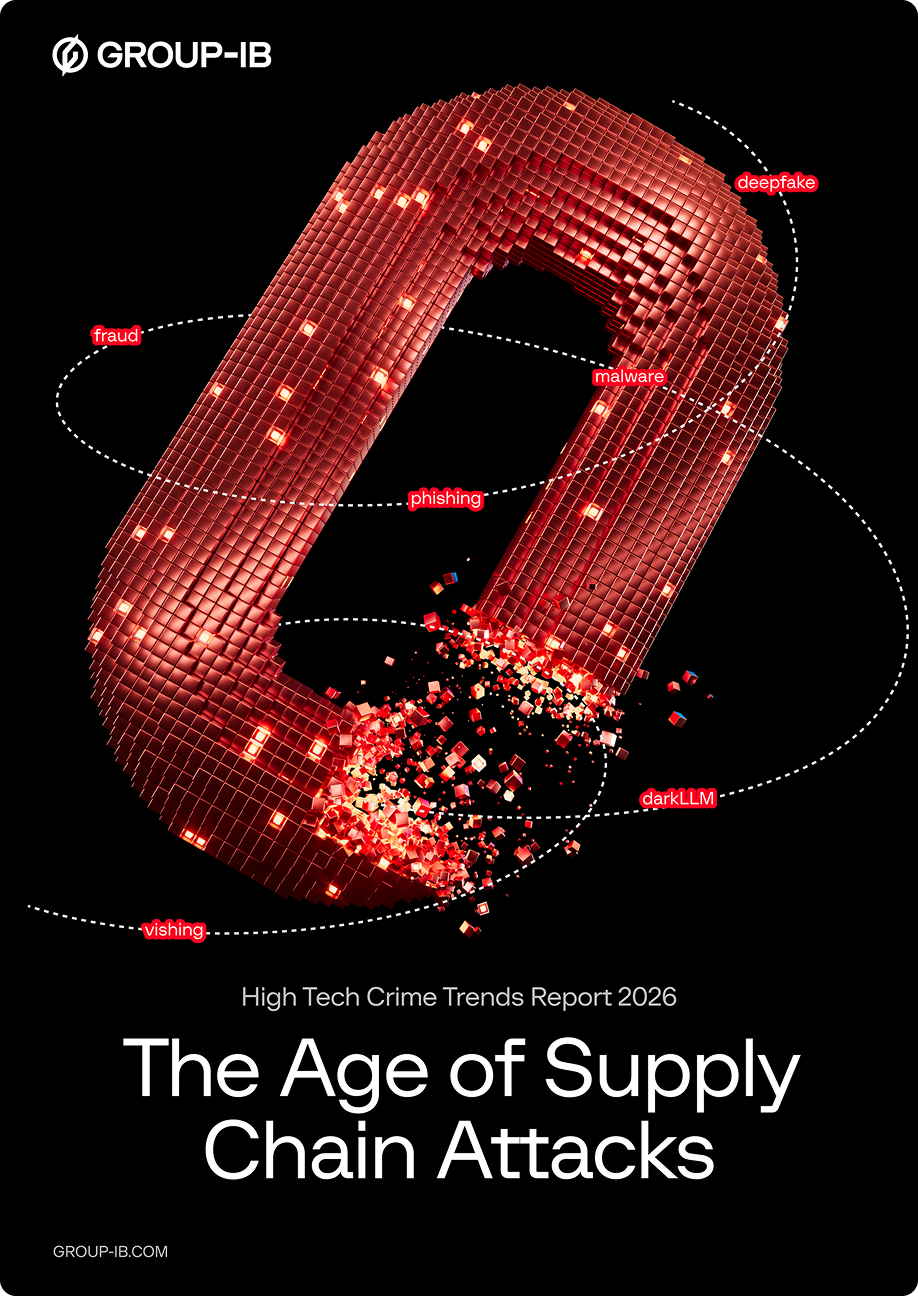What is a Keylogger?
A keylogger, short for keystroke logger, is a hardware device or software program that secretly records every key you press. The captured sensitive data or credit card information can be stored locally or transmitted over the internet, providing cybercriminals with a transcript of passwords, credit card numbers, private messages, and any other information typed on the machine.
Used constructively, software keyloggers can reveal weak password habits inside a company or help parents shield children from online predators. Used maliciously, they become efficient tools for identity theft and espionage; everything depends on the installer’s intent.
For example, the DarkHotel campaign illustrates the cyber threat side of the issue. Threat actors position themselves on unsecured hotel Wi-Fi, present guests with a convincing software-update prompt, and, once the download is accepted, activate a keylogger software.
Keystrokes flow back to the attackers until a preset threshold is reached, at which point DarkHotel erases itself, leaving little for incident responders to trace.
How Does Keylogging Work?
Once the keylogger is active, it gathers keystroke data, such as usernames, passwords, credit card numbers, and private messages. It stores it locally or forwards it to the keylogger attack’s command-and-control (C&C) server for later retrieval.
In a typical malicious scenario, the keylogger operates secretly in the background, intercepting keyloggers record in real time. At scheduled intervals, it packages these captured keystrokes, sometimes along with sensitive information such as IP address or timestamps, and transmits them over the network to the operator.
This continuous loop of capture and exfiltration enables the attacker to observe the user’s activities and potentially gain unauthorized access to sensitive accounts.
Let’s take a look at how exactly they do spying:
1. User-mode software keyloggers
After installation, often by a malicious attachment or a drive-by download, they “hook” the operating system’s physical keyboard APIs, receiving a copy of every keystroke before the personal data reaches your active program.
Because they operate with the same privileges as a typical app, they are relatively easy to block with modern endpoint protection if you keep signatures and heuristics up to date.
2. Kernel-mode drivers
They slip deeper into the operating system. It ties directly into keyboard drivers or interrupt handlers; they see keystrokes before user-mode security tools do and can hide their processes and files from many scanners.
Detecting them usually involves looking for unsigned or unexpected drivers, monitoring memory for rootkit-style hooks, or comparing a live system against a trusted baseline.
3. Browser plug-ins and “form stealer” keyloggers
These embed themselves inside the web browser, either as a malicious extension or an injected DLL. When you type into a login form, these loggers capture the plaintext values before the browser encrypts and sends them over HTTPS.
Two-factor authentication or hardware security keys are effective counters because the stolen password alone is not enough for access.
4. Firmware or UEFI keyloggers
They operate below the operating system, launching before Windows or Linux even starts. They modify the motherboard or peripheral firmware so every keystroke is recorded long before an antivirus can load.
Because they persist through disk re-imaging, the usual cure is reflashing firmware with a verified image or replacing the affected hardware entirely, followed by enabling Secure Boot to prevent re-infection.
5. Hardware-based keyloggers
Hardware keylogger include tiny inline adapters on a keyboard cable or chips soldered inside laptops. They intercept the electrical signals from the keyboard and store or transmit them, bypassing software defenses altogether.
Physical inspection, tamper-evident seals, and the use of encrypted keyboards in high-security environments are common security measures.
Across all variants, the attacker’s goal is the same: capture the text as early in its journey as possible and remain unnoticed for as long as possible.
Defensive controls, therefore, focus on earlier detection, layered authentication, regular firmware integrity checks, and, when budgets allow, trusted-input hardware that encrypts user’s keystrokes before they leave the keyboard.
What are the Warnings of Keylogging?
Usually, the warning signs to detect a software keylogger program unfold in a fairly obvious way, like a sudden slow browser, spikes in outbound traffic, a lag in your mouse movements, or unexplained hard-drive activity.
Here are 10 warning signs of keylogging to be aware of before your bank accounts are emptied and your confidential information is stolen.
1. Subtle system slowdowns
A noticeable delay in web-page loading, sluggish keystroke response, or choppy mouse movement may indicate that a background process is intercepting and exporting your data.
Because keyloggers can also siphon bandwidth, sustained network latency without any obvious cause deserves attention.
2. Spikes in outbound traffic
Frequent connections to unfamiliar IP addresses or domains, particularly at odd hours, may reveal a keylogger exfiltrating personal information to a command-and-control server.
3. Unstable or disabled security tools
Some keyloggers tamper with antivirus engines, disable real-time protection, or block signature updates. If your security suite starts crashing, refuses to open, or claims it is “out of date” despite recent updates, treat that as a red flag.
4. Elevated CPU or battery drain
Because encryption and network transmission are resource-intensive, a laptop that runs hotter or drains its battery faster than usual might be processing and exporting key-captured data.
5. Unexpected icons or processes
New symbols in the system tray, unfamiliar startup entries, or cryptic tasks in the process manager can point to a freshly installed logger. Legitimate applications rarely appear without user-initiated installation.
6. Unprompted requests for administrator rights
Keyloggers sometimes attempt to elevate privileges to install kernel-based keyloggers and drivers or disable data security controls. Treat surprise privilege-escalation prompts as potential malicious activity.
7. Unexplained hard-drive activity
An idle computer activity whose disk light flickers constantly might be encrypting captured keystrokes or transmitting logs. Sustained disk usage when no backups or updates are running is worth investigating.
8. Altered browser settings or extensions
Some logging malware injects rogue extensions or silently changes proxy settings to siphon credentials typed into web forms. Review your browser’s add-ons and network configuration for items you did not approve.
9. Shrinking storage space
Continuous logging consumes disk capacity. A gradual but unexplained drop in free space, especially if accompanied by large, oddly named files, can signal that keystroke data is being cached locally with malicious intent.
10. Anomalous firewall or router logs
Unexpected outbound ports or persistent connections flagged by a firewall can be early indicators of hidden data exfiltration, especially if they recur on a predictable schedule.
How to Prevent Keylogging?
Group-IB security threat hunters frequently encounter the use of keyloggers in campaigns targeting fintech firms, critical infrastructure operators, and cryptocurrency exchanges.
1. Endpoint Security and EDR
Keyloggers thrive on stealth: they hook system APIs, load unsigned drivers, and inject malicious code into trusted processes. An Endpoint Detection & Response (EDR) platform blocks those tactics by collecting kernel-level telemetry, spotting anomalous behaviour in real time, and giving analysts a forensic trail to follow.
How Group-IB strengthens the layer
Group-IB’s EDR forms the workstation “sensor” inside its Managed XDR stack, sharing data with the Network Traffic Analysis module and the Malware Detonation Platform. That cross-feed means it can correlate a suspicious keyboard hook on a laptop with an odd DNS beacon from the same host, raising confidence and reducing false positives.
A built-in classification engine rolls related artefacts (driver load, registry edit, outbound connection) into a single incident. Analysts see one high-fidelity alert, not a parade of low-value pings, cutting alert fatigue before it starts.
Continuous enrichment from Group-IB Threat Intelligence, updated IoCs, fresh exploit signatures, and MITRE ATT&CK® mappings keep detection logic current without manual tuning.
What should you do next?
- Deploy Group-IB EDR on all endpoints; enable kernel-mode telemetry (driver loads, API hooks, direct I/O operations).
- Activate real-time blocking of unsigned or tampered drivers; review weekly exceptions with change-control tickets.
- Integrate with Group-IB NTA to stitch together endpoint and network artefacts in a single incident view.
- Turn on automatic host isolation for detections tagged “critical.” Analysts can release or reimage after triage.
- Schedule daily TI syncs so new keylogger IoCs flow straight to the detection engine.
- Use the managed response option for 24 × 7 backup. Group-IB analysts can quarantine, collect memory dumps, and provide a root-cause report even when your SOC is off-shift.
2. Rigorous Patch Management
Keystroke recorder software rarely break down the front door on day-zero exploits. Instead, they ride in on privilege-escalation bugs or long-patched browser flaws. These are gaps that linger because someone postponed an update. Tight patch governance removes these “low-hanging vulnerabilities,” denying keyloggers their easiest foothold.
How Group-IB enhances the process
Group-IB Vulnerability Assessment & Management (VAM) integrates with Threat Intelligence to auto-prioritize CVEs by real-world exploitation trends. When a keyboard-hook exploit starts circulating in dark-web marketplaces, the VAM console bumps that CVE to the top of the queue and alerts the patch team.
The same platform feeds patch-urgency data into Group-IB’s Managed XDR. Suppose a workstation remains unpatched past its SLA. In that case, XDR raises the asset’s risk score, so any anomaly on that host (say, an unsigned keyboard driver drop) triggers a higher-severity alert and optional auto-isolation. This closed loop ensures that patch lag never slips through employee monitoring cracks.
Case study. Gigabud: the RAT that learned new banking tricks
During 2022-23, Group-IB analysts uncovered more than 400 Gigabud.RAT samples targeting banks and fintech apps across Southeast Asia. Once installed, Gigabud uses screen recording, keylogging, and fake loan portals to exfiltrate credentials and one-time passcodes.
The campaign’s evolution is mapped in the Group-IB Fraud Matrix, which highlights how criminals chain social-engineering, device takeover, and mule recruitment to empty accounts.
Actionable steps
- Enable OS and browser auto-update on all endpoints.
- Apply driver and firmware updates in the same cycle as peripheral exploits (e.g., vulnerable keyboard firmware), open the door to hardware-level logging.
- Set a 14-day deadline for critical CVEs; track compliance in the Group-IB VAM dashboard.
- Configure escalation workflows: missed SLA → ticket reflags to the asset owner → optional XDR quarantine if still unpatched after grace period.
- Pull live exploit telemetry from Group-IB Threat Intelligence to weight patches by active abuse, not theoretical CVSS alone.
- Schedule out-of-band patch windows when TI signals weaponised exploits targeting keyboard, input, or USB subsystems.
- Generate monthly patch-latency reports directly from the VAM console; include median time-to-remediate (MTTR) and top five overdue assets.
- For endpoints that cannot update quickly (legacy SCADA, lab equipment), deploy virtual patching rules in Group-IB Network Intrusion Prevention to block exploit traffic until maintenance is possible.
- Use application allow-listing to limit what code can run, reducing the blast radius if an older component remains exposed.
3. Phishing Hygiene
Phishing email remains the favorite launchpad for keyloggers: a single click on a fake invoice can unpack the malware, establish persistence under the user profile, and start siphoning keystrokes before anyone realizes. Effective defense blends user awareness with automated inspection that strips the lure of its sting.
Group-IB’s layer in the mix
Business Email Protection (BEP) slots into Group-IB’s Managed XDR stack and inspects every message in real time. It:
- Recursively analyzes links and attachments, including those hidden behind URL shorteners or multi-stage redirects to uncover threats most secure email gateways miss.
- Detonates suspicious payloads in a custom sandbox that imitates your exact environment, foiling malware that normally “plays dead” in generic VMs.
- Cross-checks detonation artefacts against Group-IB Threat Intelligence to attribute attacks, enrich alerts, and block campaigns tied to known keylogger operators.
- Provides retroactive keylogger protection: if a threat is discovered after delivery, BEP can pull the mail back from inboxes automatically.
- Deploys flexibly, SaaS or on-prem, so it can shield Microsoft 365, Google Workspace, or an in-house mail server with the same rule set.
4. Hardware-Backed Multi-Factor Authentication (MFA)
Keyloggers can steal every character you type, but they can’t clone the cryptographic secret sealed inside a physical token. With FIDO2 security keys, the private key never leaves the device; even if a password leaks, an attacker must still have the hardware to sign the challenge. The result is a clean break in the attack chain, and credential theft stops at the login prompt.
What should you do next?
- Roll out FIDO2 tokens (YubiKey, Feitian) to all admins, finance staff, and DevOps roles.
- Store a spare key in sealed, access-controlled locations for break-glass scenarios.
- In your IdP, set WebAuthn-only for VPN, cloud console, and privileged SaaS apps; disallow fallback to SMS or email OTP.
- Use conditional-access policies to block legacy protocols (POP, IMAP, LDAP simple bind) that don’t understand FIDO2.
- Feed IdP logs into Group-IB Managed XDR; enable rules that flag any password-only authentication attempts on accounts with registered hardware keys.
- Configure real-time response: auto-prompt for phishing-resistant MFA or place the session in a quarantine network until verified.
5. Password Managers and Virtual Keyboards
A password manager replaces repetitive typing with encrypted, one-click autofill. Every time the vault supplies credentials through a clipboard API or browser extension, a security software keylogger loses its primary data source.
Even if a logger scrapes the clipboard, modern vaults clear it after a few seconds, limiting exposure.
Where Group-IB adds reach
Password hygiene is only half the story; you also need to know when credentials have already leaked. Group-IB Digital Risk Protection (DRP) scans open sources, dark-web forums, and stealer-log dumps for compromised usernames and passwords, then raises an alert the moment your domain appears in a breach list.
The same DRP feed enriches Managed XDR incidents, so if a keylogger is caught on one host, analysts can instantly see whether those credentials are already circulating for sale and force a rotation before attackers gain traction.
Actionable steps
- Choose a zero-knowledge password manager that has completed an external cryptography audit; confirm it uses strong client-side encryption (e.g., Argon2 + AES-256).
- Enable random-length, auto-generated passwords for every site; set the default to 20 + characters with symbols.
- Disable “show password while typing” and restrict autofill to exact-domain matching to avoid credential stuffing on look-alike sites.
- Unlock the vault with a FIDO2 security key or platform passkey rather than a master password alone.
- Turn on biometric unlock on mobile clients to reduce shoulder-surfing risk.
- For administrative consoles or internet kiosks, deploy the OS’s secure on-screen keyboard or a hardened virtual keyboard that shuffles key positions.
How Can Keyloggers Get On Your Device?
Software-based keyloggers disguise themselves as legitimate applications or trusted utilities. They typically slip in through malicious links, poisoned email attachments, or bundled installers, then embed code that silently records every keystroke.
Hardware-based keyloggers, by contrast, are small physical adapters placed between a keyboard and the computer’s port or sometimes soldered inside the device itself. Once installed, they capture keystrokes directly from the hardware signal and store the data in onboard memory for later retrieval.
Here are 12 ways keyloggers get onto your device:
- Phishing attachments and links. One careless click on a “Your parcel is waiting” email can auto-install a keylogger faster than you can say tracking number.
- Drive-by downloads. Simply loading a compromised web page can trigger a silent download through an unpatched browser component, turning casual browsing into covert compromise.
- Cracked or “free” software bundles. Pirated apps and bargain download sites often bundle a keylogger alongside the advertised program; the missing price tag reappears later as stolen credentials.
- Fake browser extensions. Add-ons that promise discount coupons or new themes can intercept every field you fill in, exporting passwords before they ever reach HTTPS encryption.
- Unpatched software exploits. Attackers deploy keyloggers via remote-code-execution vulnerabilities in outdated operating systems or applications.
- Malicious keylogger USB sticks & hardware implants. A seemingly innocent thumb drive or a modified wireless keyboard adapter installs itself as a trusted device, recording keystrokes before protective software even loads.
- Sideloaded or third-party mobile apps. Applications from unofficial stores may appear on the surface while capturing every tap in the background, bypassing the platform’s normal vetting.
- Supply-chain tampering. Firmware tampering at the factory or during a rogue update can pre-infect hardware, leaving the brand-new device logging keystrokes straight out of the box.
- Remote tech-support scams. Scammers posing as help-desk staff persuade victims to install remote-control tools, then quietly deploy a keylogger while ‘troubleshooting.’
- Macro-laden documents. Spreadsheets or word-processor files with embedded scripts can drop a logger the moment the user grants macro permissions—no separate installer required.
- Insider hardware implants. A disgruntled or bribed employee can insert a tiny inline logger between keyboard and workstation during a short break, bypassing digital defenses entirely.
- Cloud sync propagation. Once a logger infects one synced device, it can spread configuration files or companion scripts across all connected laptops and mobile phones, multiplying its reach without direct contact.